Printronix SL_T5R Energy Star User Manual
Page 323
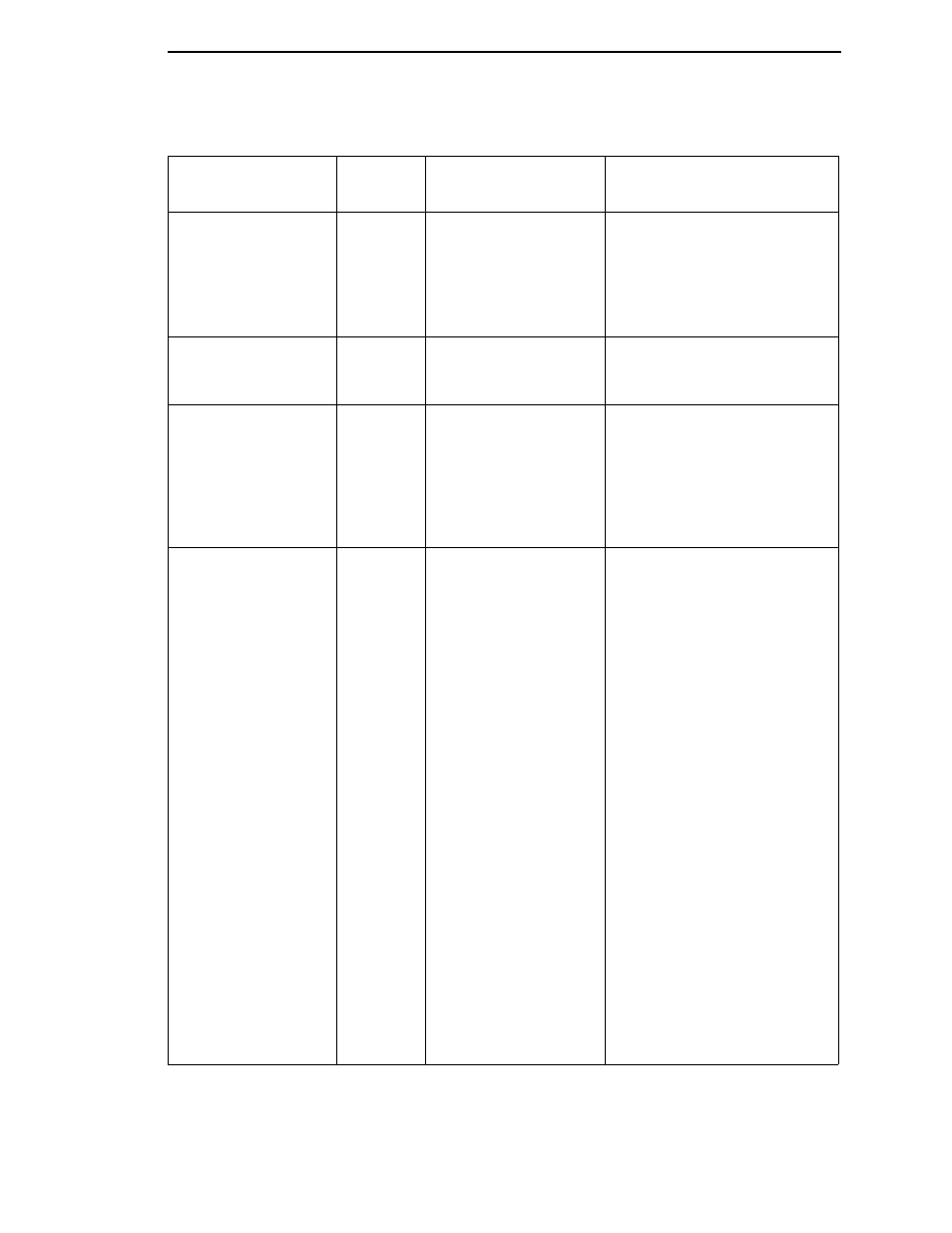
Fault Messages
323
LOADING
PROGRAM
FROM PORT XX%
Yes
The new emulation
program is loading into
printer RAM. XX%
indicates how much of
the program has
loaded.
No action required.
LOADING
PROGRAM
INTO FLASH
Yes
A program is getting
loaded into flash.
No action required.
MENU MODE
QUICK SETUP
Yes
Normal message that
displays when you first
press the MENU key to
place tje printer in
Menu mode when no
validator option is
installed.
No action required.
NON VOLATILE
MEMORY FAILED
Yes/No
The printer assigns a
certain amount of
simulated NVRAM for
storage of saved
configurations. Large
emulations reduce the
amount of space
available for saving
configurations, which
means that sometimes
fewer than eight
configurations can be
saved. If this message
appears when saving a
configuration, it means
the printer is out of
memory. Previously
saved configurations
will still be available,
but the one that was
“saved” when the
message appeared is
not in memory. If this
message appears at
power-up, it means the
flash memory is
defective.
1.
If the message appears at
power-up, call your
authorized customer
service representative.
2.
If the message appears
while saving a
configuration, the printer is
out of memory and will not
save that or subsequent
configurations. (Previously
saved configurations are
still okay.)
3.
Limit the number of saved
configurations to seven.
Table 18. LCD Message Troubleshooting (continued)
Displayed Message
Can User
Correct?
Explanation
Solution
