Dynamic print control, Warnings and special information, Manual conventions – Printronix SL_T5R Energy Star User Manual
Page 15
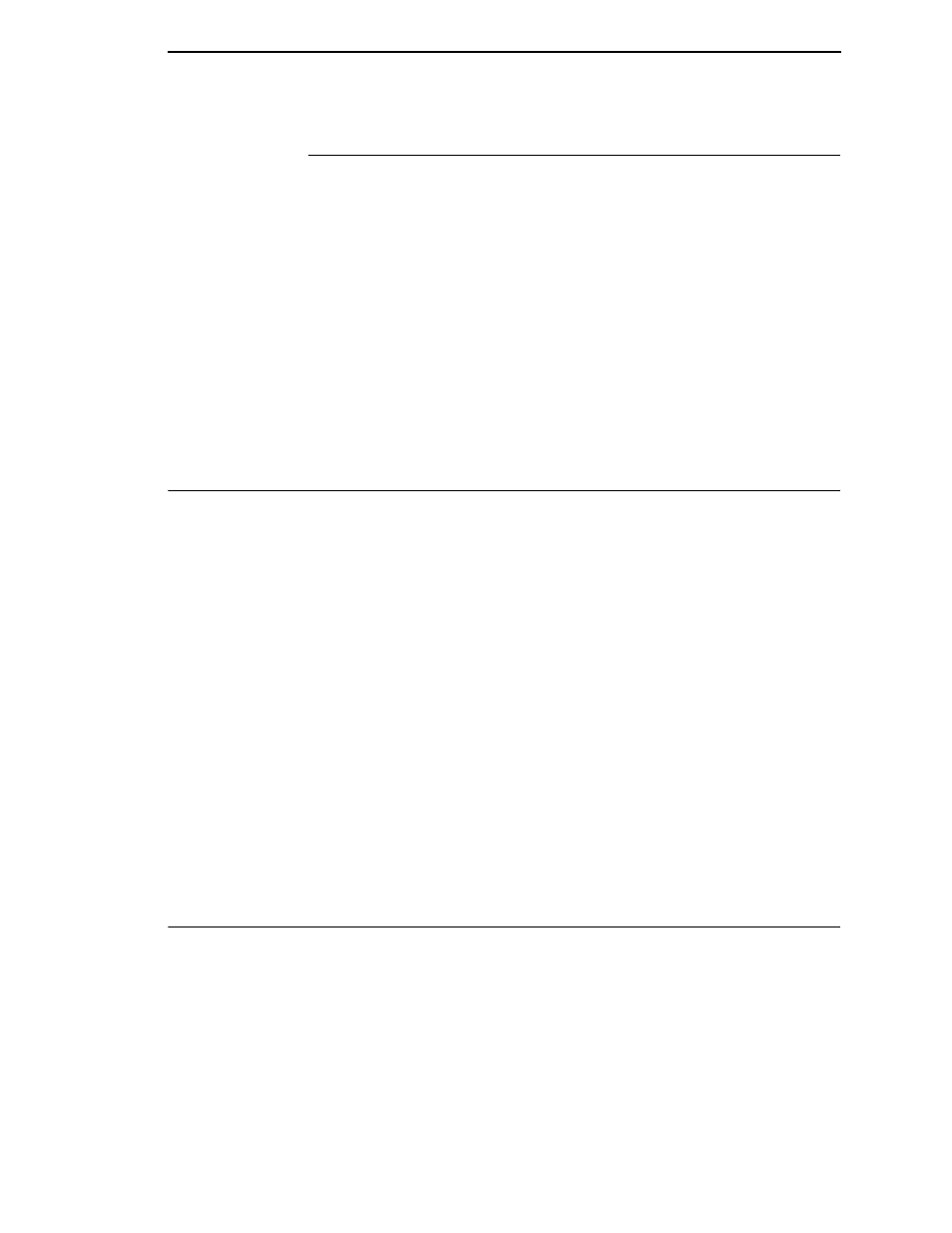
Dynamic Print Control
15
Dynamic Print Control
Dynamic print control is a unique feature of your thermal printer that provides
excellent print quality by preventing unevenness of print density.
Print quality largely depends on how the thermal paper or the thermal ribbon
and thermal transfer paper responds to the heat of the thermal printhead.
During printing, the thermal printhead must reach a set temperature in the
shortest possible time. Then it must cool down to the original temperature in
the shortest possible time after printing. Thus print quality is dependent on the
precise control of the energy supplied to the thermal dots.
The dynamic print control is a method for predicting the quantity of heat
required to print dots based on the results of the previous printing. This
prevents unevenness of print density and results in the printing of narrow-
ladder bar codes or vertical grid lines that are straight from the microscopic
viewpoint.
Warnings and Special Information
For your safety and to protect valuable equipment, read and comply with all
information highlighted under special headings:
WARNING
Conditions that could harm you and damage the equipment.
WARNING
Achten Sie auf folgendes, um keine Personen in Gefahr zu bringen bzw.
das Gerät zu beschädigen.
WARNING
Condiciones que pueden causar daños a personas y equipos.
WARNING
Conditions à respecter pour éviter tout danger corporel et dommage
matériel.
WARNING
Condizioni che possono arrecare danni alle persone e alle
apparecchiature.
CAUTION
Conditions that could damage the printer or related equipment.
IMPORTANT
Information vital to proper operation of the printer.
NOTE:
Information and helpful tips about printer operation.
Manual Conventions
•
Operator panel keys are printed in uppercase letters.
Example:
Press the PAUSE key and then press ENTER.
•
Operator panel keys are often shown by their symbol or icon (located on
the control panel directly below the key).
Example:
Press the
↵
key for ENTER.
•
Liquid Crystal Display (LCD) messages are printed in uppercase letters
inside quotation marks ( “ ” ).
