Printronix SL_T5R Energy Star User Manual
Page 142
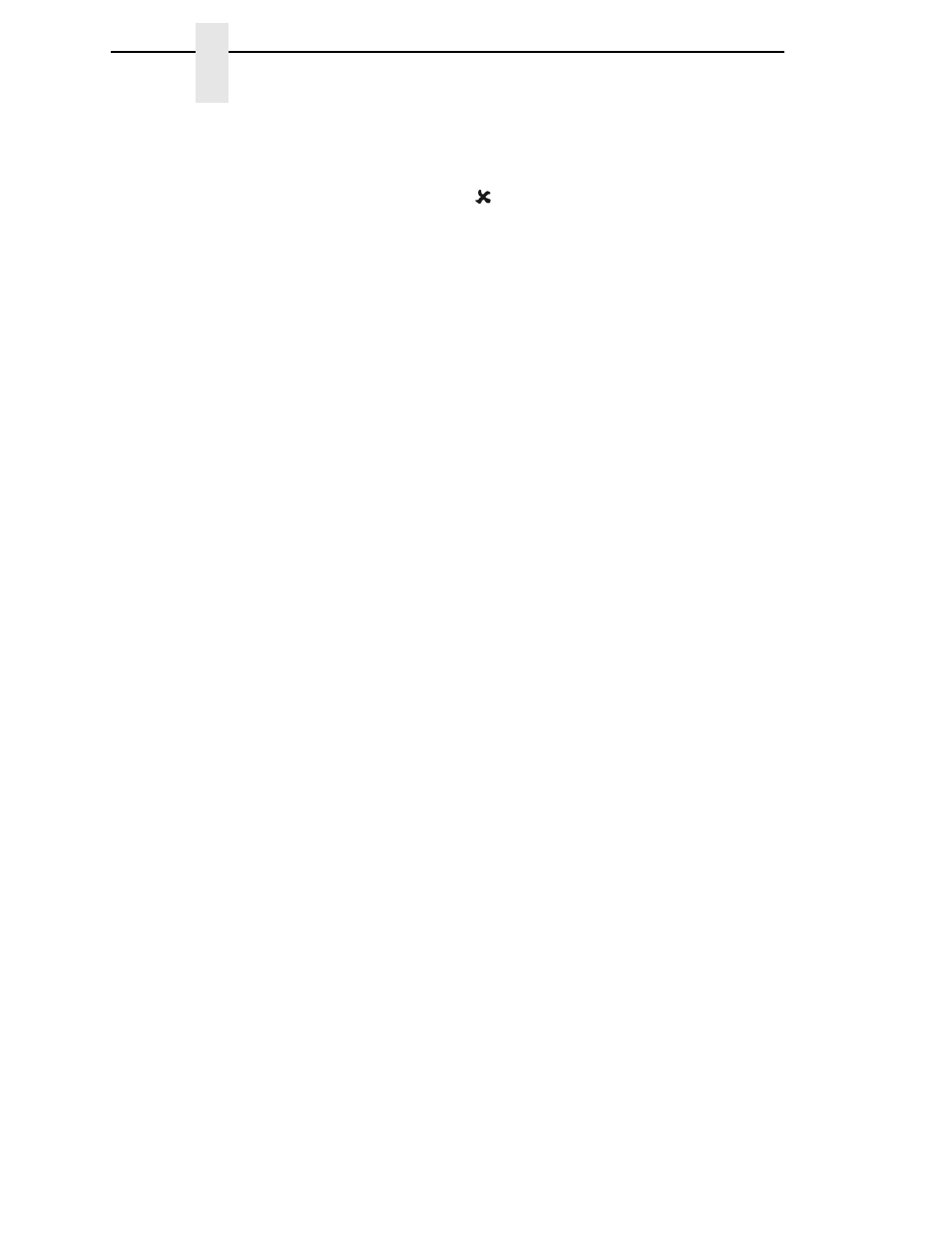
142
Chapter
3
PRINTER CONTROL
Cancel Key
•
Disable
.
•
Enable
. When enabled, the
key may be used in offline mode to clear
all data in the print buffer, and deleted data will not be printed.
The factory default is Disable. When the Coax/Twinax interface is installed,
the factory default is Enable.
Rcv. Status Port
This option defines the interface being used to receive the emulation status
command.
•
Automatic
(factory default). When selected, the status command is sent
to the printer with the print data through the active host interface.
•
Serial
. When selected, the status command is sent to the printer through
the serial interface regardless of the active host interface.
Ret. Status Port
This option selects the port for the Return Status Commands (i.e., ~STATUS
(PGL) and ~HS (PPI/ZGL)) to send the status data back to the Host.
The options are Automatic (factory default), Serial, E-NET Stat Port, USB,
IEEE 1284, Disable, and E-NET Data Port.
Compatibility
This parameter allows you to make T5R series thermal printers compatible
with other printers.
When trying to preserve compatibility with respect to barcodes, you may not
always be able to make them equal in size. This is due to the various dot-per-
inch differences between printer types. When an exact match cannot be
made, the barcode is reduced in size so that the form bounds will not be
compromised and the barcode will be readable.
•
Default
(factory default). Use for optimum performance.
•
Laser
. Forces the output to correspond with the Printronix laser line of
printers.
•
P5000
. Forces the output to correspond with the P5000 line of line matrix
printers.
•
T3000
. Forces the output to correspond with the T3000 line of thermal
printers.
•
T1006
. Forces the output to correspond with the T1006 line of thermal
printers.
Del Char frm Fls
This option deletes downloaded character(s) from flash memory.
