System configuration, Pri board configuration, Pri board in slot 1-n (3:3) – TANDBERG Media Processing System MPS 200 User Manual
Page 90
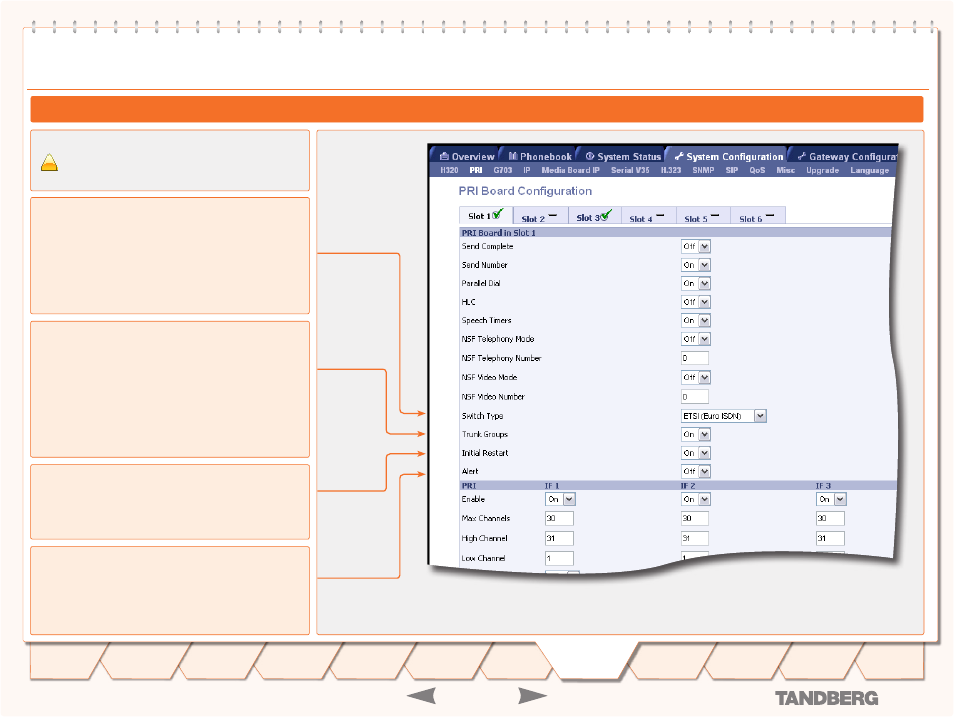
D 13373.08
NOVEMBER 2007
MPS
TANDBERG
MPS
ADMINISTRATOR GUIDE
PRI Board
Network Configuration
Trunk Groups
On:
When Trunk Groups is enabled, all of the PRI lines on the
same E1/T1 Interface Card will use the same number range
as specified for PRI 1, i.e. you will only need to specify the
number range start and stop for port 1 and leave the fields
for the other ports empty. (Default: On)
It is however necessary to set each individual port to On/Off
in the Interface Configuration section below in this menu. See
the next page.
Off:
When set to Off, the Trunk Groups is disabled.
Switch Type -
Select between the following PRI protocols:
National ISDN
•
AT&T Custom ISDN
•
ETSI (Euro ISDN)
•
Japan/Taiwan ISDN
•
NOTE!
All PRI lines on the same E1/T1 Interface Card must
use the same PRI Protocol.
Initial Restart
On:
When set to On, the PRI interfaces will be reinitialized
after boot (Default: On).
Off:
When set to Off, the PRI interfaces will not be reinitial-
ized after boot.
PRI Board in Slot 1-n (3:3)
Alert
On:
If set to On, the system will respond with an alert mes-
sage to all incoming setup messages.
Off:
If set to Off, the system will respond with an alert mes-
sage only to the incoming setup message related to the initial
channel (Default: Off).
Save
- Press the Save button to save changes.
PRI Board Configuration
Please ensure that
Network Type
is set to
PRI
for the
correct ISDN cards in the
PRI Network Configuration
.
!
90
Introduction
Quick
Setup
Using
the MPS
System
Status
Installation
Gateway
Configuration
MCU
Configuration
Technical
Descriptions
Appendices
Main
System
Configuration
