Gateway configuration (3:3) – TANDBERG Media Processing System MPS 200 User Manual
Page 120
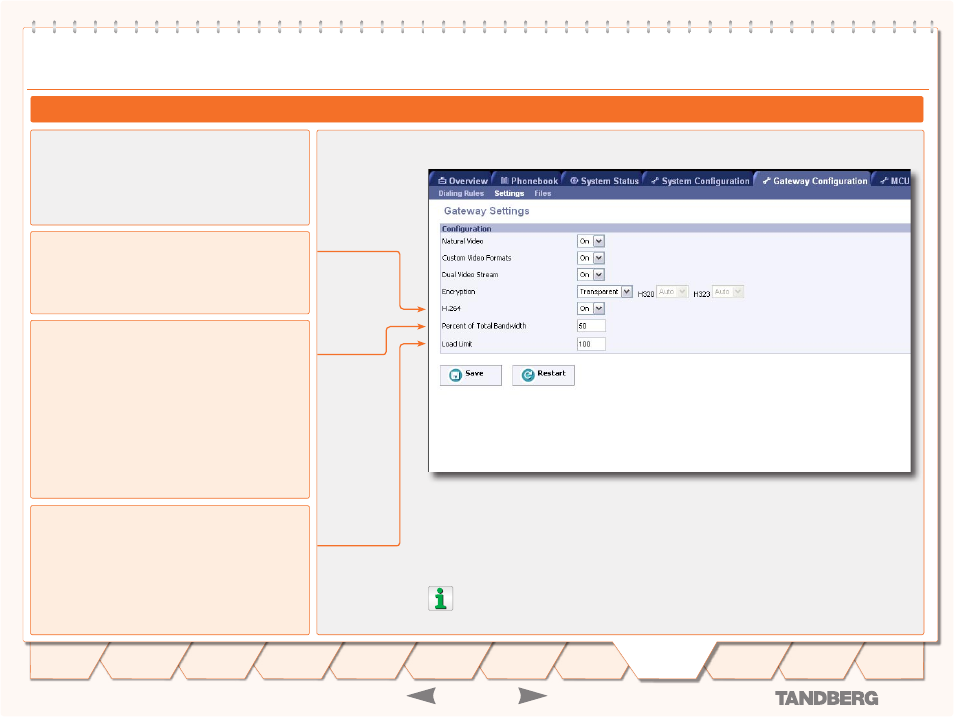
D 13373.08
NOVEMBER 2007
MPS
Gateway Configuration
TANDBERG
MPS
ADMINISTRATOR GUIDE
Interoperability
Experience has shown that some features - even though
they are standardized - might cause interoperability prob-
lems with legacy video conferencing products.
By disabling features on this page, the Gateway can be used
as a filter to ensure interoperability with legacy products.
Gateway Configuration
H.264
On:
Set to On to allow H.264 video capabilities to be trans-
mitted through the Gateway.
Off:
When set to Off no H.264 video capabilities will be
transmitted.
Load Limit
This setting is not present if the MPS is a combo MCU/Gate-
way.
When the Resource Usage reaches the Load Limit, the Gate-
way will signal this state to the Gatekeeper. The Gatekeeper
can then try to route IP/H.323 calls to other Gateways.
When using multiple Gateways this will maintain availability
for incoming ISDN calls.
The value is set from
0
% to
100
%. Default value is 100 %
Percent of Total Bandwidth
This setting defines the percentage of H.320 bandwidth that
is dedicated to be used by the Gateway.
The default value is 0%
If this value is set to
•
0
(zero) %, the Gateway will not
have any H.323 resources available (same as actually
disabling the Gateway).
If this value is set to
•
100
(hundred) %, no Gateway calls
will be refused as long as the MPS has resources avail-
able.
However, using the value 100% will make it possible to
•
use all bandwidth resources for Gateway calls not leaving
any resources for MCU calls.
Save
- Press the Save button to save changes.
Restart
- For the settings to take effect the unit must be restarted after pressing the Save button.
Gateway Configuration (3:3)
120
Introduction
Quick
Setup
Using
the MPS
System
Status
System
Configuration
Installation
MCU
Configuration
Technical
Descriptions
Appendices
Main
Gateway
Configuration
