H.323 configuration, Gatekeeper settings, net 1-2, System configuration – TANDBERG Media Processing System MPS 200 User Manual
Page 101
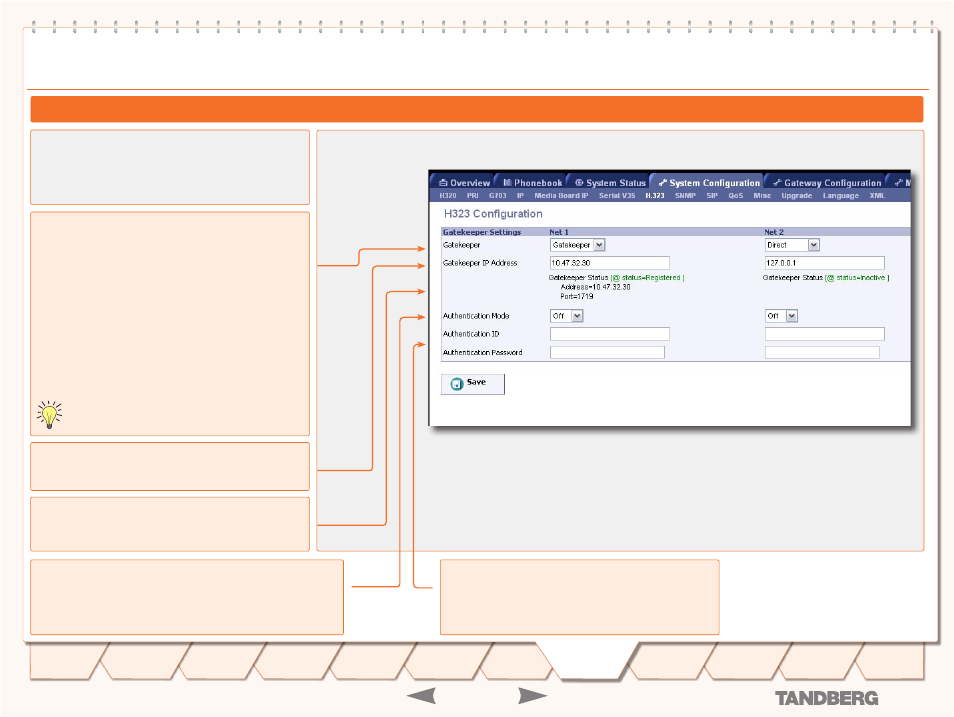
D 13373.08
NOVEMBER 2007
MPS
TANDBERG
MPS
ADMINISTRATOR GUIDE
H.323 Configuration
Gatekeeper Settings, Net 1-2
H.323 Configuration - Gatekeeper Settings for Net 1 and
Net 2
When dialling directly in to a conference from H.323, this
requires the use of H.323 numbers. To achieve this the
TANDBERG MPS must be registered to a Gatekeeper.
Network Configuration
Gatekeeper:
Set Gatekeeper to Gatekeeper to enable the
MPS to register to a Gatekeeper.
The Gatekeeper IP Address must also be filled in.
•
When registered, the H.323 Gatekeeper Status will show:
•
Registered, Gatekeeper’s IP address and the Port used
Problems with registration will be shown as: Registering.
•
A Red alarm-symbol will be shown on the
Conference
Overview
page.
Direct:
Set Gatekeeper to Direct if the MCU should not regis-
ter to any Gatekeeper.
The H.323 Gatekeeper Status will show: Inactive.
•
The Gatekeeper settings can be configured differently
for Network #1 and Network #2.
Gatekeeper IP Address
Enter the Gatekeeper IP Address that the MCU should regis-
ter with.
Save
- Press the Save button to save changes.
Authentication ID / Authentication Password
The Authentication ID and the Authentication Password are
used by a Gatekeeper to authenticate the system.
The system can be authenticated by one or more Gatekeep-
ers.
Authentication Mode
The Authentication Mode is set to Auto or Off in order to signal that
the system supports Gatekeeper authentication or not.
The NTP must be configured on the IP configuration page if Authenti-
cation is to be used.
Gatekeeper Status
H.323 Gatekeeper Status shows current status of Gatekeep-
er registration.
101
Introduction
Quick
Setup
Using
the MPS
System
Status
Installation
Gateway
Configuration
MCU
Configuration
Technical
Descriptions
Appendices
Main
System
Configuration
