Configuring lcs and mps for sip (2:6) – TANDBERG Media Processing System MPS 200 User Manual
Page 174
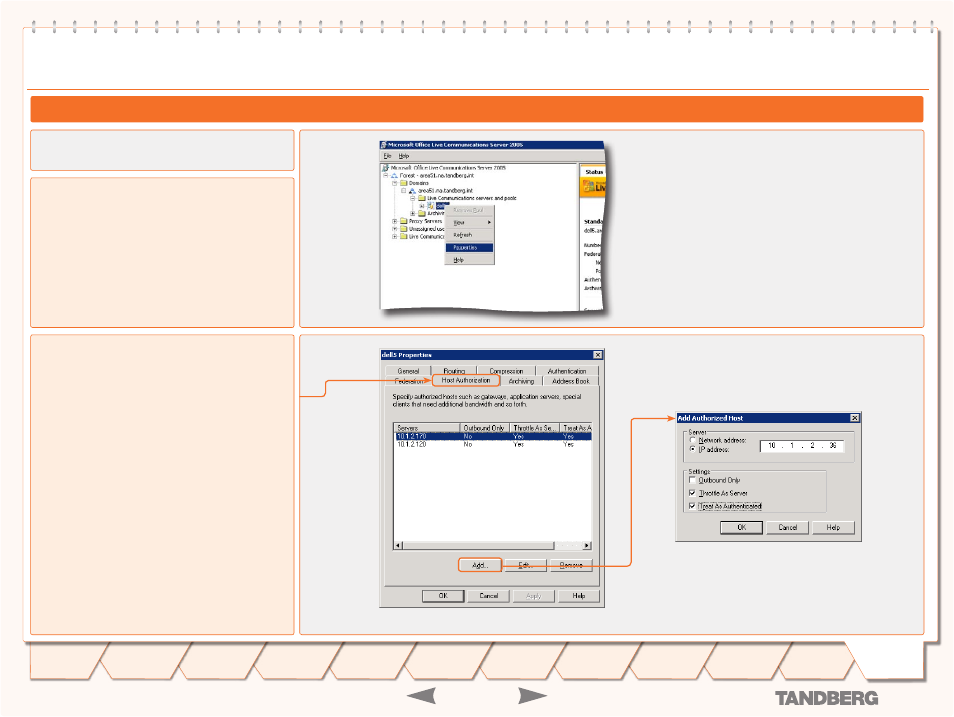
D 13373.08
NOVEMBER 2007
MPS
TANDBERG
MPS
ADMINISTRATOR GUIDE
This section will illustrate how to setup the Live Commu-
nication Server (LCS) to work properly with the MPS.
Configuring Microsoft Office Live Communications Server (LCS) 2005, SP1
Configuring LCS and MPS for SIP (2:6)
Login and Locate the Server
Login to the Live Communication Server
1.
Open the Live Communication Server snap-in for
2.
MMC.
Expand the tree to locate the server you wish the MPS
3.
to use as its home server.
Once located right-click on the server’s icon and
4.
select
Properties
.
In the
5.
Properties
dialog select the
Host Authoriza-
tion
tab to add a new authorized (trusted) host.
Add a Trusted Host
This setup will allow the LCS to authenticate the MPS
and treat it as a trusted host within LCS
Select the
1.
Host Authorization
tab
Press the
2.
Add...
button to add a new authorized host.
In the Add Authorized Host window, set the server
3.
selection to
IP Address
and enter the IP address of
the System Controller Board of the MPS.
The selection boxes for
4.
Throttle As Server
and
Treat
As Authenticated
should be checked.
Once the trusted host configuration has been com-
5.
pleted, press
OK
to save the changes.
MS Live Communications Server
174
Introduction
Quick
Setup
Using
the MPS
System
Status
System
Configuration
Installation
Gateway
Configuration
MCU
Configuration
Technical
Descriptions
Main
Appendices
