Gateway configuration (1:3) – TANDBERG Media Processing System MPS 200 User Manual
Page 118
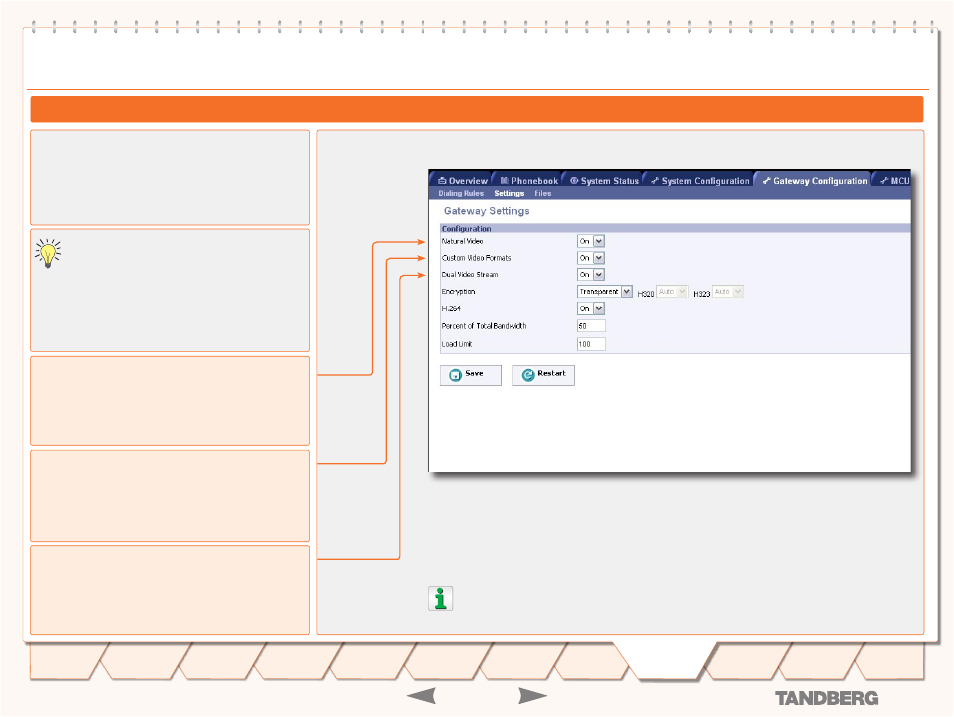
D 13373.08
NOVEMBER 2007
MPS
Gateway Configuration
TANDBERG
MPS
ADMINISTRATOR GUIDE
When receiving a call with the Gateway configured
with only one number in the PRI number range, all
other incoming calls will be blocked until the ongoing
call is established.
This is because the network will have no additional
number available for the second call while setting up
the call.
When the call is established the number will be avail-
able and any incoming call will connect as normal.
Gateway Configuration (1:3)
Interoperability
Experience has shown that some features - even though
they are standardized - might cause interoperability prob-
lems with legacy video conferencing products.
By disabling features on this page, the Gateway can be used
as a filter to ensure interoperability with legacy products.
Gateway Configuration
Natural Video
On:
Set to On to allow video formats and capabilities such
as interlaced video (iCIF/iSIF) to be transmitted through the
Gateway.
Off:
When set to Off no interlaced video capabilities will be
transmitted.
Dual Video Stream (DuoVideo
TF
/H.239/BFCP)
On:
Set to On to allows an additional video stream to be
transmitted through the gateway using DuoVideo
TF
or the
H.239 or BFCP protocols.
Off:
When disabled no DuoVideo
TF
, H.239 or BFCP capabili-
ties will be transmitted.
Custom Video Formats
On:
Set to On to allow H.263 custom video formats and
capabilities such as SIF, 4SIF and VGA resolution to be
transmitted through the gateway.
Off:
When set to Off no H.263 custom video formats or
capabilities will be transmitted.
Save
- Press the Save button to save changes.
Restart
- For the settings to take effect the unit must be restarted after pressing the Save button.
118
Introduction
Quick
Setup
Using
the MPS
System
Status
System
Configuration
Installation
MCU
Configuration
Technical
Descriptions
Appendices
Main
Gateway
Configuration
