Security settings (2:2) – TANDBERG Media Processing System MPS 200 User Manual
Page 140
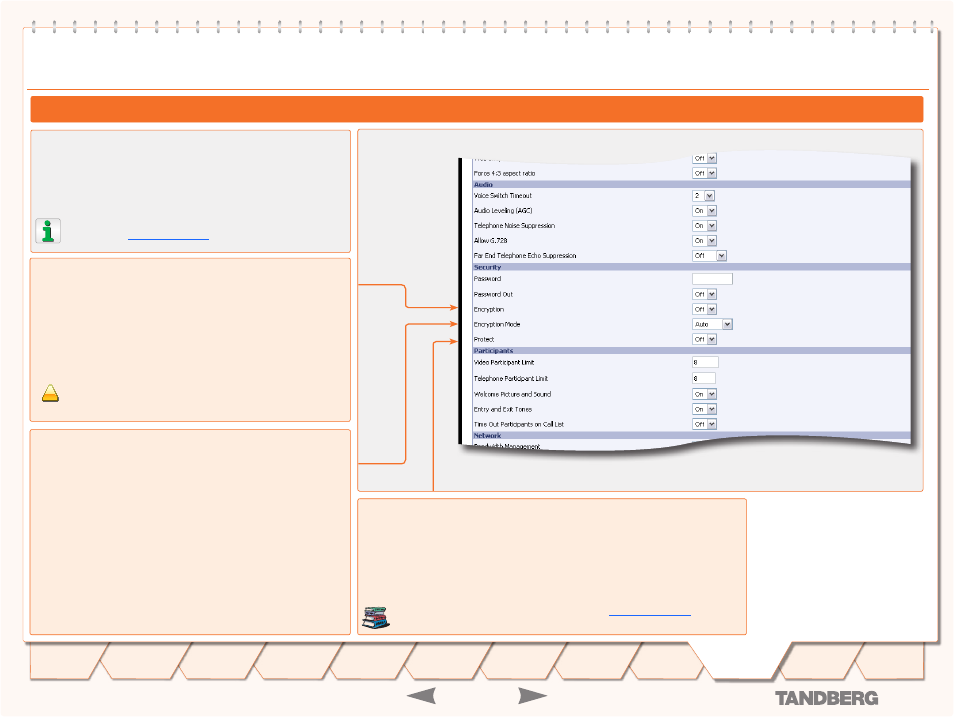
D 13373.08
NOVEMBER 2007
MPS
TANDBERG
MPS
ADMINISTRATOR GUIDE
Conference Template
Security Settings (2:2)
Conference Template Configuration
The Conference Templates are found in the MCU Configuration tab.
The predefined settings will be used as default settings when creating
new conferences based on this specific template. TANDBERG MPS
enables the setup of 10 different conference templates.
The conference template contains the same settings as de-
scribed in the
in the Overview section.
Conference Template Configuration
Encryption
On:
When set to On all participants in the conference must support
DES or AES encryption (available on all TANDBERG endpoints using
software version B4.0 or later).
Participants not supporting encryption will be shown the ‘Encryption
Required’ screen for 60 seconds before they are disconnected from
the conference.
Off:
When set to Off the conference will not be encrypted.
In a secure conference, there is no support for telephone
participants.
Encryption Mode
This settings only applies if
Encryption
is set to On (see above).
Auto:
Set to Auto to use the highest level of encryption available on
each of the participants connected in the conference. This means
that there can be a mix of DES and AES encrypted connections in the
same conference.
AES-128:
Set to AES-128 to allow only participants with AES 128 bit
encryption capabilities. Participants without this capability will not be
able to join the conference.
DES:
Set to DES to allow only participants with DES 56 bit encryption
capabilities. Participants without this capability will not be able to join
the conference.
!
Press
Save
to activate the new settings
Protect
On:
When Protect mode is set to On:
Only predefined Protected Numbers are allowed to join this conference.
1.
The Protected Numbers field will be shown, and Protected Numbers can be con-
2.
figured from the Dial In Configuration in the MCU Conference Overview page.
Off:
Set to Off to disable the Protect mode.
For further information on Protected Numbers, see
Dial In Configuration
in the Manage an Ongoing Conference section.
140
Introduction
Quick
Setup
Using
the MPS
System
Status
System
Configuration
Installation
Gateway
Configuration
Technical
Descriptions
Appendices
Main
MCU
Configuration
