Certificate management – TANDBERG Media Processing System MPS 200 User Manual
Page 111
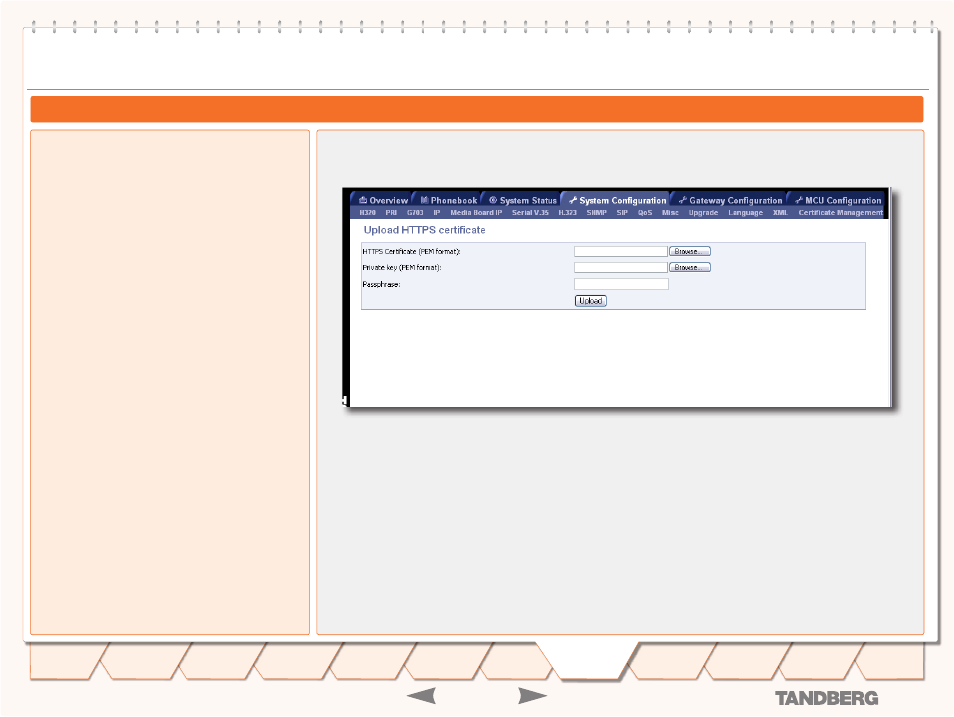
D 13373.08
NOVEMBER 2007
MPS
TANDBERG
MPS
ADMINISTRATOR GUIDE
Certificate Management
Certificate Management
Certificate Management
Manage Certificates
Allows an administrator to upload X.509 certificates for
use with HTTPS. These certificates can be created from
any trusted CA (Certificate Authority) to prevent possible
security warnings in the web browser due to the default self
signed certificate.
To install an HTTPS certificate, the following is needed:
The HTTPS certificate (.PEM format)
•
The Private key (.PEM format)
•
The Passphrase (optional)
•
NOTE
- Although a Passphrase is optional; if the certificate
was created using a passphrase then the passphrase must
be entered to make use of the certificate.
Browse
- Press the Browse button to locate the HTTPS certificate and Private key.
Upload
- Press the Upload button to upload the HTTPS certificate, Private key and Passphrase (if used).
NOTE
- The MPS must be restarted for the new certificate to take affect.
111
Introduction
Quick
Setup
Using
the MPS
System
Status
Installation
Gateway
Configuration
MCU
Configuration
Technical
Descriptions
Appendices
Main
System
Configuration
