Dial in direct (did) – TANDBERG Media Processing System MPS 200 User Manual
Page 60
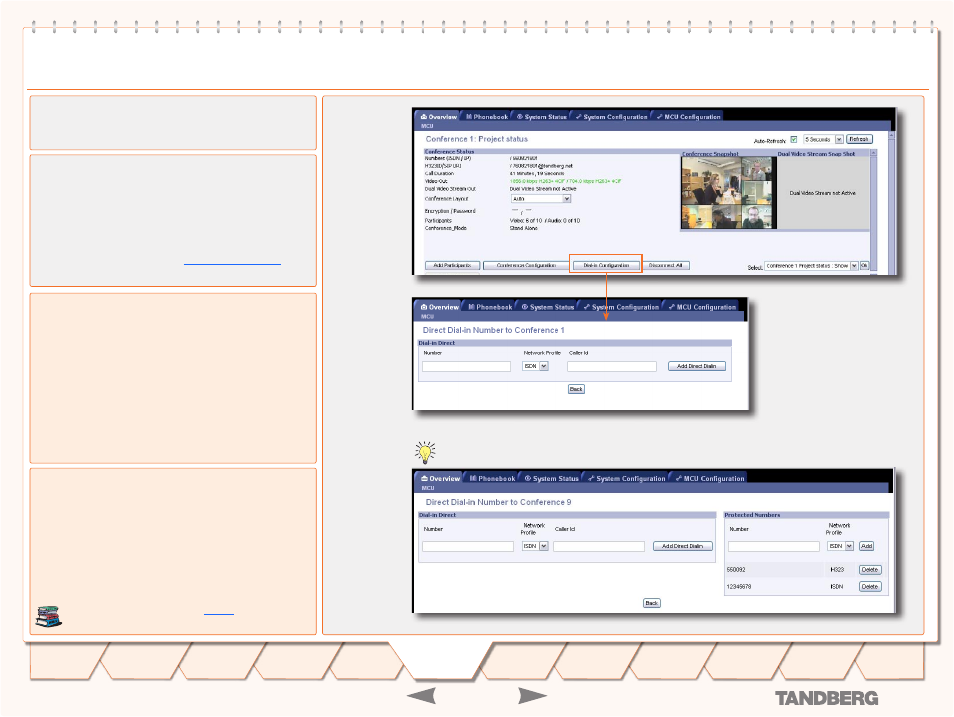
D 13373.08
NOVEMBER 2007
MPS
TANDBERG
MPS
ADMINISTRATOR GUIDE
MCU Overview > Manage an Active Conference
Conference Status
The Conference Status page shows information about a con-
ference and lets you control the conference.
Numbers
The DID (Dial In Direct) numbers must be pre-defined MPS
dial in numbers, either available on the ISDN PRI or available
by H.323 prefixes.
Number:
Specify the dial in number that will be directed into
this conference.
Network Profile:
Select which net profile to use.
Caller Id:
Specify the caller id, given by the network, for the
calling participant. If the caller id does not match, the partici-
pant will not be included in the conference. If the Caller Id is
left blank, no check will be performed.
Dial In Direct (DID)
Dial In Configuration
To specify a dynamic dial in number for a conference, press
the
Dial In Configuration
button. The
Direct Dial In Number
to Conference #
window will be shown.
Using Dial In Direct Numbers
To use
Dial In Direct
(DID)
numbers, a DID has to be config-
ured for the MPS. For details see
in
the MCU Configuration > Static Conferences section.
Protected Numbers
If the Protect setting is set to On:
The Protected Number field will be shown
1.
Only Protected Numbers are allowed to join this conference
2.
Number:
Specify the number given by the network for the call-
ing participant.
Network Profile:
Specify which net profile to use.
For further information, see the
setting in the
Overview > MCU > Create Conference section.
The Protect setting is set to On and the Protected Number field is shown. Only the
Protected Numbers configured in this dialog will be allowed to join this conference.
The Protect setting is set to
Off (default) and the Protected
Number field is not shown.
60
Introduction
Quick
Setup
System
Status
System
Configuration
Installation
Gateway
Configuration
MCU
Configuration
Technical
Descriptions
Appendices
Main
Using
the MPS
