Xml document – TANDBERG Media Processing System MPS 200 User Manual
Page 110
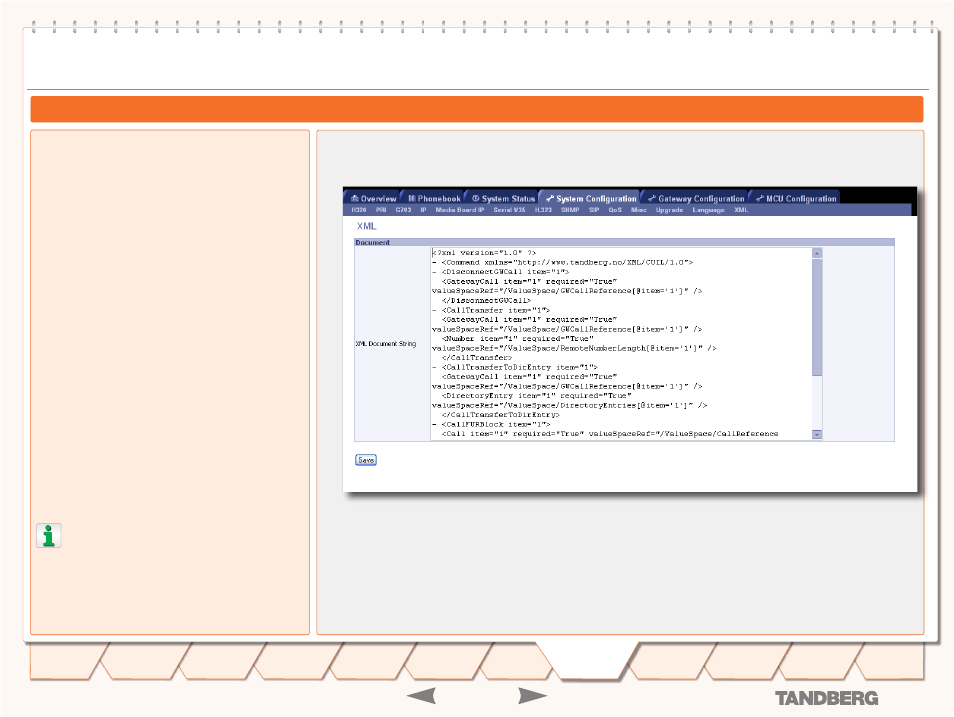
D 13373.08
NOVEMBER 2007
MPS
TANDBERG
MPS
ADMINISTRATOR GUIDE
XML
XML Document
Configuration Using XML
XML Document
The XML Uploading page, allows administrators to upload
multiple configuration changes to the MPS instead of manu-
ally setting each entry through the web interface.
By pasting in a valid xml file, users may update the MPS
Directory and Configuration. It is also possible to execute
commands by pasting in valid command xml.
The required XML format for Directories, Configuration and
Commands can be found at the following locations:
http://
http://
http://
If the MPS is configured for HTTPS:
https://
https://
https://
Using the XML Document
Open the XML file, for example command.xml
1.
Copy text from the XML file
2.
Paste text into the XML Document editor field
3.
Make the desired changes
4.
Press the Save button to activate the changes
5.
Some configuration changes may require a restart of
the MPS to take effect.
Save
- Press the Save button to save changes.
Example: Text is copied from the command.xml file and pasted into the XML Document editor field.
110
Introduction
Quick
Setup
Using
the MPS
System
Status
Installation
Gateway
Configuration
MCU
Configuration
Technical
Descriptions
Appendices
Main
System
Configuration
