Sip status – TANDBERG Media Processing System MPS 200 User Manual
Page 82
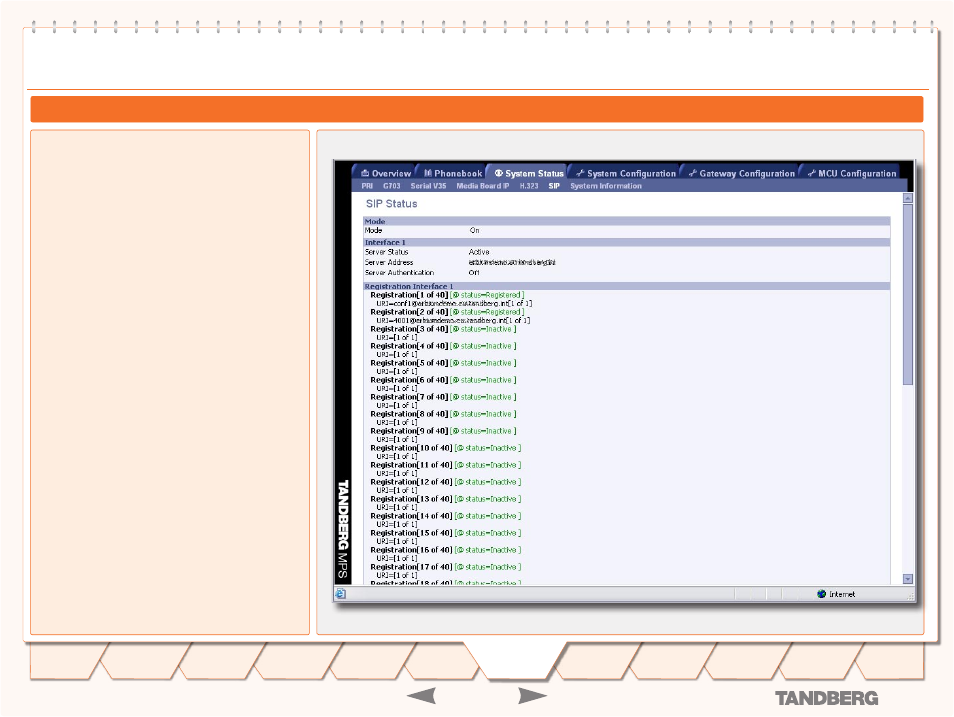
D 13373.08
NOVEMBER 2007
MPS
System Status
TANDBERG
MPS
ADMINISTRATOR GUIDE
SIP Status
Mode -
Shows if the SIP service is enabled or not.
Server Status
Show status towards the configured SIP server i.e. whether or
not the MPS can find a server. Possible states are:
INACTIVE - SIP server not in use
•
DNS FAILED - DNS not set, external DNS server not found
•
or SIP server address not found at DNS server
TIMEOUT - SIP server not answering.
•
UNABLE CONNECT TCP - Unable to connect to SIP server
•
on TCP
ACTIVE - Normal case, when server is found.
•
UNKNOWN - Status unknown
•
Server Address -
Shows the connected SIP server address. If
no server is selected, the normal state will be Off
Server Authentication -
Shows if server NTLM or Digest
Authentication is turned On or Off
Registration
One status line for each possible conference, all with their
own unique SIP URI. Possible states are:
INACTIVE - No SIP URI’s have been logged on to server. In
•
cases where the server Authentication is off, the different
SIP URI’s don’t need to be registered, and will be reported
as inactive
REGISTERING - The server is registering the Conference
•
URI
REGISTERED - The Conference URI is registered on the SIP
•
server.
DEREGISTERING - The conference URI is deregistering
•
from the SIP server.
FAILED - The SIP server failed to register the URI
•
SIP Status
82
Introduction
Quick
Setup
Using
the MPS
System
Configuration
Installation
Gateway
Configuration
MCU
Configuration
Technical
Descriptions
Appendices
Main
System
Status
