Single dial in number menu, Single dial in number for ad hoc confer, Ences – TANDBERG Media Processing System MPS 200 User Manual
Page 124
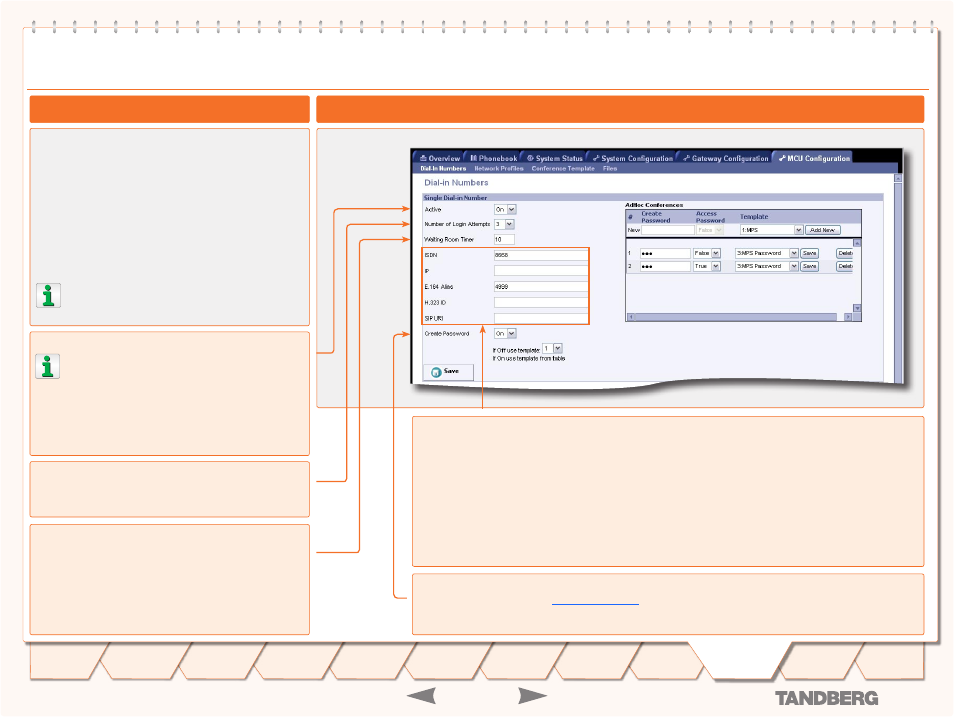
D 13373.08
NOVEMBER 2007
MPS
TANDBERG
MPS
ADMINISTRATOR GUIDE
Dial-In Numbers
The
Single Dial In Number
allows the MPS to set up mul-
tiple conferences, in an Ad Hoc manner. This is triggered
by a user dialling in to a single number. The MPS will then
provide a set of services that enables a user to:
Create a new conference on the fly
•
Access an already created conference
•
Put on hold until a conference is created
•
In the Ad Hoc Conferences table Create Passwords, Access
passwords and desired templates may be specified for a
each conference.
Note that Static, Personal and Direct Ad Hoc confer-
ences may be accessed, but not created through the
Single Dial In Number.
Single Dial In Number Menu
Number of Login Attempts
Limits the number of login attempts a user may have to ac-
cess a conference. Enter a number from
1
to
10
.
Waiting Room Timer
When users dials into a conference which is not started the
users are placed in a virtual waiting room (put on hold). The
Waiting Room Timer limits the time (in minutes) a user may
be placed in the waiting room.
Enter a value between 1 and 60. The default value is 10
minutes.
Enter the numbers to be used:
ISDN:
The ISDN Single Dial In Number must be a valid PRI number of the TANDBERG MPS at hand.
IP:
The IP address for Single Dial In Number must be a valid IP address on the TANDBERG MPS System Controller
Card.
E.164 Alias:
The E.164 Alias is a numeric H.323 E.164 Single Dial In Number. The TANDBERG MPS must be
registered to a Gatekeeper.
H.323 ID:
The H.323 ID is a alphanumeric H.323 ID Single Dial In Number. The TANDBERG MPS must be regis-
tered to a Gatekeeper.
SIP URI:
The SIP URI is a alphanumeric SIP URI Single Dial In Number. The TANDBERG MPS must be connected to
a SIP proxy.
Create Password
On:
If set to On, configure the
to select templates and set passwords for each conference.
Off:
If set to Off, select the Conference Template to be used from the drop down list.
About
Single Dial In Number Menu
Active
To make the configurations for Single Dial In Number
functionality to take effect the Active setting must be
set to On.
On:
Set to On to enable the
Single Dial In Number
function-
ality.
Off:
Set to Off to disable Single Dial In Number functionality.
124
Introduction
Quick
Setup
Using
the MPS
System
Status
System
Configuration
Installation
Gateway
Configuration
Technical
Descriptions
Appendices
Main
MCU
Configuration
