Personal conferences menu – TANDBERG Media Processing System MPS 200 User Manual
Page 128
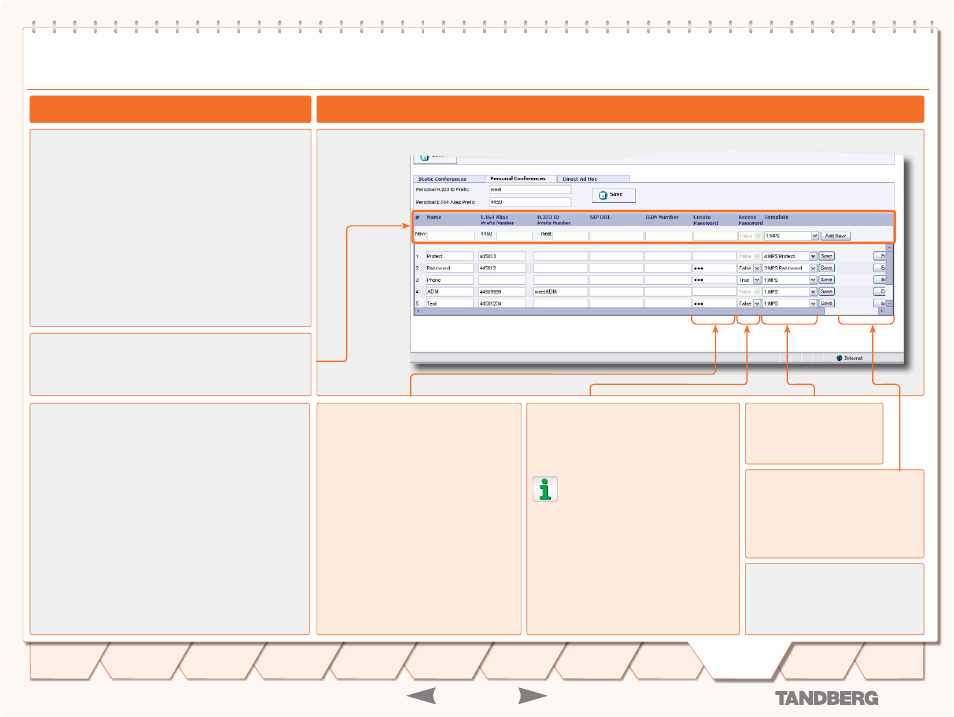
D 13373.08
NOVEMBER 2007
MPS
TANDBERG
MPS
ADMINISTRATOR GUIDE
Dial-In Numbers
Edit Participants
Press the the
Edit Participans
but-
ton to open the
Add Participants
dialog to add or remove participants.
Create Password
The Create Password is used to authenti-
cate the creator of the conference.
This is a static password used to authen-
ticate the owner of the the conference
when the conference is created, and hence
should not be distributed to anyone else
than the conference owner.
If a Create Password is set, the first
participant must be authenticated as the
owner when dialling into the conference.
If the field is left blank, there will be no
authentication on the conference.
The password must consist of numbers
only as it is entered by using DTMF on the
remote control when creating/accessing
the conference.
Access Password
The Access Password is used to authenti-
cate the particpants in a conference and is
defined by the creator of the conference.
This field is only enabled when you
have defined a Create Password.
True:
If the Access Password is set to True,
the creator is asked to provide a conference
password, valid only for the conference at
hand. Other participants in this conference
must be informed on this password, to be
able to access the conference.
False:
If Access Password is set to False,
the conference will not have any authentica-
tion.
Personal Conferences (2:2)
About
Personal Conferences Menu
The
Personal Conferences
allows you to specify one or
more conferences with:
Unique name
•
Unique numbers and/or aliases
•
Passwords
•
Conference Template
•
When the personal conference is started, the participants
defined in the configuration setup will automatically be
called (excluding the starting participant himself and the us-
ers in the waiting room for this conference).
This will ensure that the owner of the conference, or one or
more other participants, always are called when someone is
starting a personal conference.
Add New Personal Conference
Fill in the required fields and press the
Add New
button to
add a new Personal Conference configuration.
Password Protection
The creation of each conference can be password protected
as well as accessing the conference.
When a participant is dialling into a personal conference,
which requires a Create Password and that is currently not
started, the participant will be asked to start the conference
with the create password or wait until it starts. The partici-
pant will automatically be connected when the conference is
started.
No Password Protection
If no Create Password has been defined, the conference will
start immediately when a participant calls in.
Template
Select which Conference
Template to be used for the
Personal Conference.
Save
Press the
Save
button to save
changes to your configuration.
128
Introduction
Quick
Setup
Using
the MPS
System
Status
System
Configuration
Installation
Gateway
Configuration
Technical
Descriptions
Appendices
Main
MCU
Configuration
