Network profiles, Mcu configuration – TANDBERG Media Processing System MPS 200 User Manual
Page 130
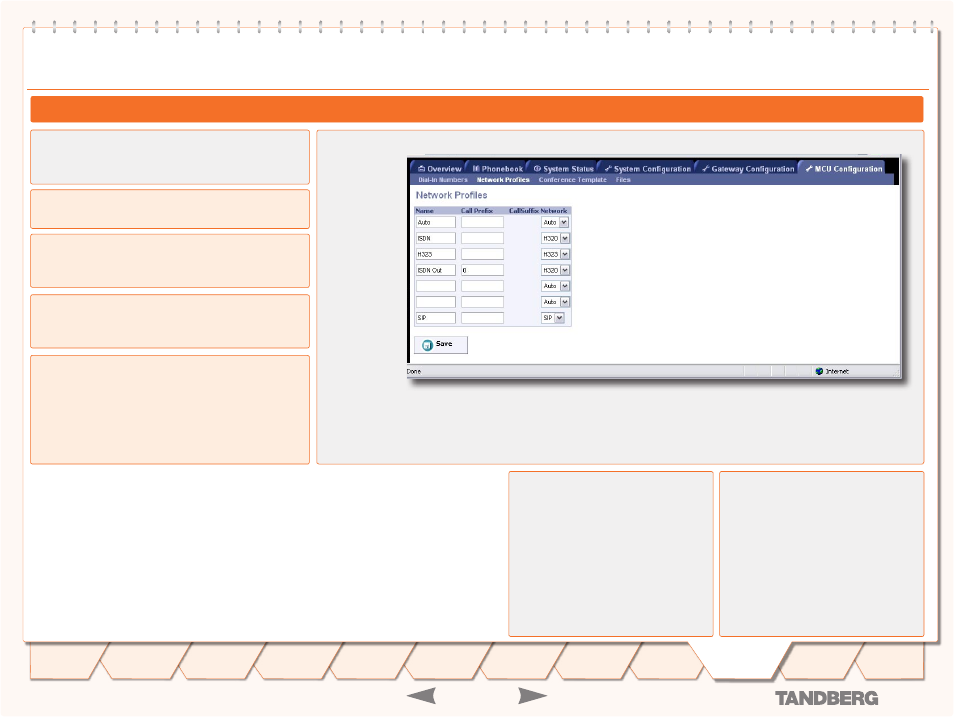
D 13373.08
NOVEMBER 2007
MPS
TANDBERG
MPS
ADMINISTRATOR GUIDE
Network Profiles
Network Profiles
Network Profiles
Network Profiles enables the user to specify a protocol and
a service prefix for TANDBERG MPS dialling.
Network Profiles
Name
Enter the name of the new Network Profile in the Name field.
Call Prefix
Enter the Call Prefix of the new Network Profile.
This could be
0
for external call (ref. example 1).
Network
Auto:
IP addresses will select H.323. All other numbers will
select ISDN.
H.320:
The MCU will always use H.320 (ISDN) when this
dial profile is selected.
H.323:
The MCU will always use H.323 (IP) when this dial
profile is selected.
Call Suffix
Enter the Call Suffix of the new Network Profile.
This could be
1
for an internal line (ref. example 2).
Example 1: Using a Call Prefix
Let us say you have to use the prefix
0
on
ISDN in order to call outside your location.
Create a Network Profile:
Enter a Name; we will call it
1.
ISDN Out
Set Call Prefix to
2.
0
and
Set Network to
3.
H.320
(ISDN).
Example 2: Using a Call Suffix
Let us say you have to use the suffix
221
on ISDN in order to reach a person on an
internal line.
Create a Network Profile:
Enter a Name; we will call it
1.
ISDN
Set Call Suffix to
2.
221
and
Set Network to
3.
H.320
(ISDN).
Save:
Press the
Save
button to activate the new Network Profiles.
130
Introduction
Quick
Setup
Using
the MPS
System
Status
System
Configuration
Installation
Gateway
Configuration
Technical
Descriptions
Appendices
Main
MCU
Configuration
