System controller board - parameter configuration – TANDBERG Media Processing System MPS 200 User Manual
Page 28
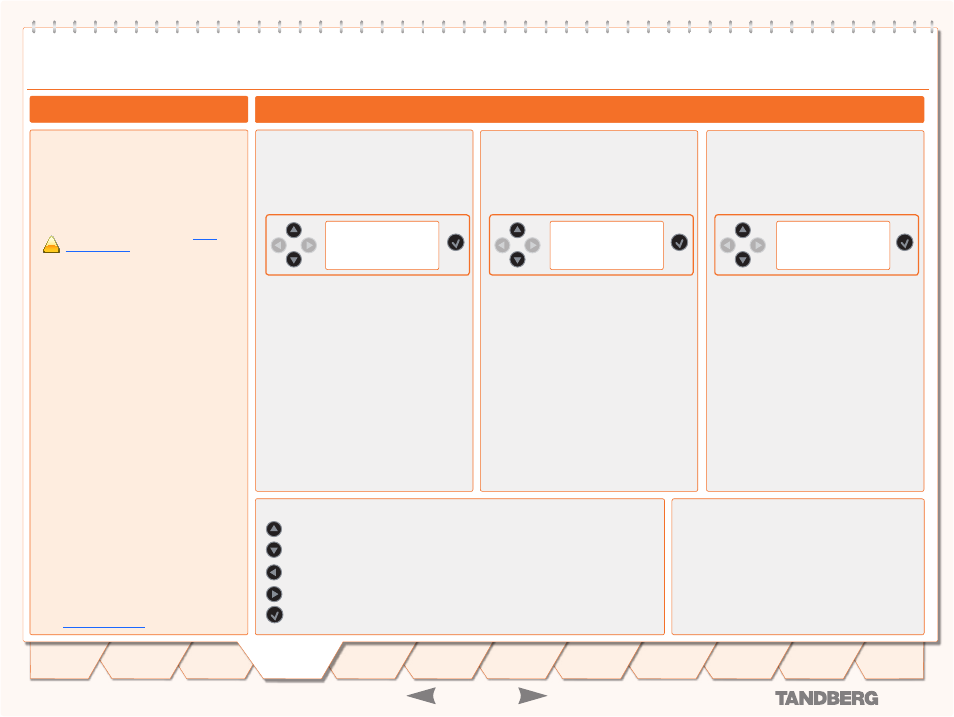
D 13373.08
NOVEMBER 2007
MPS
TANDBERG
MPS
ADMINISTRATOR GUIDE
Restart the TANDBERG MPS
To activate changes to the Parameter Configuration
the MPS requires a restart.
Use
•
Arrow Left
to step back to the main menu and
select
Restart
Parameter Configuration
Press any key to open the main menu.
•
Use
•
Arrow
buttons to select from the sub-
menu and press the
Confirm
button.
Initial Configuration
LCD
Before using the TANDBERG MPS it requires
some basic configuration. This is done
through the Liquid Crystal Display (LCD) on
the front of the chassis.
Preparing the MPS
Follow the instructions in the
section to prepare the
system for configuration.
Static Network Addresses
Follow the instructions, to the right, to con-
figure static network addresses and Ethernet
speed of the System Controller Board (SC)
and the Media Processing Board.
Access to the MPS
After configuring the IP-address of the System
Controller Board (and restart the MPS), you
may continue the configuration from the web
interface. You have access to the TANDBERG
MPS by entering the IP-address of the System
Controller Board in a standard Web-browser.
Enter Password
You will be asked to enter a password. The
Internet Explorer 7 requires a User Name to
be entered. Could be such as ‘admin’. The
default password for the TANDBERG MPS is
“TANDBERG”. The password is case sensitive.
Change Password
To change the password of the system, you
need to log into the Command Line Interface.
For information please see the TANDBERG
MPS API document supplied with the system
or o
.
Use
Arrow
buttons to select
SC IP Config
and
press the
Confirm
button.
Use
Arrow
buttons to select a line and set the
three addresses and the Ethernet speed. Use
Arrow Left
to step back in the menu.
IP
: Defines the static IP address of the System
Controller Board: Example <192.168.001.100>
SNM
: Defines the static IP Subnet Mask for
the network: Example <255.255.255.000>
GW
: Defines the static IP Gateway address:
Example <192.168.001.001>
IF Speed
: Defines the Ethernet speed: 10Half/10Full/100Half/100Full> SC IP Config - Configuration of the System Controller Board. ! Parameter Config - Configuration of System Controller Board(s) and Media Processing Parameter Info - See the configuration of the System Controller Board(s) and Media LCD Settings - Configuration of the LCD. Restart - Restart the MPS LCD buttons Press Arrow Up to move up in the menu or to increase a digit (0 –> 9) Press Arrow Down to move down in the menu or to decrease a digit (9 –> 0) Press Arrow Left to step back in the menu or to move the next digit to the left Press Arrow Right to step forward in the menu or to move the next digit to the right Press Confirm button to confirm a selection Parameter Config Parameter Info SC IP Config Media IP Config IP <192.168.001.100> Initial Configuration System Controller Board - Parameter Configuration 28 Introduction Quick Setup Using the MPS System Status System Configuration Gateway Configuration MCU Configuration Technical Descriptions Appendices Main Installation
Board(s).
Processing Board(s).
LCD Settings
Restart
SNM <255.255.255.000>
GW <192.168.001.001>
IF Speed <100Full>
