Replacing toner cassette and cleaning pad, Replacement procedure – Ricoh 2400L User Manual
Page 838
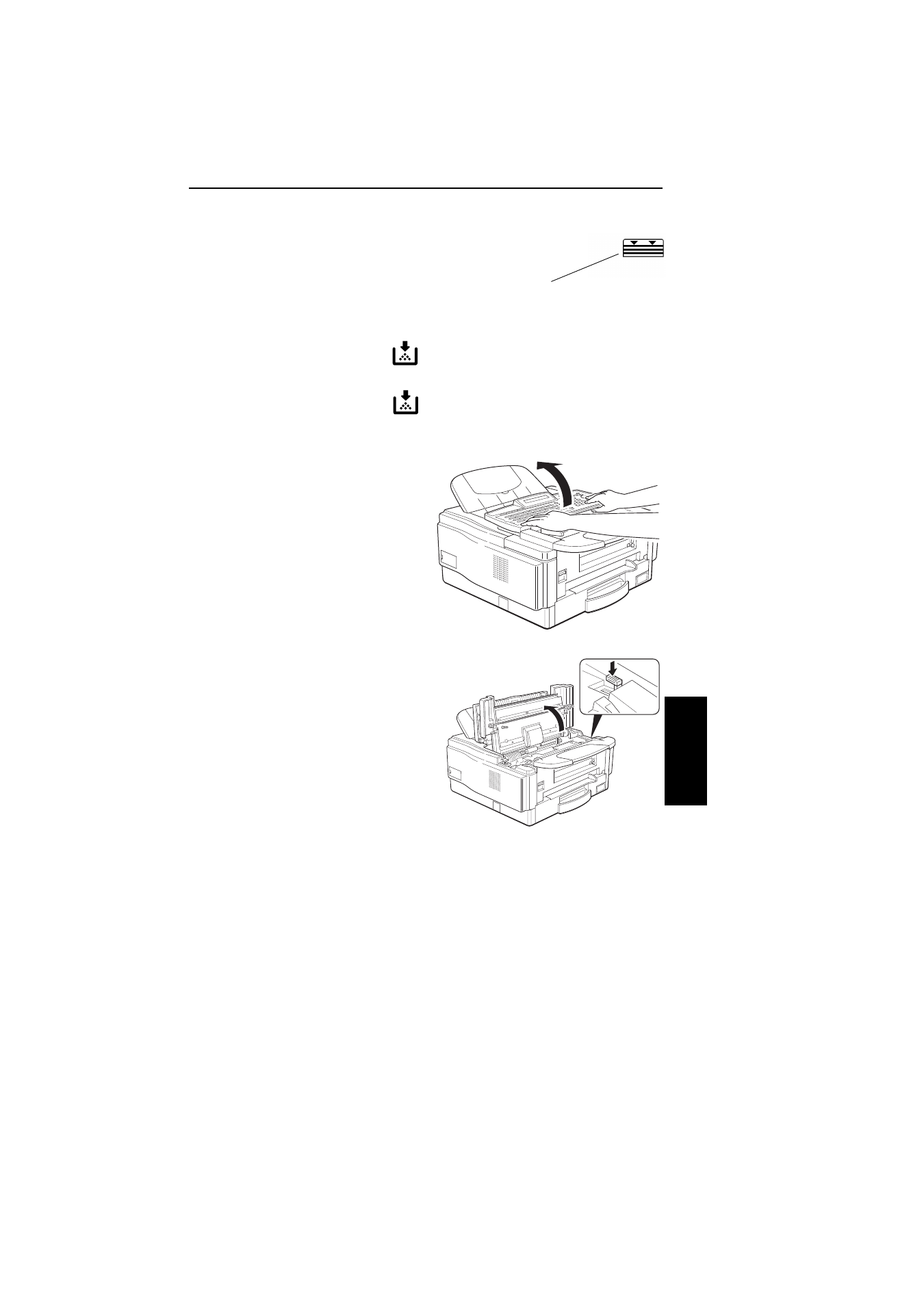
❐
Do not fill up the cassette past the load limit marker.
5. Replace the cassette carefully.
REPLACING TONER CASSETTE AND CLEANING PAD
❐
When the Add Toner indicator ( ) starts to blink, the toner cassette is
almost empty. You will be able to make 100 more copies before you have to
change the toner cassette.
❐
When the Add Toner indicator ( ) remains lit, it is time to install a new
toner cassette.
Replacement Procedure
1. Open the scanner.
2. Open the upper cover (Push the
button of the right side).
Load Limit
L
OOKI
N
G AF
T
E
R
T
H
E MA
CHI
NE
LOOKING AFTER THE MACHINE
REPLACING TONER CASSETTE AND CLEANING PAD
147
