Preventing transfer to a wrong connections – Ricoh 2400L User Manual
Page 74
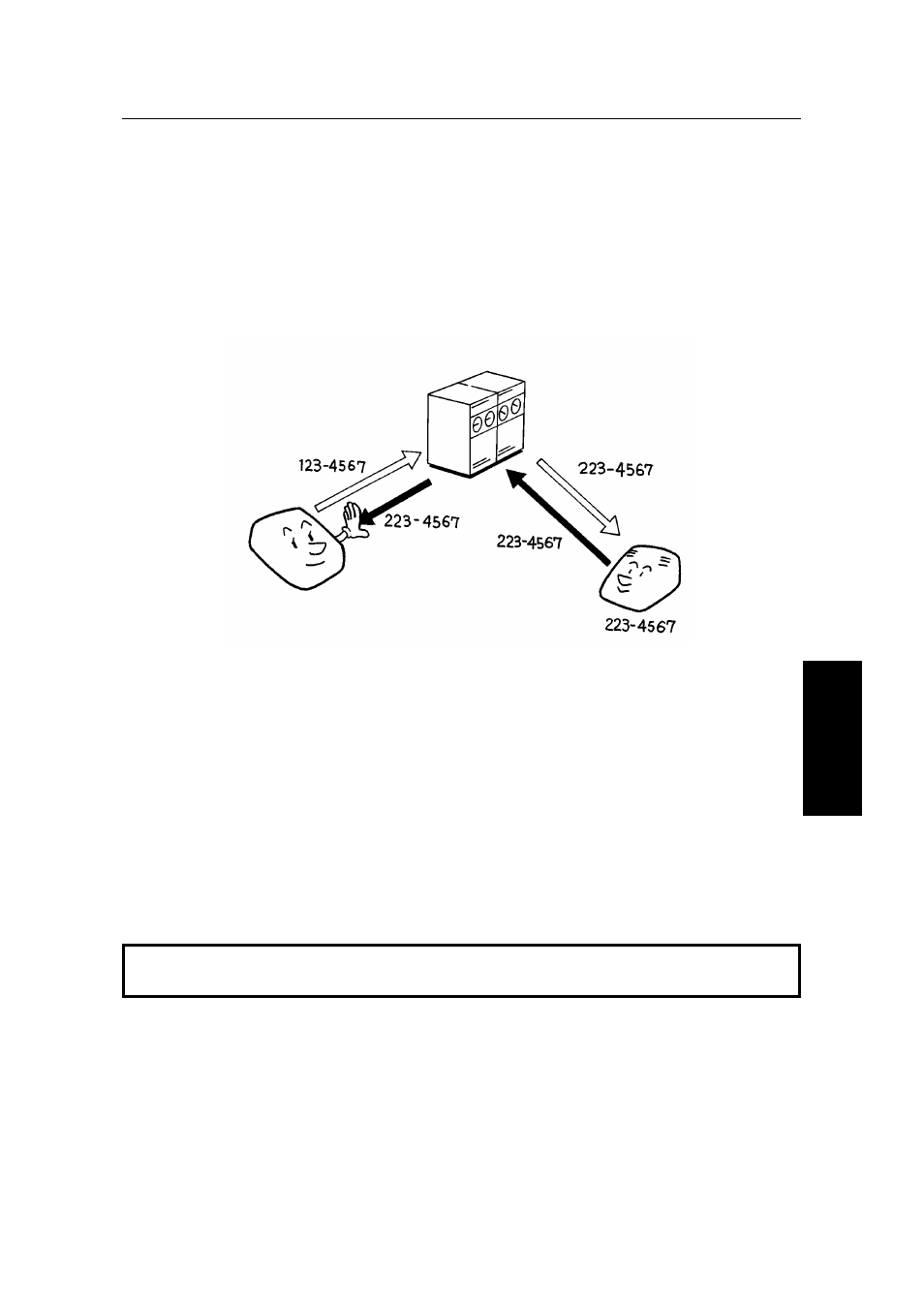
Preventing Transfer to a Wrong Connections
This feature prevents the automatic switching equipment in the telephone network
from accidentally connecting you to the wrong fax terminal.
However, it does not help you if you dialed the wrong number yourself. So, even if
this feature is switched on, you should still check your operation panel display to
check whether you have reached the correct terminal, and be ready to press Stop
if the wrong terminal’s RTI or CSI is displayed.
Your machine compares the number that you dialed with the CSI received from
the other end. (Only the last 8 digits are checked, and spaces and pauses in the
telephone number are ignored.) If the CSI is not the same as the telephone
number, the transmission is stopped.
This feature has to be switched on by a service technician.
NOTE: If you cannot send a message to a certain location using this feature, con-
tact the other end and make sure that they have stored their CSI correctly.
(If the other party is using a machine made by another maker, they may
not be familiar with the term CSI. Explain that you are interested in the
telephone number that they stored in the machine for identification pur-
poses.)
Cross-references
CSI: see pages 173 and 175.
AD
V
A
N
C
E
D
FE
A
T
U
R
E
S
ADVANCED FEATURES
TRANSMISSION
65
