Closed network (transmission) – Ricoh 2400L User Manual
Page 522
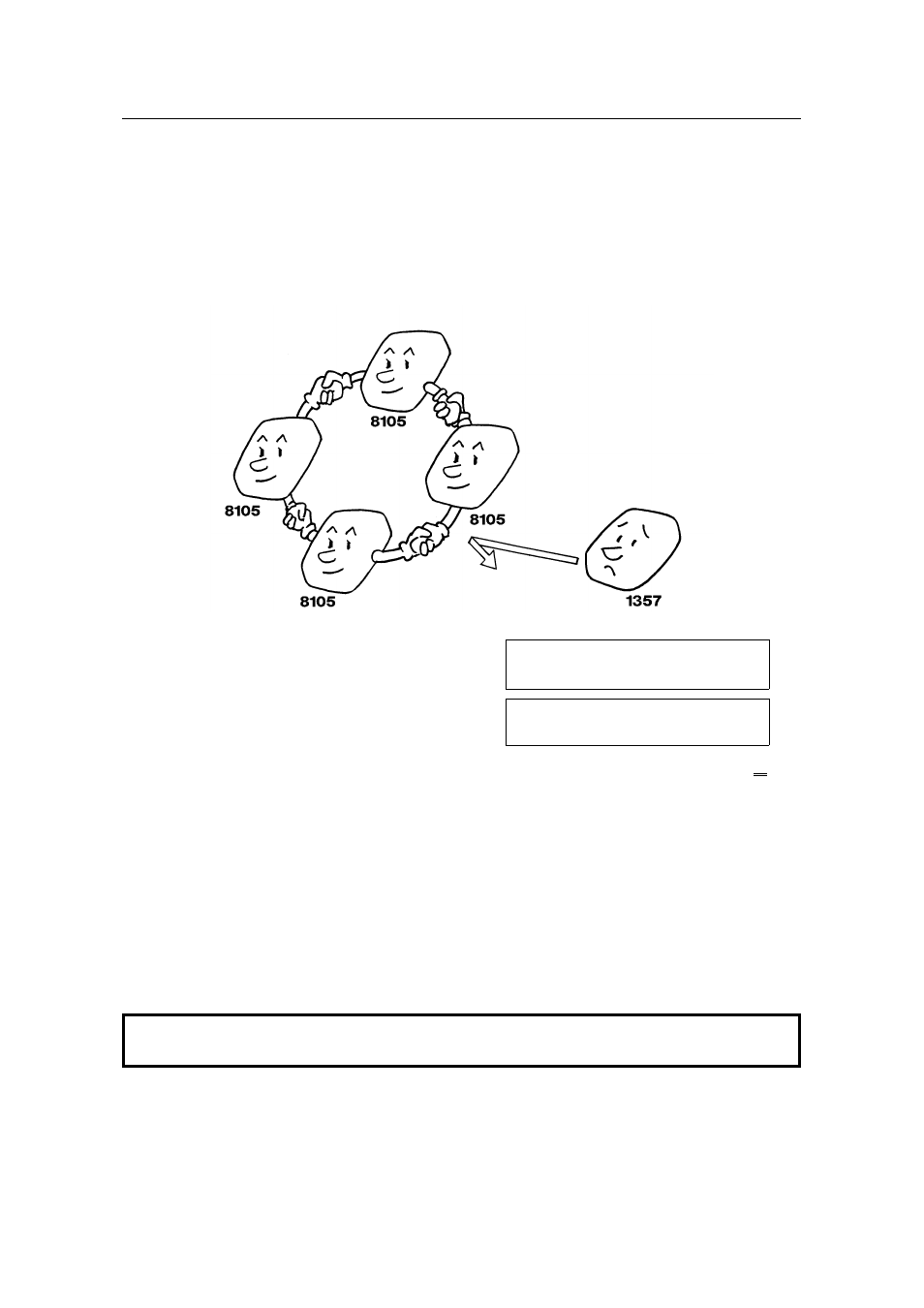
Closed Network (Transmission)
This feature helps avoid accidentally sending a fax message to a terminal that is
outside your fax network.
The ID Codes of the communicating machines are checked. If they are not the
same, the communication is stopped.
1. Press
Function 6 2 2 2 2 6 3 and Yes.
SETTING? Y/j
PRINT LISTj
2. Yes.
KPAD/Y/j k
SWITCH 00 : 0000 0000
3. Press
k
until the settings for switch 06 are
shown. The setting that you need to
change is digit 2.
SWITCH 06 : 0000 0100
Digit 2 (Double underlined)
0: Off
1: On
4. If you wish to change the setting, press 2
of the ten keypad.
5. Finish: Yes and Function.
NOTE: This feature may not be reliable if you are communicating with a terminal
produced by a different manufacturer.
Cross-references
ID Code: see page 46 .
Closed Network (Reception): see page 100.
TRANSMISSION
ADVANCED FEATURES
66
