Date and time, Daylight saving time – Ricoh 2400L User Manual
Page 254
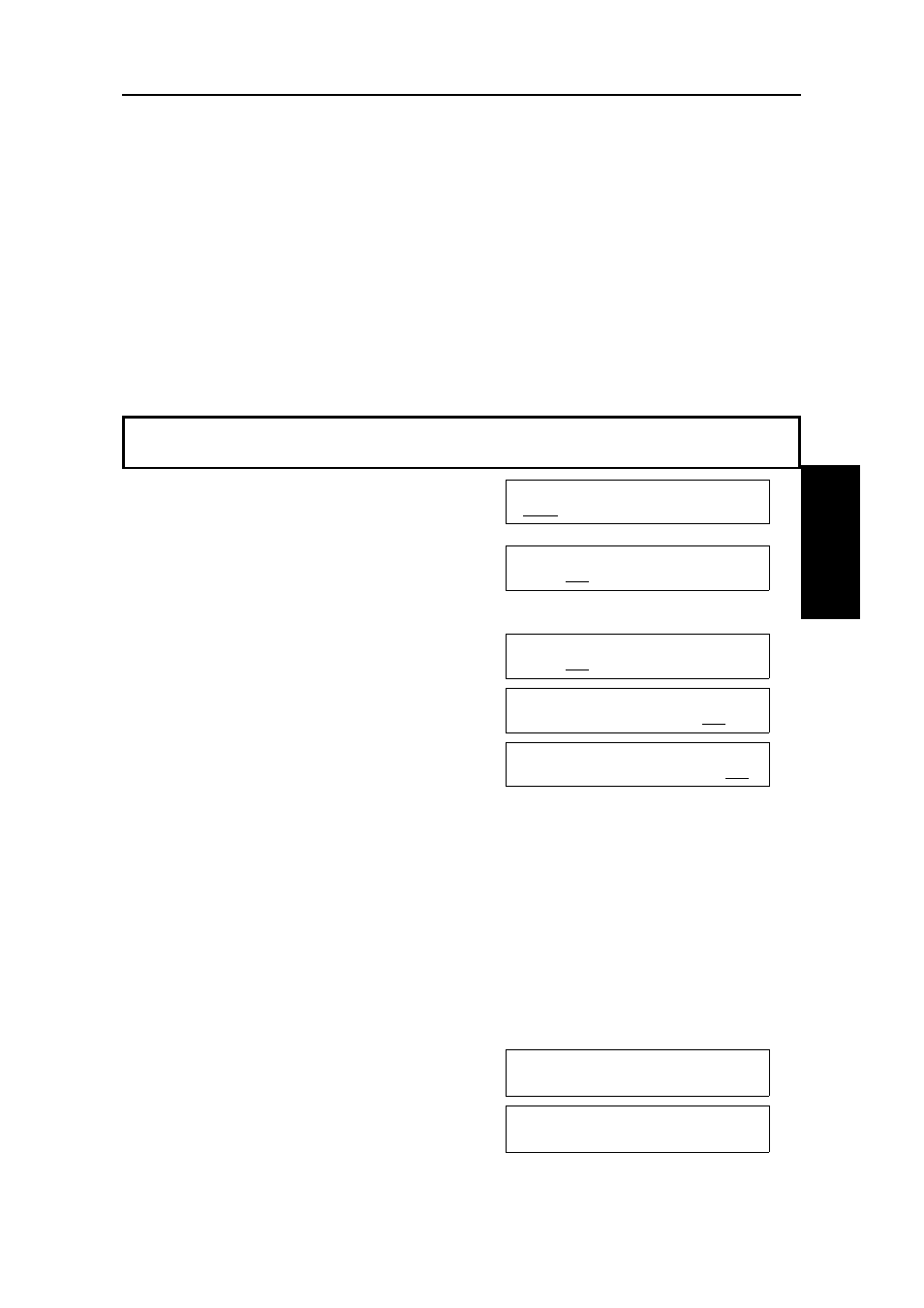
Date and Time
Your fax machine has an internal clock. It controls the following features.
F
The time display on the operation panel while the machine is idle.
F
Operation of time-delay features like Send Later.
F
The date and time that is printed out on pages that you receive, if Reception
Time is switched on.
F
The date and time that is printed out at the other end on pages received from
your machine.
Program the correct date and time when you install the machine.
Cross-references:
Send Later: see page 73.
1.Press Function 6 2 2 2 2 9 1 and Yes
Example: Change to 09 May ’95, at
10:25AM
FRI :*/#/Y
APR 21 1995 01:35PM
2. Change the month using * or # (* to scroll
forward, or # to scroll backward) on the
ten key pad and press
k
to move the cur-
sor.
SUN */#/Y
MAY 21 1995 01:35PM
3. Change the date with the ten keypad as
09.
TUE */#/Y
MAY 09 1995 01:35PM
4. Type in the year and time at the keypad
as 9 5 1 0 2 5.
TUE */#/Y
MAY 09 1995 10:25PM
5. Change AM/PM using * or # on the ten
key pad.
TUE */#/Y
MAY 09 1995 10:25AM
6. When the display is correct, press Yes
Function
Daylight Saving Time
Whenever local custom requires advancing the clock or setting the clock back,
use this feature. You can easily move the clock forwards when daylight saving
time begins, and back when it ends.
F
When you install the machine for the first time, take care that the setting is
correct before you set the date and time.
1. Press Function 6 2 2 2 2 6 2 and Yes
Y/NEXTk
SELECT LINE
2. Press
k
until the screen is as shown oppo-
site, and then press Yes.
Y/NEXTk
DAYLIGHT TIME ON/OFF
BEFORE YOU SE
ND
YOUR
FIRST
F
A
X
BEFORE YOU SEND YOUR FIRST FAX
37
