Using the ai redial key – Ricoh 2400L User Manual
Page 733
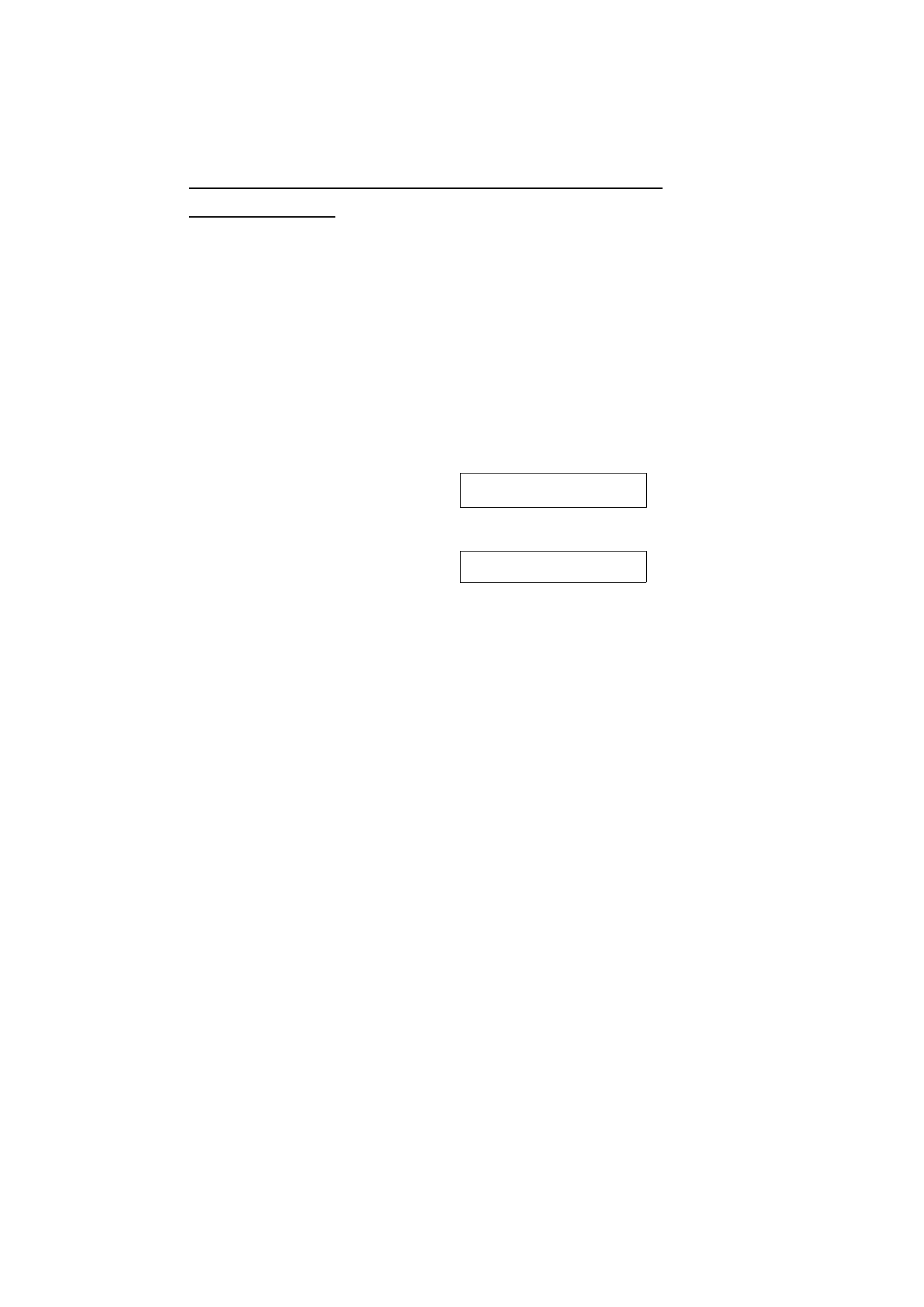
Using the AI Redial Key
The machine remembers the last 10 telephone numbers that you input. If you
have to redial one of these numbers, just press the AI Redial key, until the
required telephone number or name is displayed, then press the Start key.
This feature has the following uses.
❐
If the machine is waiting to redial the other party, you do not have to wait for
the redialing interval to expire. Press AI Redial until the required telephone
number or name is displayed, then press Start.
❐
If you wish to send another message to the same address that you sent one
to recently, you don’t have to dial the full number again if it is still in the Redial
memory. Place the message in the feeder, then press Start.
Note: The AI Redial key employs the AI Short Protocol feature.
1. Follow both steps in any order.
❐
Press the Pause/AI Redial key
until the required number appears
in the display, then press the Yes
key twice.
% & #
❐
Carefully place your fax message
into the auto document feeder.
2. Either:
❐
Select another number.
(Broadcasting)
❐
Start the transmission: Press the
Start.
SENDING A FAX MESSAGE
ROUTINE OPERATION
42
