Forwarding (feature expander required), Overview – Ricoh 2400L User Manual
Page 538
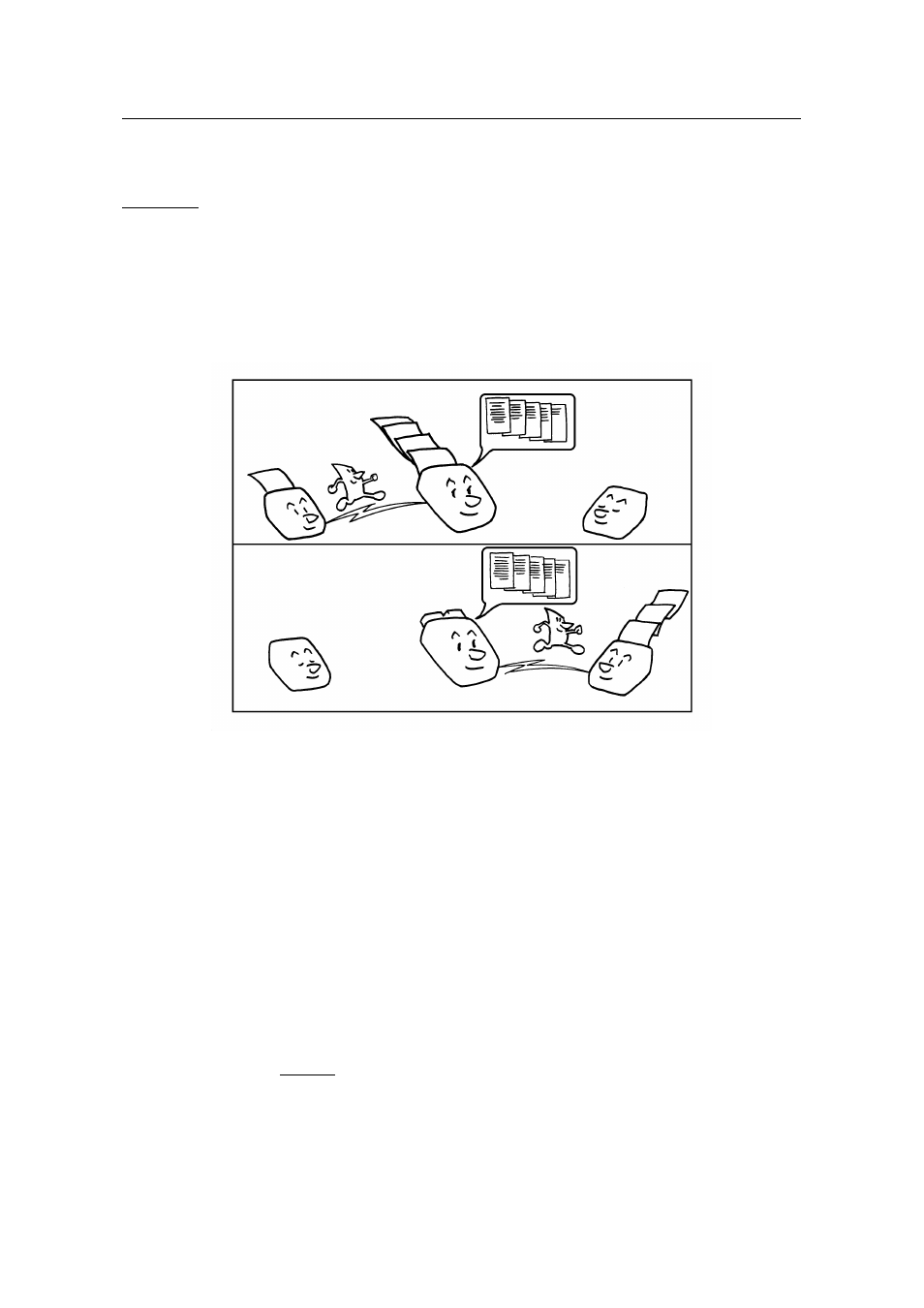
Forwarding (Feature Expander Required)
Overview
Using this feature, you can send fax messages coming in from certain locations
on to another fax machine. The terminals that receive your forwarded messages
are called "Forwarding Terminals".
If other fax machines in your organization have this feature, you can use
Forwarding to set up distribution chains for incoming fax messages.
To set up Forwarding, program your machine as follows:
❐
Switch Forwarding on (Function 62).
❐
Program the phone numbers of the Forwarding Terminals that you will pass on
messages to, together with the list of specified senders for each number.
(Function 82)
❐
Specify the senders whose messages you want to forward. (Ask the sending
party what their RTI/CSI is. Or make a communication with that terminal, print a
TCR and read off the RTI/CSI.)
If the other party is using a machine made by another maker, they may not be
familiar with the terms RTI or CSI. Explain that you are interested in the
telephone number that they stored in the machine for identification purposes.
(Function 87)
❐
Select the messages to forward (Function 63):
a) All messages from specified senders.
b) All messages except those from specified senders.
❐
Decide whether you want your machine to automatically print messages that it
forwards (Function 63).
❐
Select whether or not your machine transmits a forwarding mark to be printed
at the other end on the top of each page of the print out.
Specified
Sender
Your Machine
Forwarding
Station
RECEPTION
ADVANCED FEATURES
82
