Ricoh 2400L User Manual
Page 178
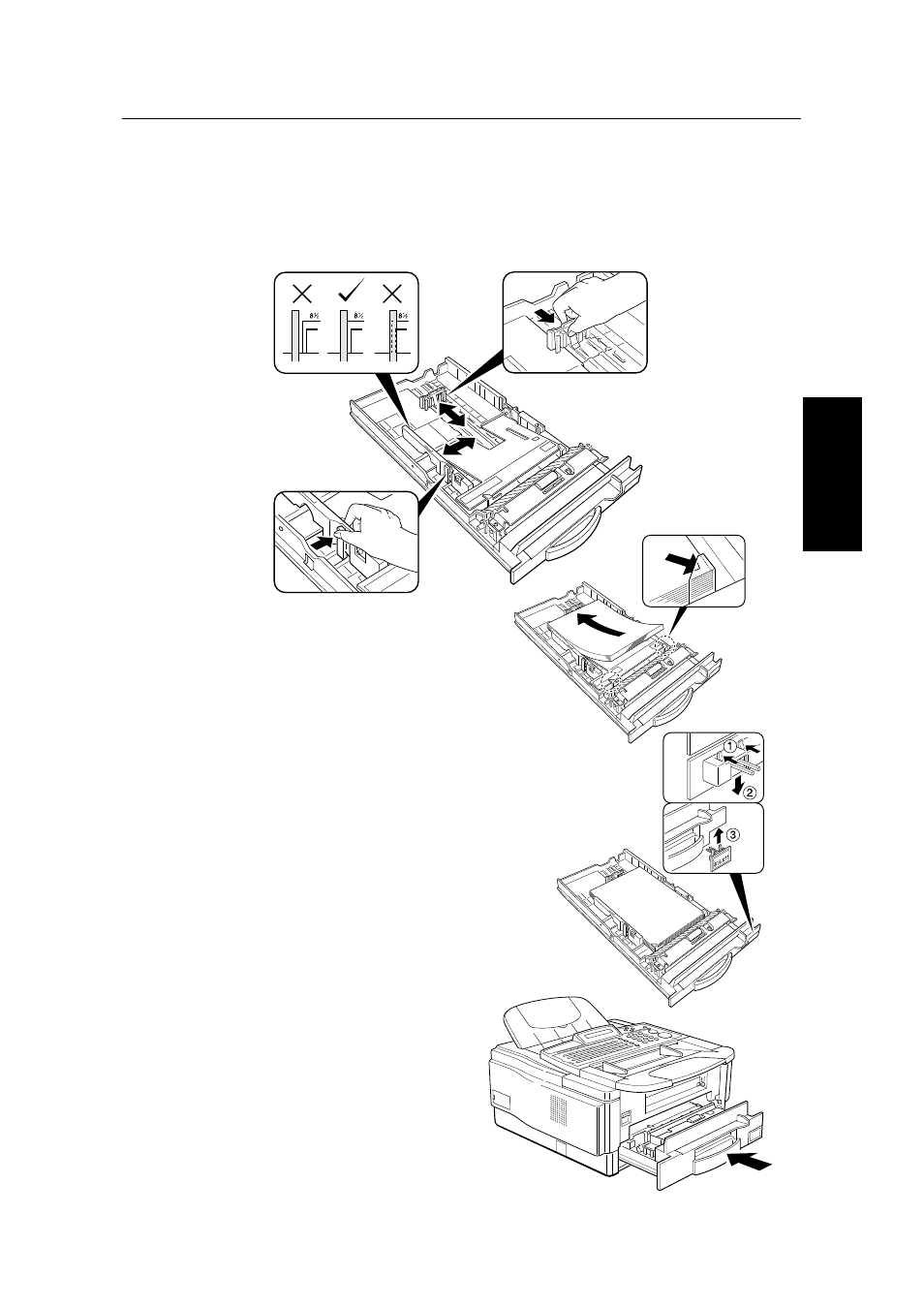
4. Make sure the positions of the two side fences match the paper size by
checking them against the scale printed on the bottom of the paper tray.
The fences should be aligned so that the inside edge of each fence is just
touching the line of the scale (top left caption).
To move a fence, pinch the top lever in and slide the fence in or out as shown
(top right and bottom left).
5. Lower the metal plate until it clicks.
Place the paper into the tray in the
direction shown opposite, making
sure it fits under the metal corners
at the front.
If there is space between the paper
and fences, the paper will not be
fed properly. To avoid this, carefully
move in each fence until it is flush
with the paper.
6. If you have the optional cassette, set
the appropriate size plate at the
front of it.
7. Replace the cassette.
A
P
PE
NDIX
A
APPENDIX A
INSTALLATION
169
