Ricoh 2400L User Manual
Page 141
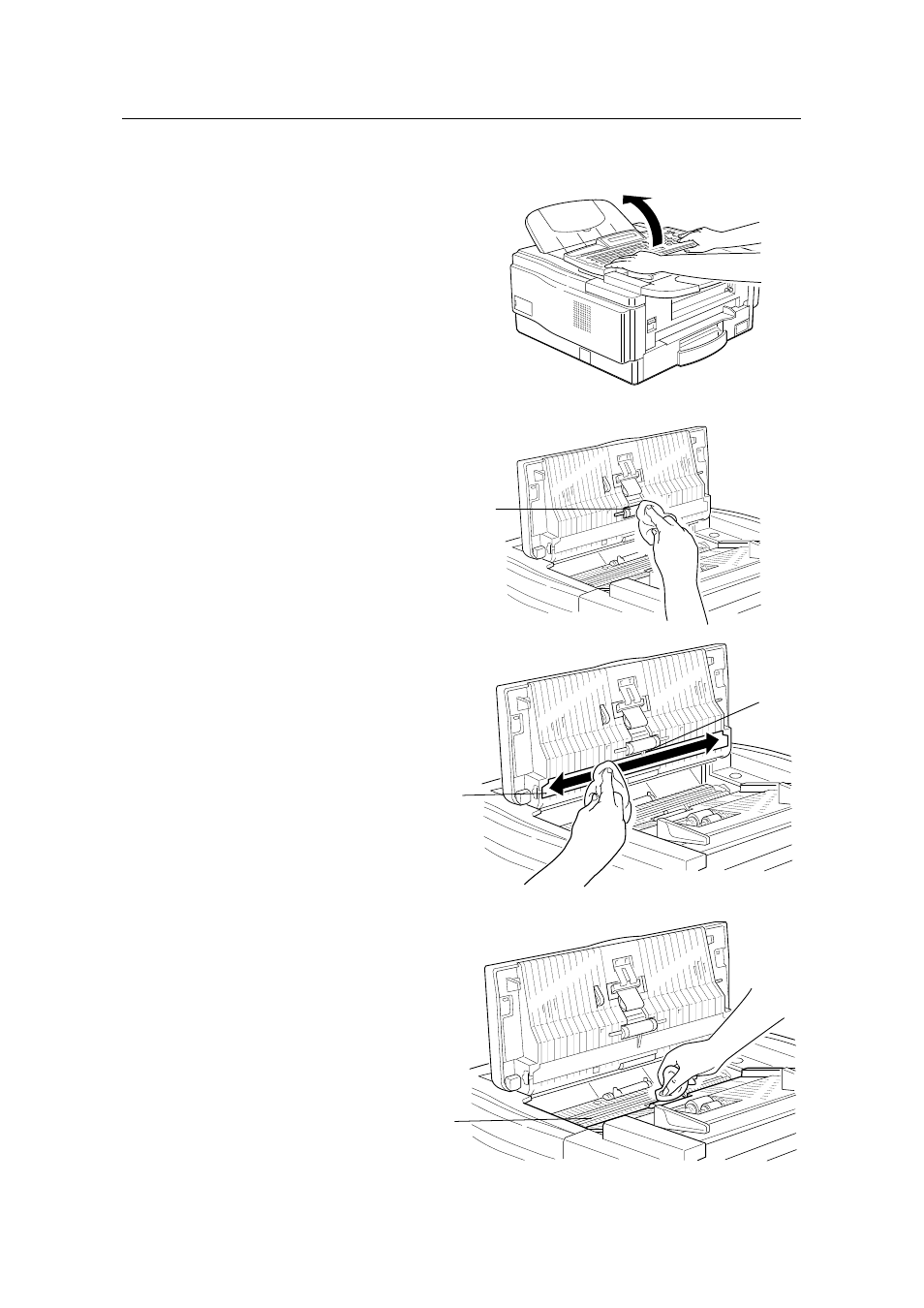
5. Clean the white strip [B] with the soft
damp cloth.
CAUTION:
Do not damage the sensor actuator
[G] (black plastic) on the white stripe.
6. Clean the R1 and R2 rollers [D] with
the soft damp cloth. To rotate the roll-
ers, gently hold the cloth down on the
rollers and turn the main power
switch on. The rollers will rotate once.
A
B
G
D
USER MAINTENANCE PROCEDURES
LOOKING AFTER THE MACHINE
132
