Speaker and buzzer volume adjustments – Ricoh 2400L User Manual
Page 740
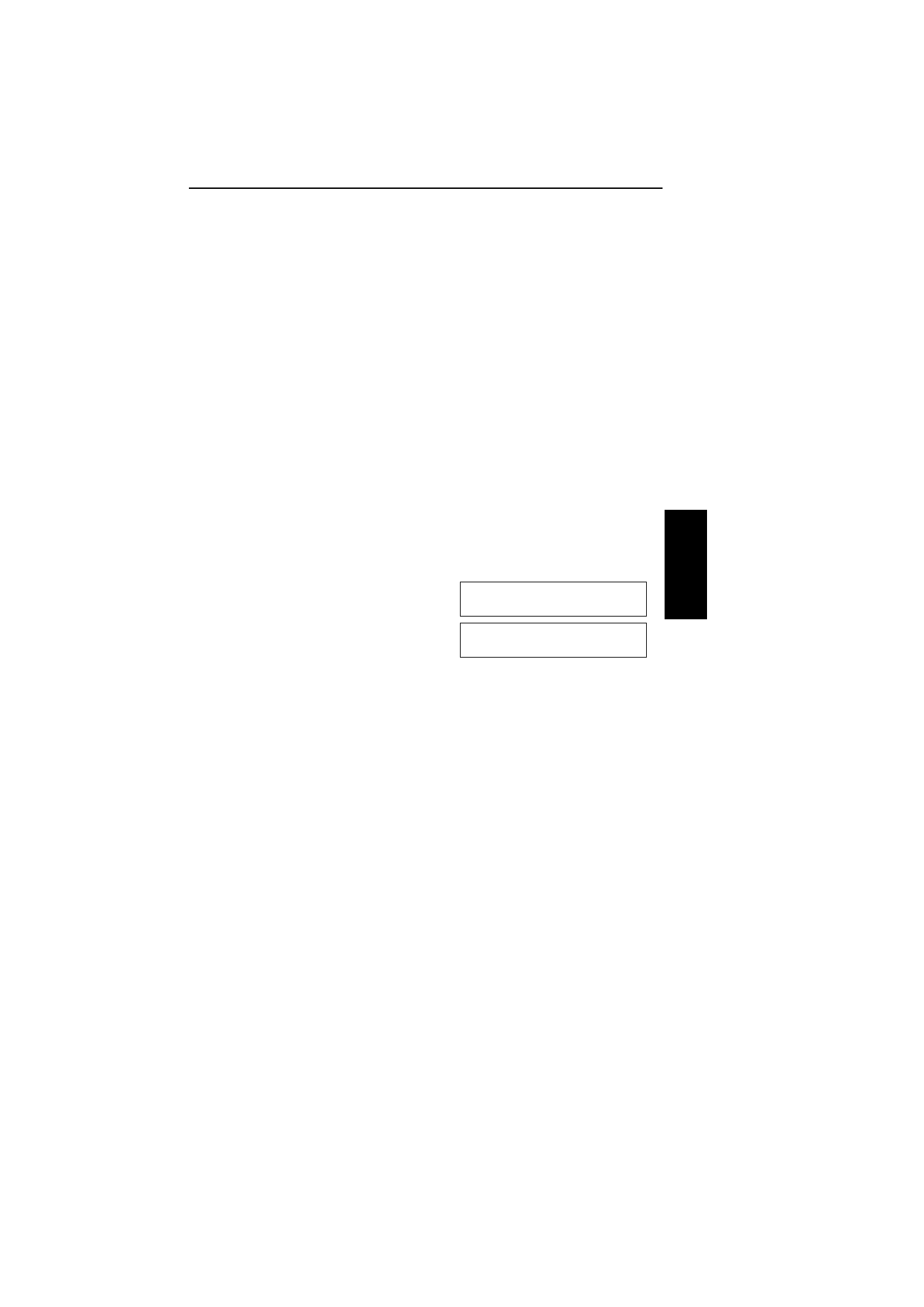
6. Replace the handset.
Do not replace the handset if you wish to speak to the other party again.
When your machine emits a tone, press Stop then speak.
Speaker and Buzzer Volume Adjustments
Your machine has a built in speaker. With this speaker, you can listen to the
telephone line without picking up the handset. The speaker will be automatically
switched off just before the start of facsimile data communication.
When you are sending a fax message, you will be able to hear the line after the
machine has dialed. If the line is busy, you can press the Stop key and start
another operation without having to wait for the machine to disconnect the line.
The sounds you can adjust the their volumes are;
Transmitting monitor (TRANS MONITOR): Sound you hear in transmission.
Receiving monitor (RECV MONITOR):Sound you hear in reception.
Onhook dial monitor (ONHOOK MONITOR): Sound you hear in dialing by
Onhook dial.
Dialing monitor (DIAL MONITOR): Sound you hear after pressing Start key.
Buzzer tone(BUZZER): Volume of the buzzer when you open a cover and so on.
Key tone (KEY): Sound you hear when you press a key on the operation panel.
If the speaker volume is not satisfactory, you can adjust it.
1. Function 6 2 2 2 2 9 2 and Yes.
2. To
increase:
To decrease:
To accept: Yes
3. Repeat step 2 for each adjustment that
appears on the screen.
4. Finish:
Function.
RO
U
T
IN
E
OPERA
T
IO
N
ROUTINE OPERATION
TELEPHONE CALLS
49
