Editing a quick dial – Ricoh 2400L User Manual
Page 652
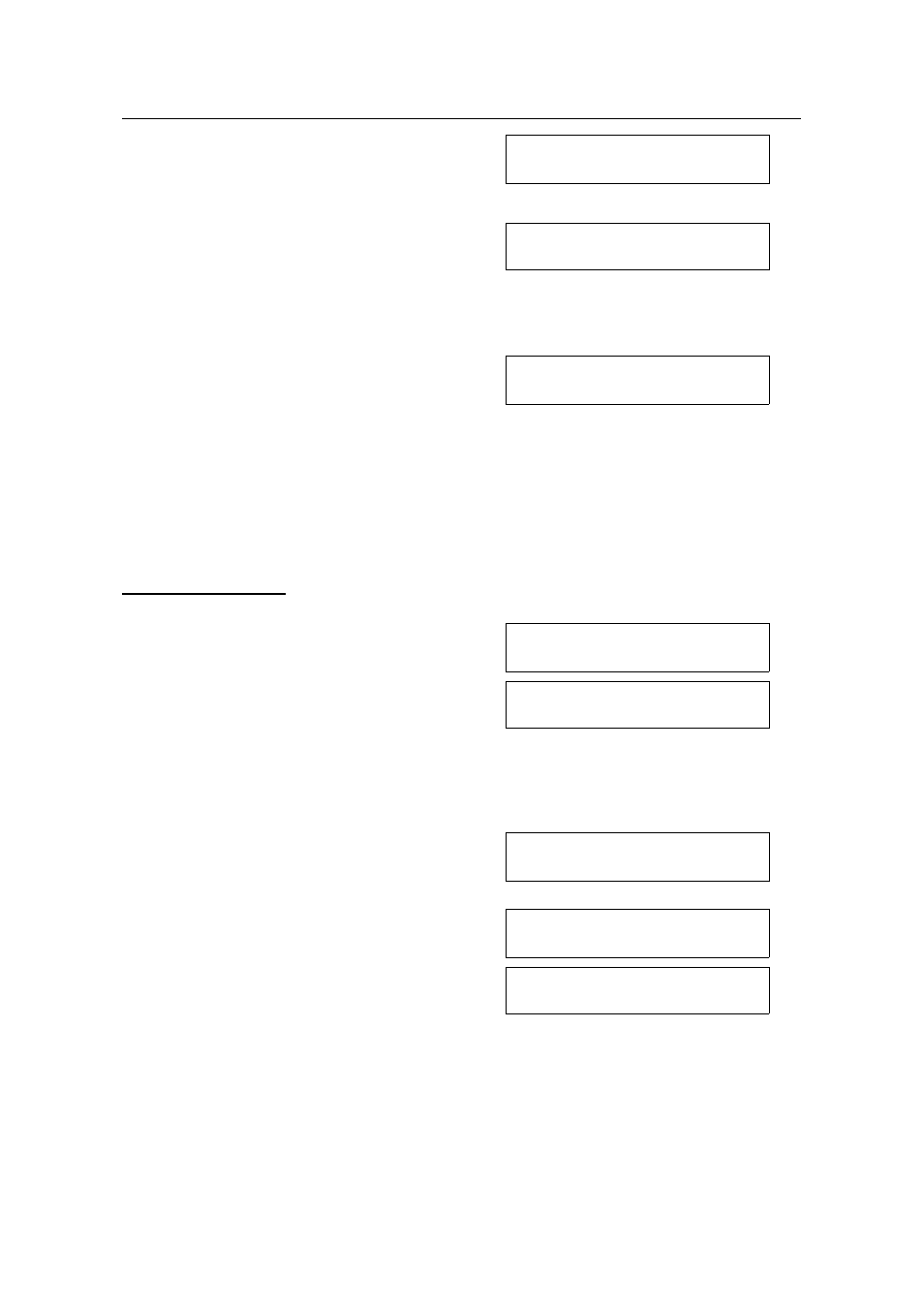
6. To enter a label for this Quick Dial press
Yes.
NOTE: If you do not wish to enter a la-
bel, press No. Go to step 9.
n 01 ABC
t t t t t t t t t t t t t t t t t t t t
7. Enter the label
Example: NEW YORK OFFICE
Enter the characters using the Quick
Dial keys and the ten keypad.
For how to enter labels, see page 166.
n 01 Y/N
NEW YORK OFFICE
8. Yes.
n 01 Y/j k
LABEL SET ON kOFF
9. Switch Label Insertion On or Off using
j
or
k
, then Yes.
10. Either:
❒
Program another: Go to step 2.
❒
Finish: Function.
Editing a Quick Dial
1. Function 3 1and Yes.
n t QUICK/j k
PRINT LIST j/SEARCH k
2. Press the Quick Dial key that you wish to
edit.
Example: Quick Dial key 01.
n 01 CHANGE?j k
NEW YORK OFFICE
❐
If the wrong number is displayed, use the
j
and
k
keys to scroll through the Quick Dial Keys on the
screen.
3. Yes.
n 01 KPAD/Y/N
2125551234t t t t t t t t t t
4. Edit
the
number.
❐
Enter numbers at the cursor which can be
moved using the
j
and
k
key. Use Clear to
delete a digit.
n 01 KPAD/Y/N
2125552234t t t t t t t t t t
After entering the new number, press
Yes.
n 01 Y/N
PROGRAM LABEL?
INITIAL SETTINGS
APPENDIX
196
