Raritan Computer DKX416 User Manual
Page 64
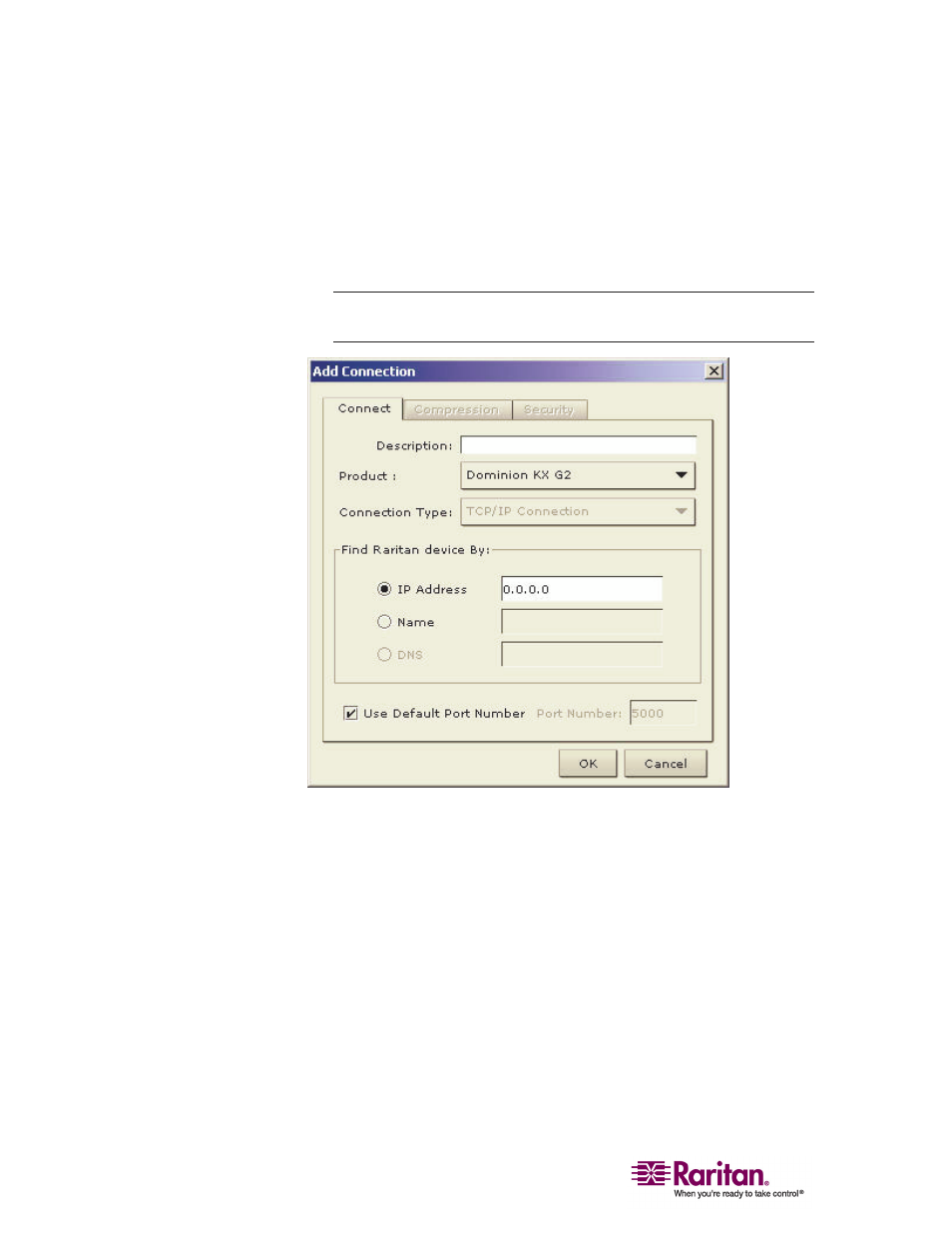
Multi-Platform Client and Raritan Remote Client
54
Type the name assigned to your Raritan device during initial
setup.
Type the Domain Name Server (DNS) name. Use this option if
you use a DNS server to resolve a DNS name to the IP Address
assigned to your Raritan device.
Note: You cannot use this option for Raritan Generation 2 (G2)
devices.
a. Select Dial Up Connection from the Connection Type drop-down
for a direct analog modem connection to the Raritan device.
Type the parameters that MPC or RRC should use to establish a
connection. Dial up connection does not apply to Generation 2
(G2) or KX101.
Enter the phone number for the dial-up connection. Remember to
include any additional codes that should be dialed to establish a
connection, such as country codes, area codes, or outside line
access codes.
Select the modem (as configured in Windows) from the drop-
down list that will be used to dial and connect to your Raritan
device.
