Raritan Computer DKX416 User Manual
Page 31
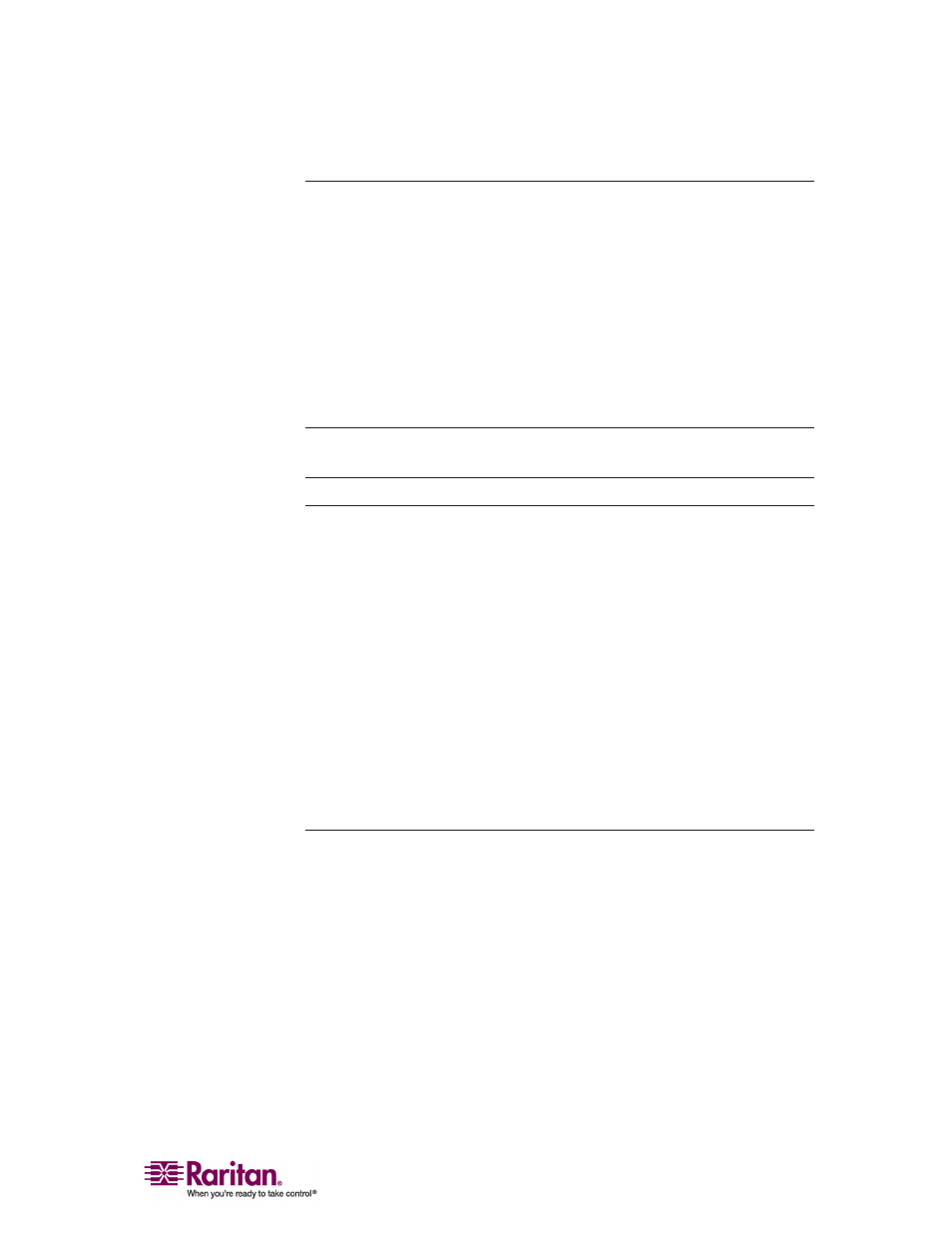
Chapter 2: Installation
21
2. Modem Port (optional)
The Dominion KX features a dedicated modem port for remote access
even when the LAN/WAN is unavailable. Using a straight-through serial
(RS-232) cable, connect an external serial modem to the port labeled
MODEM on the back of the Dominion KX (see Specifications (on page
217) for a list of certified modems and Administrative Functions (on
page 146) for additional information on modem functions).
Use both network ports only if you want to use one as a failover port;
using both ports is not mandatory. As with failover power supply, plug
the second serial cable into a different switch than the first cable.
Note: Raritan recommends configuring the modem by enabling the CD
(carrier detect) setting.
3. Network Ports
The Dominion KX provides two Ethernet ports for failover purposes (not
for load-balancing). By default, only LAN1 is active and automatic
failover is disabled. In the event that the Dominion KX internal network
interface or the network switch to which it is connected becomes
unavailable, the port labeled LAN2 will become enabled and will use the
same IP address.
Connect a standard Ethernet cable (included) from the network port
labeled LAN1 to an Ethernet switch, hub, or router. To make use of the
Dominion KX's Ethernet failover capabilities, you must also connect a
standard Ethernet cable from the network port labeled LAN2 to an
Ethernet switch, hub, or router and then Enable Automatic Failover on
the Network Configuration page in KX Manager.
4. Local Access Console Ports (optional)
For convenient access to target servers while at the rack, use the
Dominion KX's Local Access Console ports. Attach a multisync VGA
monitor, mouse, and keyboard to the ports labeled Local User using
either a PS/2 keyboard and mouse, or a USB keyboard and mouse.
The USB keyboard and mouse ports are to be used only for keyboard
and mouse access. Other USB devices such as external drives, scanners,
etc. should not be connected to these ports.
