Raritan Computer DKX416 User Manual
Page 191
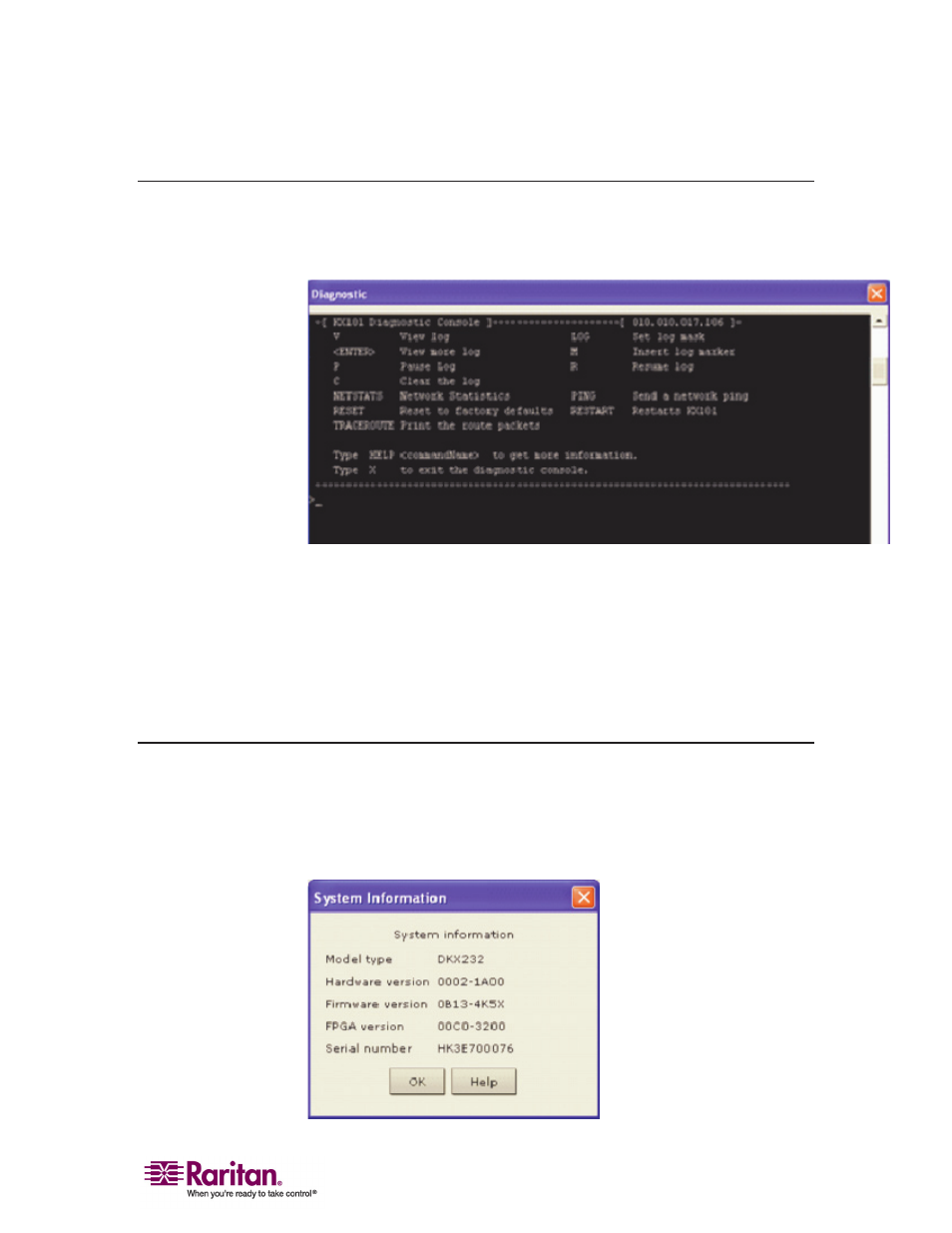
Chapter 3: Administrative Functions
181
Device Diagnostic Console in KX Manager
1. On the Setup menu, choose Diagnostics to view a Diagnostic
window from KX Manager.
To determine the Firmware Upgrade on the KX device, type buildinfo at
the prompt and press Enter. For releases KX 1.3 and higher, the
Firmware Upgrade Version appears. This version number is in the same
format as used on the firmware upgrade page on Raritan's website.
See Diagnostic Interface (see "Diagnostic Interface (excluding Dominion
KX II)" on page 144) for information on performing a device diagnostic
in MPC and RRC.
Device System Information
• On the Setup menu, choose System information to view Model type,
hardware version, Firmware version, Serial number, and, if
applicable, the MAC Address of the device. The FPGA version field
is inactive.
