Raritan Computer DKX416 User Manual
Page 195
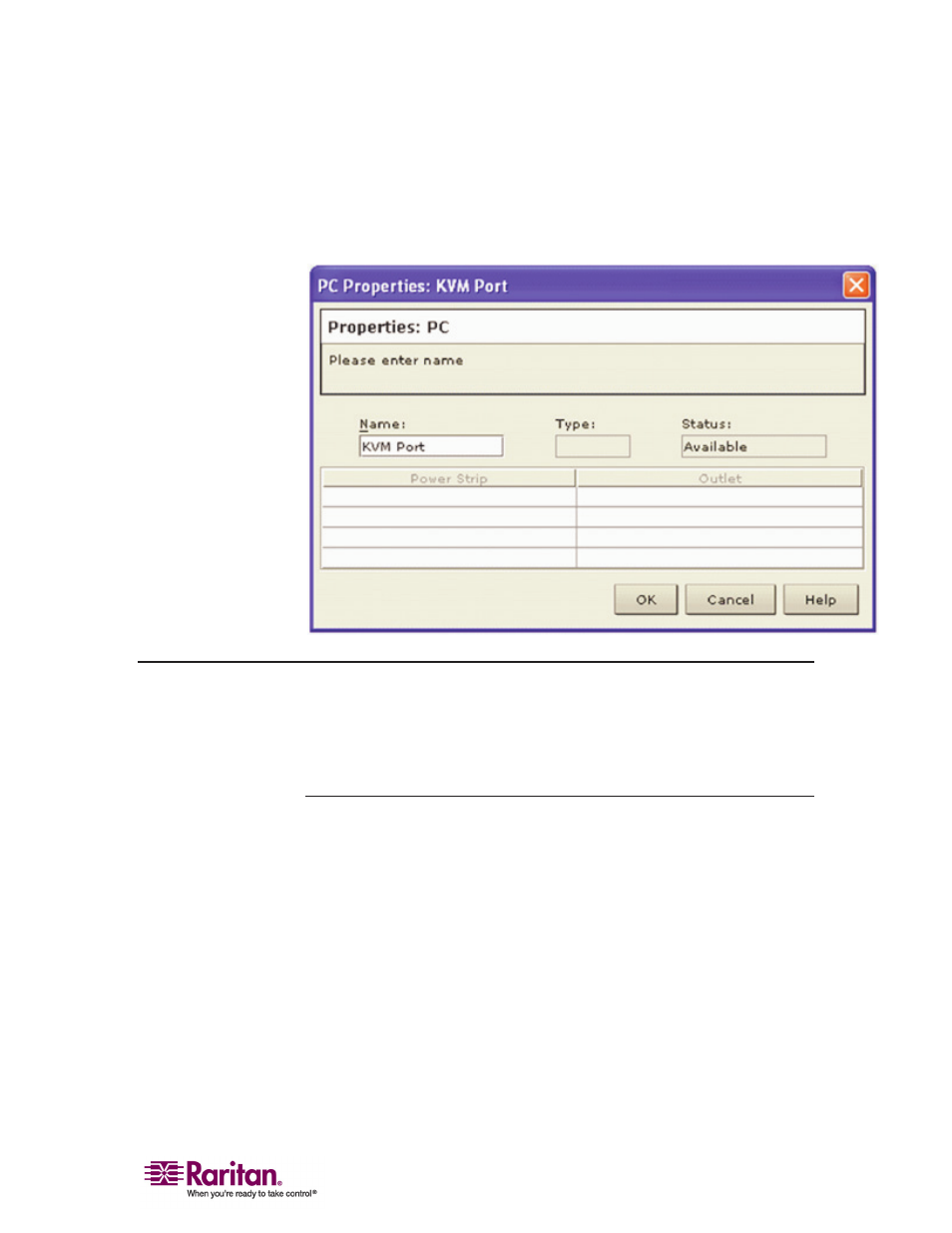
Chapter 3: Administrative Functions
185
Power Strip and Outlet: These fields are used for associating the
selected target with a connected Remote Power Control Strip
(see the Power Control section (see "Power Control (Dominion
KX only)" on page 185) for additional information).
Power Control (Dominion KX only)
The Dominion KX supports up to eight (8) power strips. Users may
group or assign up to four outlets to any of the Dominion channels. Once
assigned, the power management function is available in MPC and RRC.
Setup Preparation
You must have a power strip and the P2CIM-PWR Computer Interface
Module (CIM). By default the P2CIM-PWR is not included with Raritan
power strips.
To receive the P2CIM-PWR CIM with the power strip, you must order
the power strip with a part number that ends in PK (for example, PCR8-
15-PK). Alternatively, the CIM can be ordered separately from the power
strip. Raritan devices must be ordered from Raritan or an authorized
Raritan reseller.
Connecting the Power Strip
1. Connect the male RJ-45 of the P2CIM-PWR to the female RJ-45
connector on the power strip.
