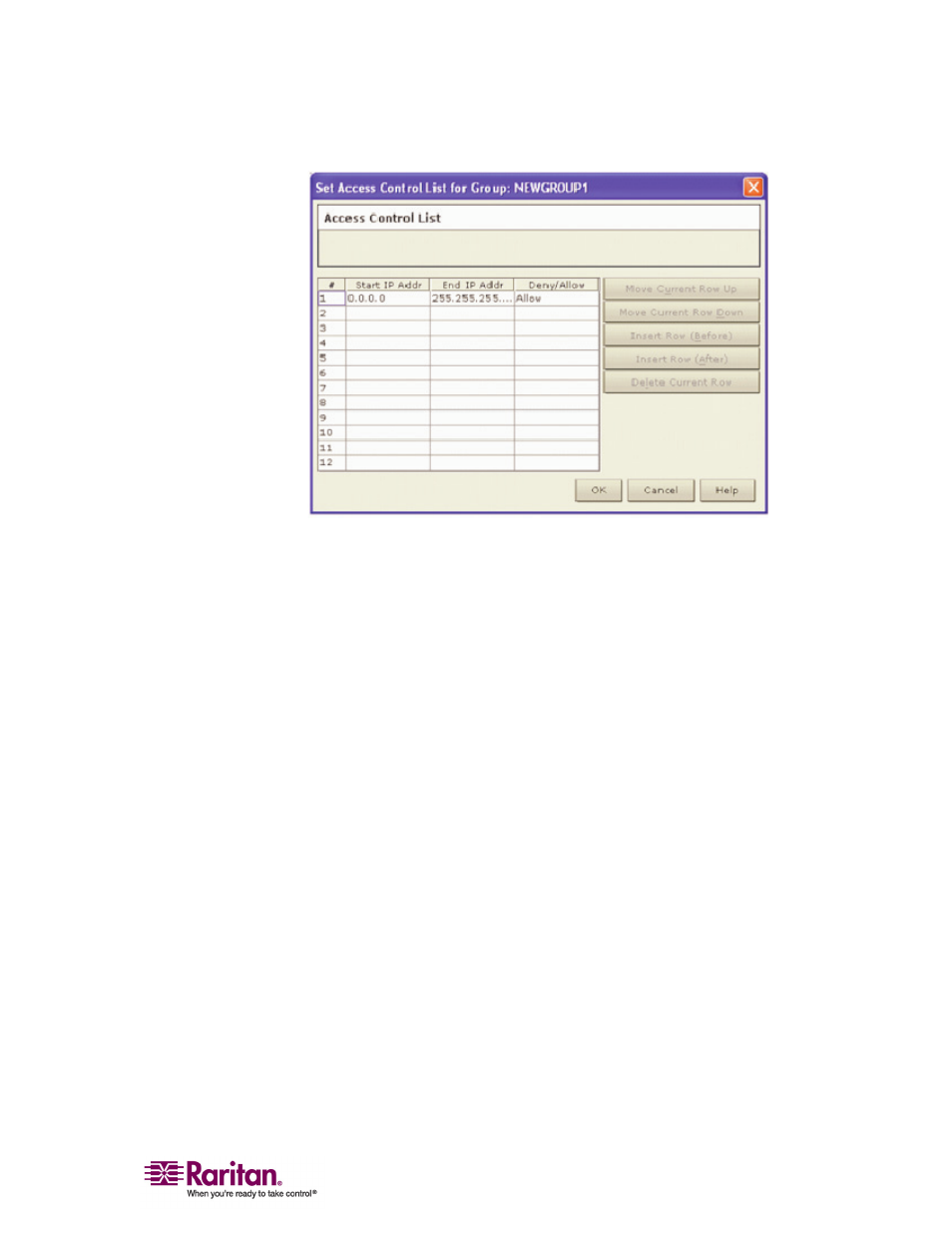
Chapter 3: Administrative Functions
163
¾
To edit an existing User Group:
1. Select the group that you wish to edit in the user list, right-click on
the icon, and select Edit User Group. The Edit Group dialog appears.
2. Edit the information as needed.