Raritan Computer DKX416 User Manual
Page 171
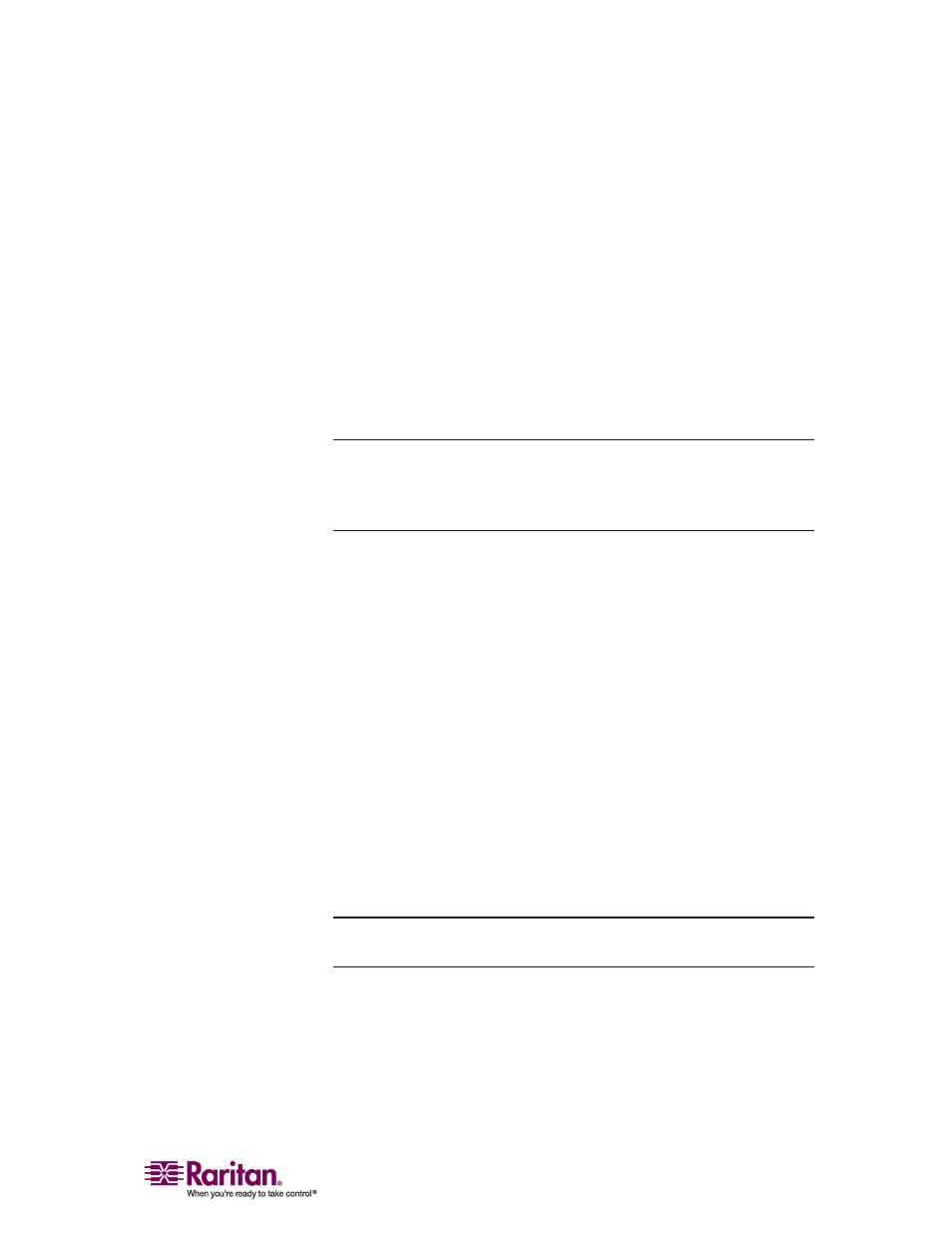
Chapter 3: Administrative Functions
161
In the second group of permissions (the lower table), uncheck
Enable group to disable all access and permissions for members
of this group. Check Concurrent access (PC Share) to allow
group members simultaneous log-on capability to the Dominion
KX with concurrent view and control of targets, such as a PC
Share session. (Modem access is disabled in KX101.)
4. In the Basis panel of the page, click on the radio button before one of
the options to indicate this is a New group, to specify it as an
Individual group, or to copy the permissions from an existing Public
group. If you select "Public group", the names of currently existing
groups appear in the field. Click on one of them to apply that
group's properties to the group you are adding.
Important: Checking the checkboxes before 'Manage user accounts'
and 'Manage user groups' allows the members of the group to
change the permissions of all users, including their own. Carefully
consider granting these permissions.
5. Other permission elements on the Add Group or Edit Group screens
include:
This Group panel, Used by field - Displays all users assigned to
this group. The Select Users button allows administrators to
move previously configured users into this group.
Select Ports - Click this button to specify which server ports can
be accessed by users who belong to this group. For each server
port, users may be allowed to control the connected target
server; view the video (but not interact with) the connected
target server; or be denied permission altogether.
Set ACL - Click this button to limit access to the device by users
in this group to specific IP addresses. (This feature applies only
to users belonging to a specific group, unlike the “Set System
ACL” functionality found in the device's Network Configuration
(see previous section Network Configuration), which applies to
all access attempts to the device).
Important: Note that ACL rules are evaluated in the order that they
are listed
