Raritan Computer DKX416 User Manual
Page 261
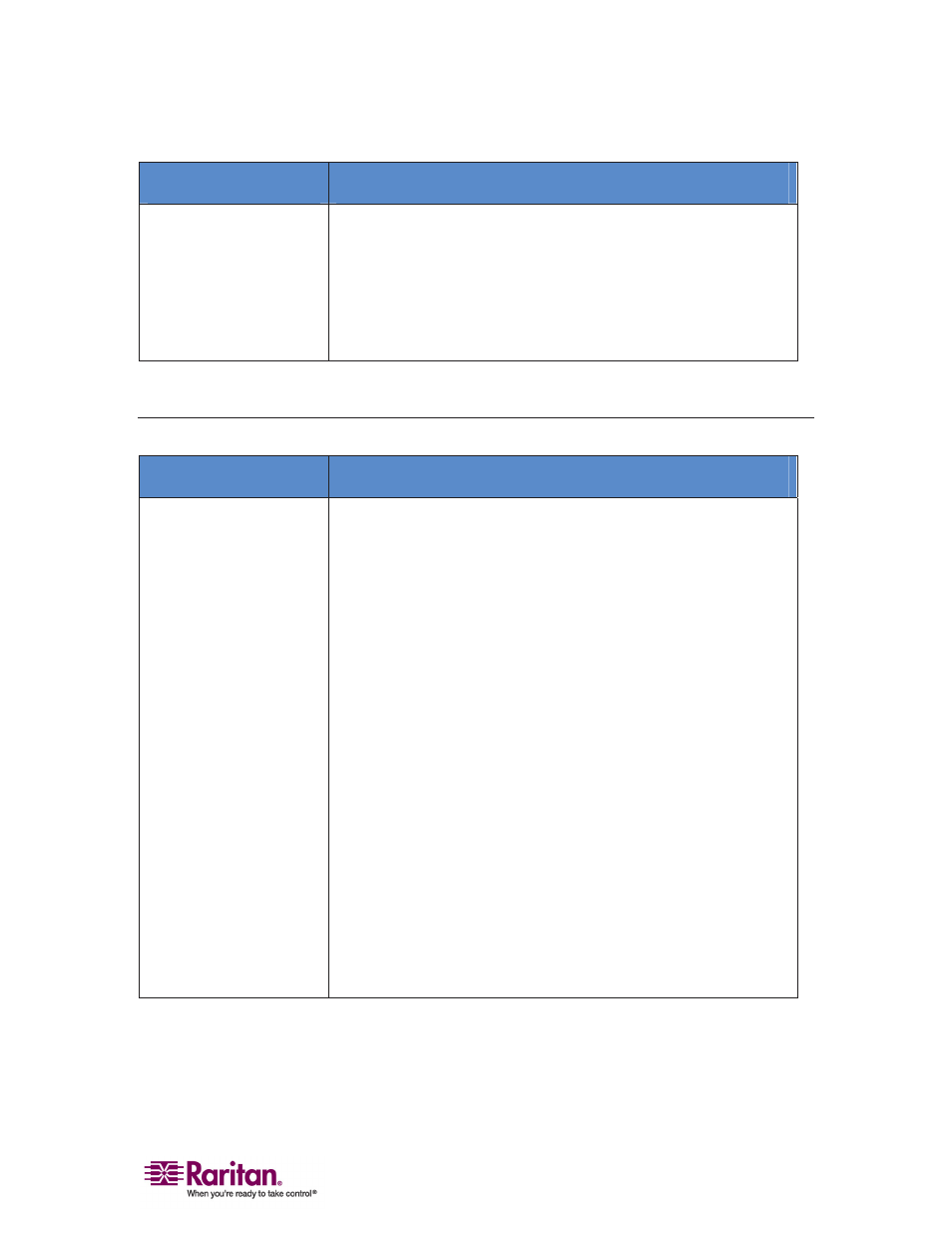
Appendix C: FAQs
251
Question
Answer
Can I use the Dominion
KX Computer Interface
Modules (CIMs) with
Raritan's analog matrix
KVM switch, Paragon?
No. Dominion KX computer interface modules (CIMs) transmit
video at ranges of 50 to 150 feet (15 - 45 m) and thus do not work
with Paragon, which requires CIMs that transmit video at a range
of 1000 feet (300 meters). To ensure that all Raritan's customers
experience the very best quality video available in the industry -
a consistent Raritan characteristic - Dominion Series CIMs do not
interoperate with Paragon.
Scalability
Question
Answer
How do I connect
multiple Dominion KX
devices together into
one solution?
Multiple Dominion KX units do not need to be physically
connected together. Instead, each Dominion KX unit connects to
the network, and they automatically work together as a single
solution:
If you deploy Raritan's optional CC-SG management device, CC-
SG acts as a single access point for remote access and
management. CC-SG offers a significant set of convenient tools,
such as consolidated configuration, consolidated firmware
update, and a single authentication and authorization database.
In addition, CC-SG enables sophisticated server sorting,
permissions, and access functionality - for instance, you can
create an attribute called “Operating System”, and in one step
enable only the Active Directory group “SYSADMINS” to access
those servers whose “Operating System” attribute is set to
“Windows.” Refer to the CC-SG FAQ sheet on Raritan's web site
(www.raritan.com).
If you do not take advantage of Raritan's optional CC-SG
management device, multiple Dominion KX units still
interoperate and scale automatically: The Raritan Remote Client
automatically discovers the Dominion KX units in your subnet.
You can access Dominion KX units outside the subnet via a user-
created profile.
