Raritan Computer DKX416 User Manual
Page 260
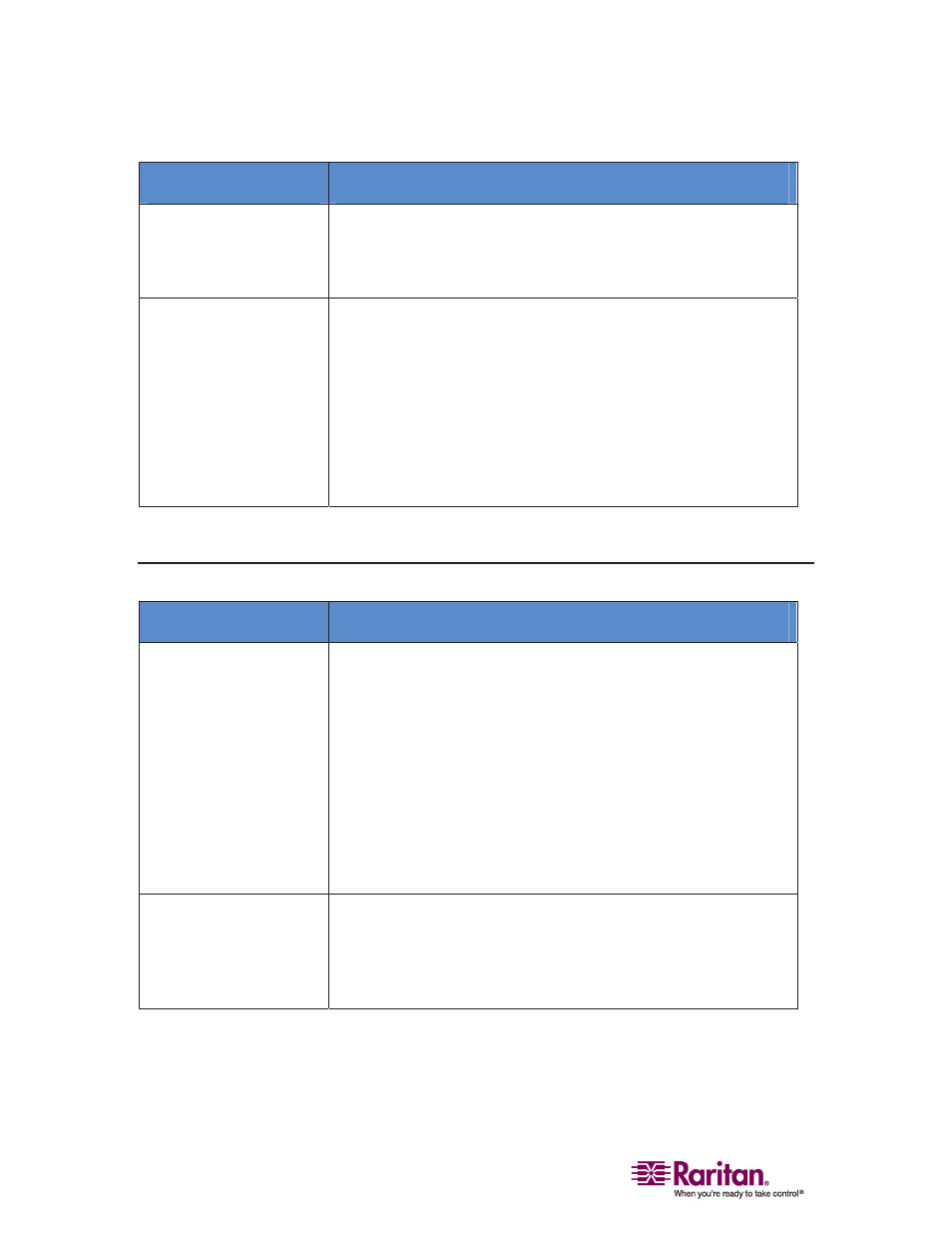
Computer Interface Modules (CIMs)
250
Question
Answer
Does remote power
control require any
special server
configuration?
Some servers ship with default BIOS settings such that the server
does not restart after losing and regaining power. See your server
user guide for more details.
What type of power
strips does the
Dominion KX support?
The Dominion KX can support any serially controlled power
strips supplied by any vendor, by using our Serial (RS-232)
computer interface module.
However, to take advantage of the Dominion KX's integrated
power control user interface, and more importantly, integrated
security, you must use Raritan's power strips (“remote power
control units”). These power strips come in many outlet,
connector, and amp variations - simply order any Raritan power
strip whose part number ends in the “-PK” designation.
Computer Interface Modules (CIMs)
Question
Answer
Can I use Computer
Interface Modules
(CIMs) from Raritan's
analog matrix KVM
switch, Paragon, with
the Dominion KX?
Yes. Certain Paragon computer interface modules (CIMs) may
work with the Dominion KX (please check the Raritan web site
for the latest list of certified CIMs).
However, because Paragon CIMs cost more than the Dominion
KX CIMs (as they incorporate technology for video transmission
of up to 1000 feet [300 meters]), it is not generally advisable to
purchase Paragon CIMs for use with the Dominion KX. Also note
that when connected to the Dominion KX, Paragon CIMs
transmit video at a distance of 50 feet [15 meters], the same as the
Dominion KX CIMs - not at 1000 feet [300 meters], as they do
when connected to Paragon.
Can I use Z-Series
“daisy-chaining”
Computer Interface
Modules (CIMs) with
the Dominion KX?
At the present time, Raritan's Z-Series “daisy-chaining” computer
interface modules do not work with the Dominion KX. This
capability will be incorporated in future releases - requiring only
a firmware upgrade.
