Raritan Computer DKX416 User Manual
Page 129
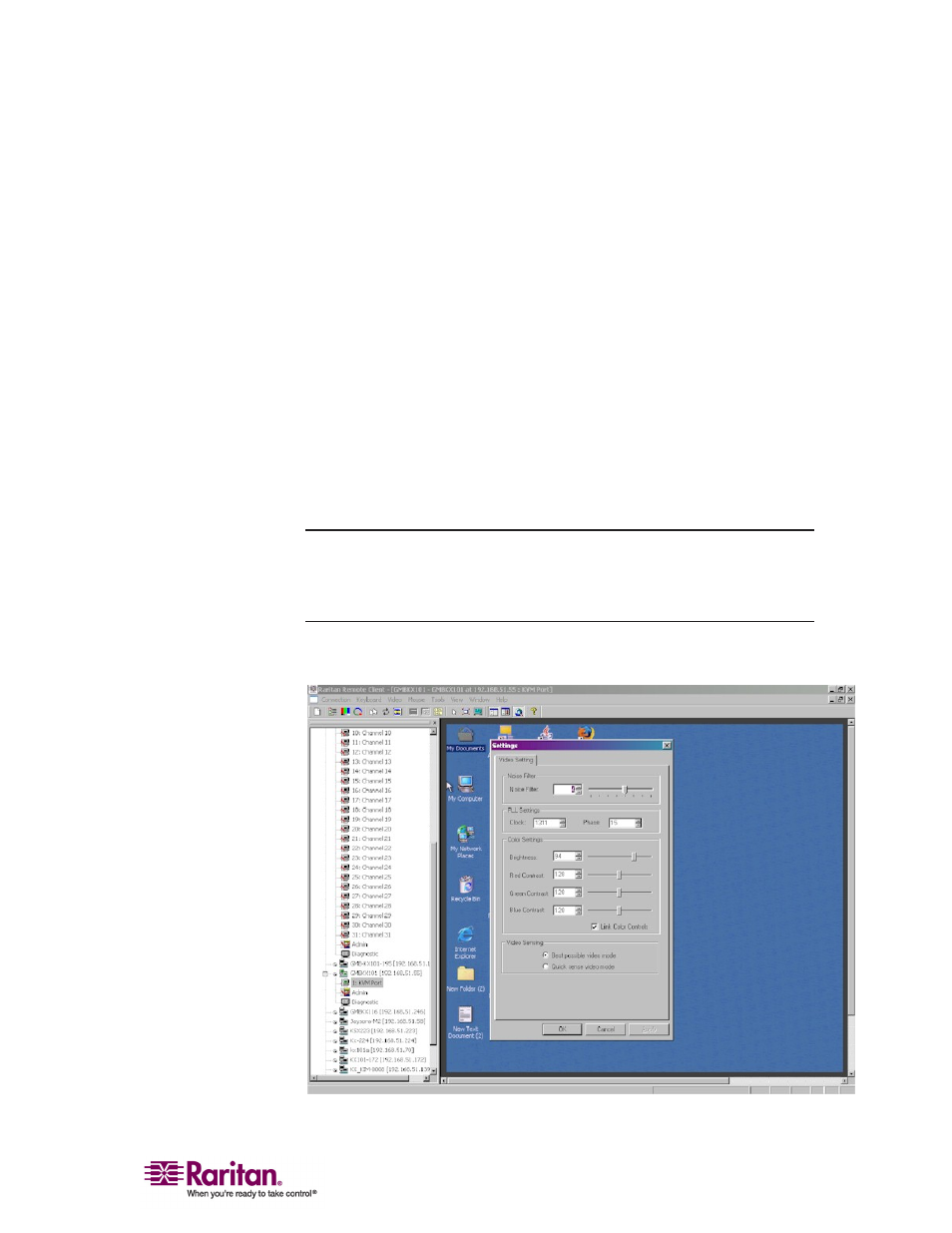
Chapter 2: Installation
119
Link Color Controls: Makes all gain slide adjusters move in
unison when any one color's gain slide is moved and all the
offset slide adjusters move in unison when any one color's offset
slide is moved.
6. Video Sensing
Best possible video mode: IP-Reach or Dominion will perform
the full Auto Sense process when switching targets or target
resolutions. Selecting this radio button will cause IP-Reach or
Dominion to calibrate the video for the best image quality.
Quick sense video mode: Selecting this radio button will cause
IP-Reach or Dominion to use a quick video Auto Sense in order
to show the target's video sooner. This option is especially useful
for entering a target server's BIOS configuration right after a
reboot.
7. Click OK to set Video Settings.
Note: Some SUN background screens, such as screens with very dark
borders, may not center precisely on certain SUN servers. Use a different
background or place a lighter colored icon in the upper left corner of the
page.
Video Settings in Window (KX101)
