Raritan Computer DKX416 User Manual
Page 180
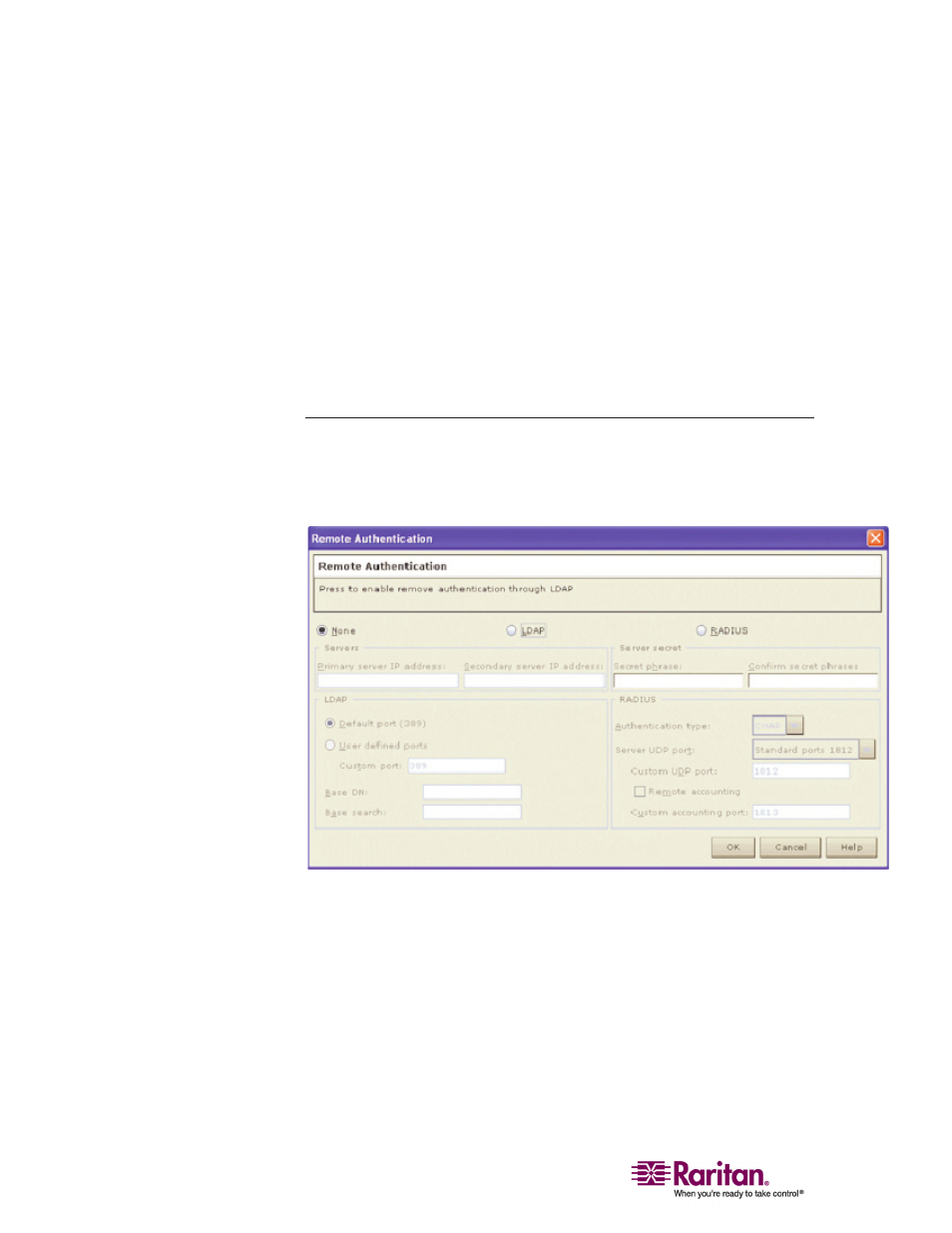
Remote Authentication
170
Note the importance of the group to which a given user belongs, as well
as the need to configure the groups named, “UNKNOWN” and
“NONE.” If the external authentication server returns a group name that
is not recognized by the KX101, that user's permissions are determined
by the permanent group named “UNKNOWN.” If the external
authentication server does not return a group name, that user's
permissions are determined by the permanent group named “NONE.”
See the sections LDAP or RADIUS in this chapter to determine how to
configure your authentication server to return user group information to
KX101 as part of its reply to an authentication query.
General Settings for Remote Authentication
1. On the Setup menu, choose Security, and then choose Remote
Authentication to configure your Dominion unit for remote
authentication. The Remote Authentication dialog appears:
2. Select the option button of the remote authentication protocol you
prefer (LDAP or RADIUS).
3. Type the IP Address of your primary and secondary remote
authentication servers in the Primary server IP address and
Secondary server IP address fields.
4. Type the server secret needed to authenticate against your remote
authentication servers in the Secret phrase field. Re-type the server
secret in the Confirm secret phrase field.
