Raritan Computer DKX416 User Manual
Page 256
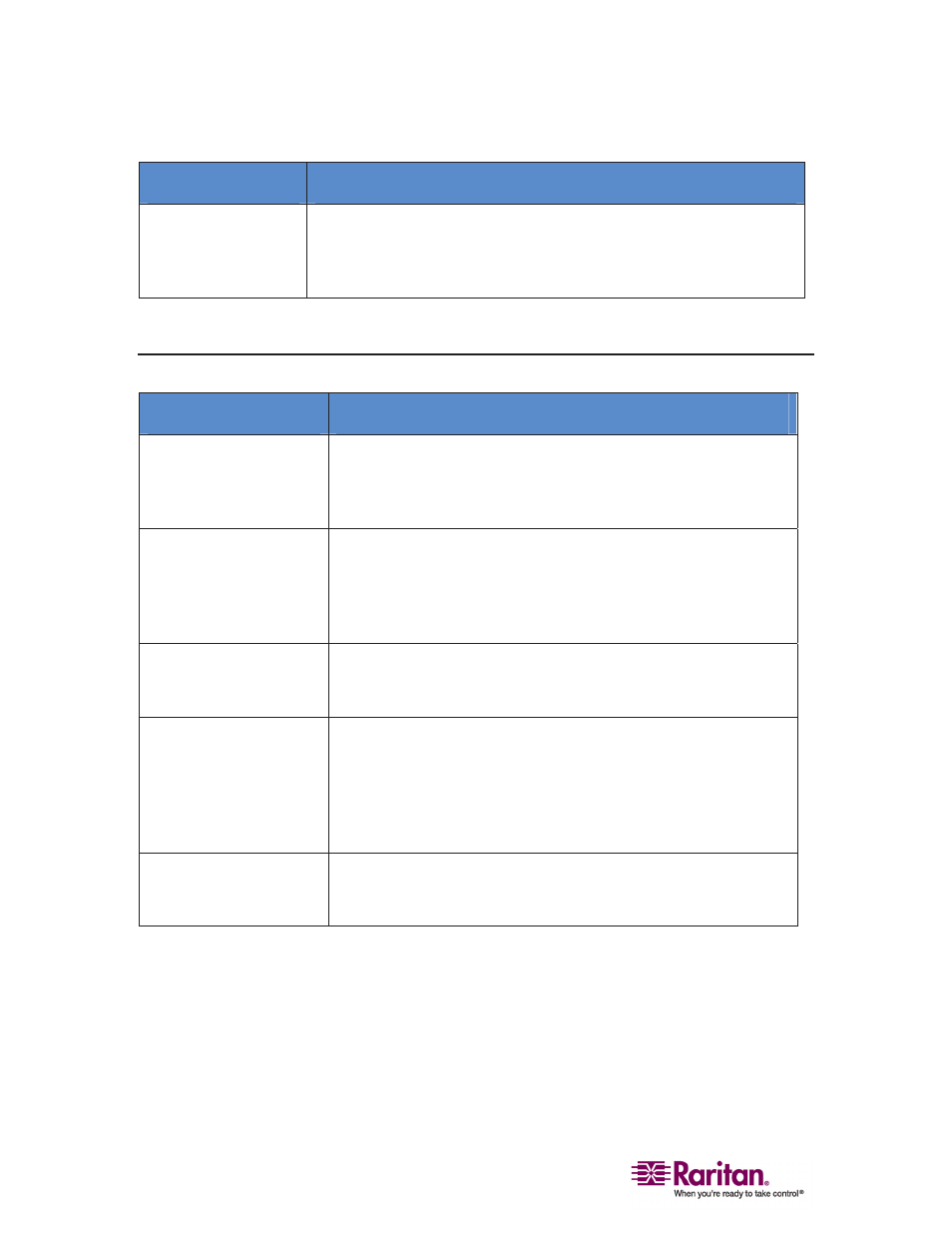
Installation
246
Question
Answer
What comes in the
Dominion KX box?
(a) The Dominion KX unit; (b) quick setup guide; (c) standard 19"
rack mount brackets; (d) User manual CD-ROM; (e) Network cable;
(f) Crossover cable; (g) Localized AC Line Cord; (h) Warrantee
certificate and other documentation.
Installation
Question
Answer
Besides the unit itself,
what do I need to order
from Raritan to install
the Dominion KX?
For each server that you wish to connect to the Dominion KX,
you will require a Dominion computer interface module (DCIM),
a very small dongle that connects directly to the keyboard, video,
and mouse ports of your server.
What kind of Cat5
cabling should be used
in my installation?
The Dominion KX can use any standard UTP (twisted pair)
cabling, whether Cat5, Cat5e, or Cat6. Often in our manuals and
marketing literature, Raritan will simply say “Cat5” cabling for
short. In actuality, any brand UTP cable will suffice for the
Dominion KX.
What types of servers
can be connected to the
Dominion KX?
The Dominion KX is completely vendor independent. Any server
with a standards-compliant keyboard, video, and mouse ports
can be connected.
How do I connect
servers to the Dominion
KX?
For each server that you wish to connect to the Dominion KX,
you will require a Dominion computer interface module (DCIM),
a very small dongle that connects directly to the keyboard, video,
and mouse ports of your server. Then, connect each dongle to the
Dominion KX using standard UTP (twisted pair) cable such as
Cat5, Cat5e, or Cat6.
How far can my servers
be from the Dominion
KX?
Servers can be up to 150 feet (45 m) away from the Dominion KX
(see table in Appendix A: Specifications (see "Specifications" on
page 217) for additional information).
