Raritan Computer DKX416 User Manual
Page 170
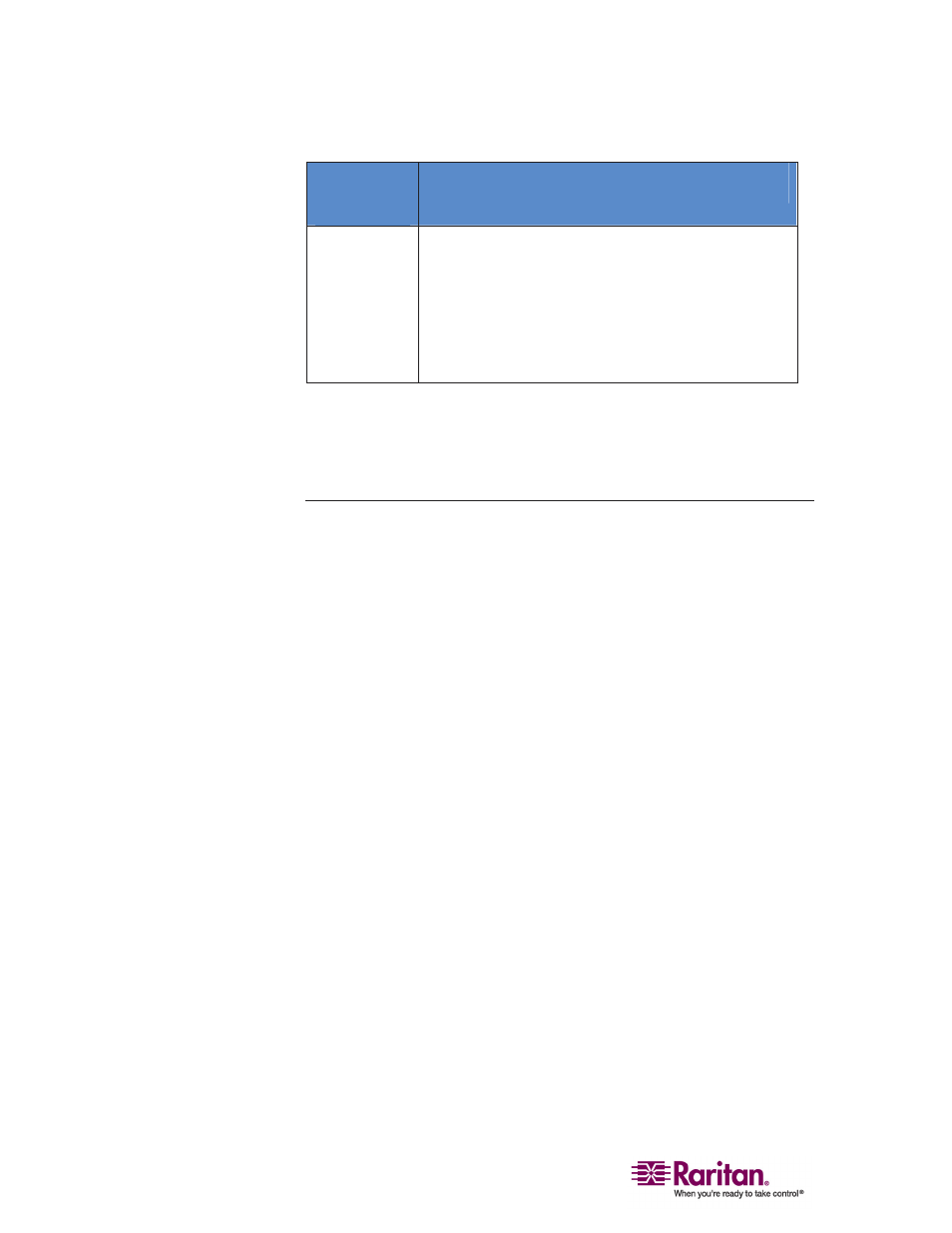
Users, Groups, and Access Permissions
160
Group
name
Description
UNKNOWN
Permissions defined for this group are employed for
a user when your Dominion KX is configured for
remote authentication via LDAP or RADIUS (see
next section), and a login attempt is successful but
the user group returned by the remote
authentication server is not found in the Dominion
KX.
An individual group is essentially a “group” of one. That is, the specific
user is in its own group, not affiliated with other real groups. Individual
groups can be identified by the “@” in the Group Name. The individual
group allows a user account to have the same rights as a group.
Creating or Editing User Groups and Access Permissions
Define user groups before creating individual users. When creating a
user, you must assign that user to an existing user group. In addition,
user groups are used even if you implement remote authentication (via
RADIUS or LDAP).
¾
To create a new user group:
1. On the User menu, click Add User Group. The Add Group dialog
appears.
2. Type a name for the new user group, or edit the name for an existing
user group in the Group name field.
3. Check the boxes before the permissions you want to assign to all
users who belong to this group.
The first group of permissions (the upper table) controls user
authorization for using these specific administrative functions
within KX Manager and RRC. For example, if you check the box
before Manage user accounts, the members in this group can
create new user accounts in KX Manager. Likewise if you check
Restart, shutdown device, the members can reboot the Dominion
KX from RRC. Note that in order to access the diagnostic panel
in RaritanConsole, both Manage diagnostics and Path,
time/date... must be checked. Several administration functions
are available within MPC and from the Dominion KX's Local
Console; these functions are available only to members of the
default ADMIN group. If you enable Manage user accounts and
Manage user groups, a confirmation windows appears to allow
you to confirm your choice. Click OK to confirm.
