Raritan Computer DKX416 User Manual
Page 102
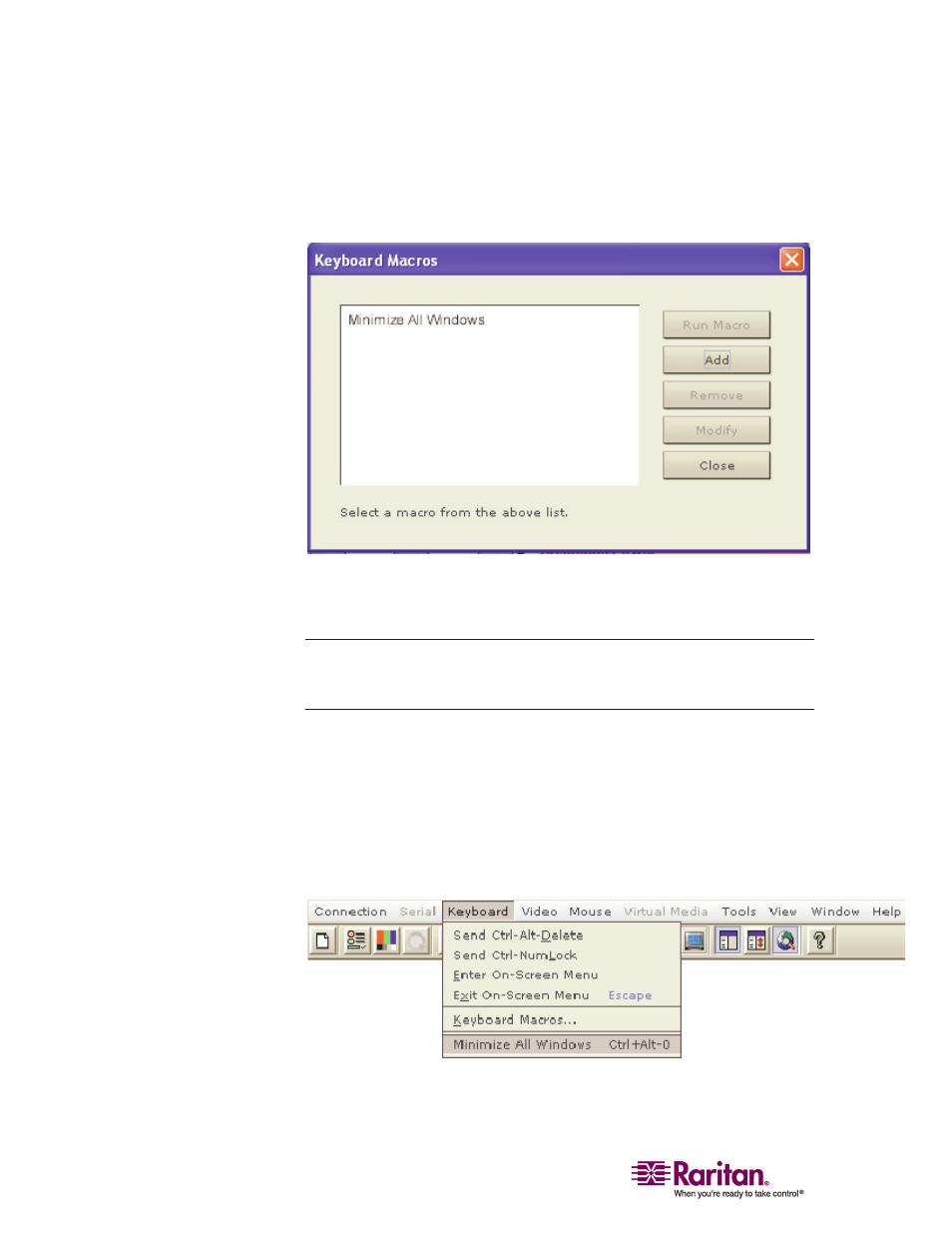
Multi-Platform Client and Raritan Remote Client
92
4. Click OK to save the macro. Click Clear to clear all field and start
over. When you click OK, the Keyboard Macros dialog appears and
lists the new keyboard macro.
5. Click Close to close the window. The macro will now appear on the
Keyboard menu in the application. Select the new macro on the
menu to run it or use the keystrokes you assigned to the macro.
Note: Foreign keyboard layouts are not supported when using keyboard
macros, except for those keys listed in the “Add Keyboard Macro” dialog
for Japanese and Korean.
Running a Keyboard Macro
Once you have created a keyboard macro, execute it using the keyboard
macro you assigned to it or by choosing it from the Keyboard menu.
Run a Macro from the Menu Bar
When you create a macro, it appears under the Keyboard menu. Execute
the keyboard macro by clicking on its name on the Keyboard menu.
