Raritan Computer DKX416 User Manual
Page 184
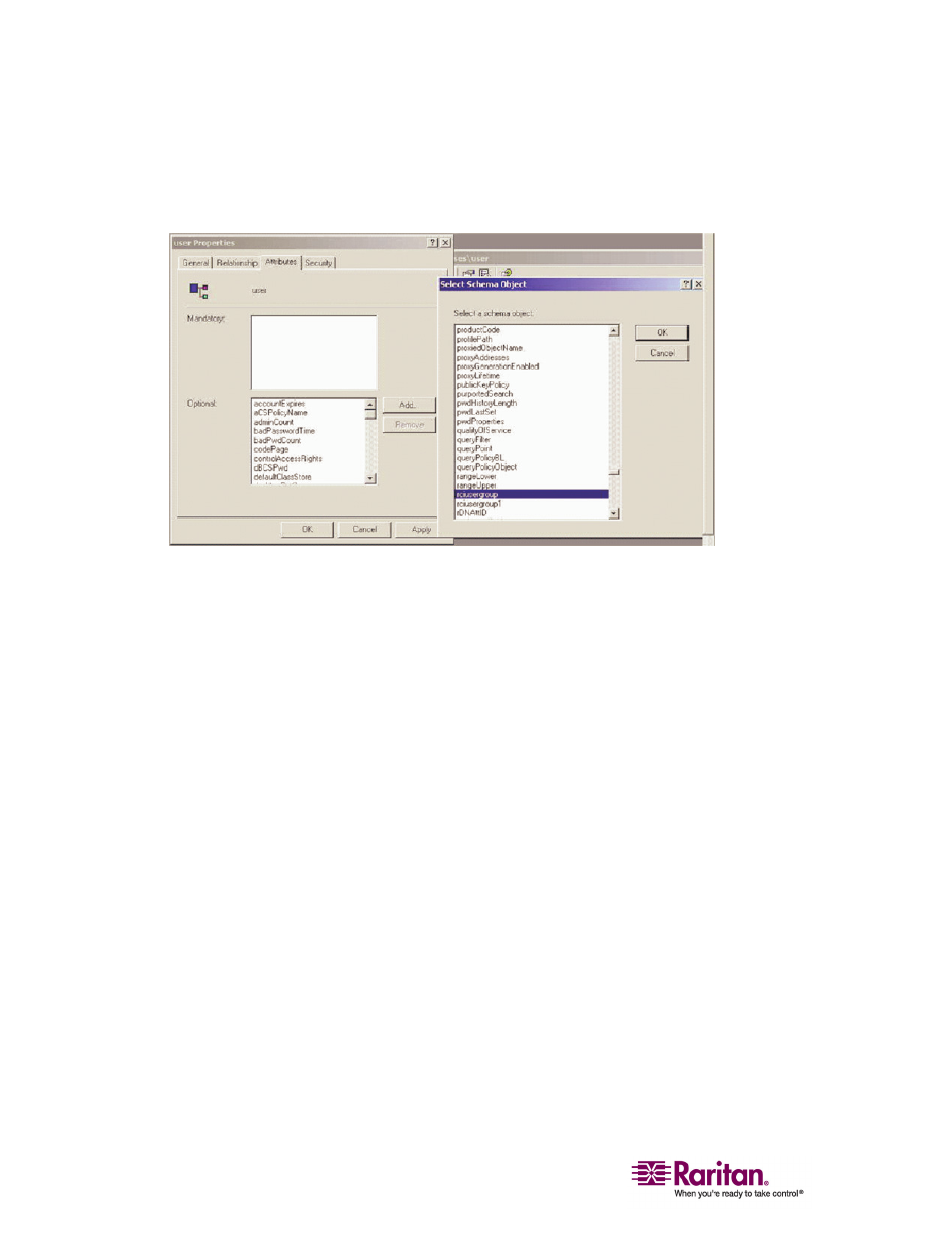
Remote Authentication
174
5. Click Add.
6. Select rciusergroup from the Select Schema Object list.
7. Click OK.
8. Click OK.
¾
To update the schema cache:
1. Right-click Active Directory Schema in the left pane of the window
and select Reload the Schema from the shortcut menu.
2. Minimize the Active Directory Schema MMC console.
