Raritan Computer DKX416 User Manual
Page 61
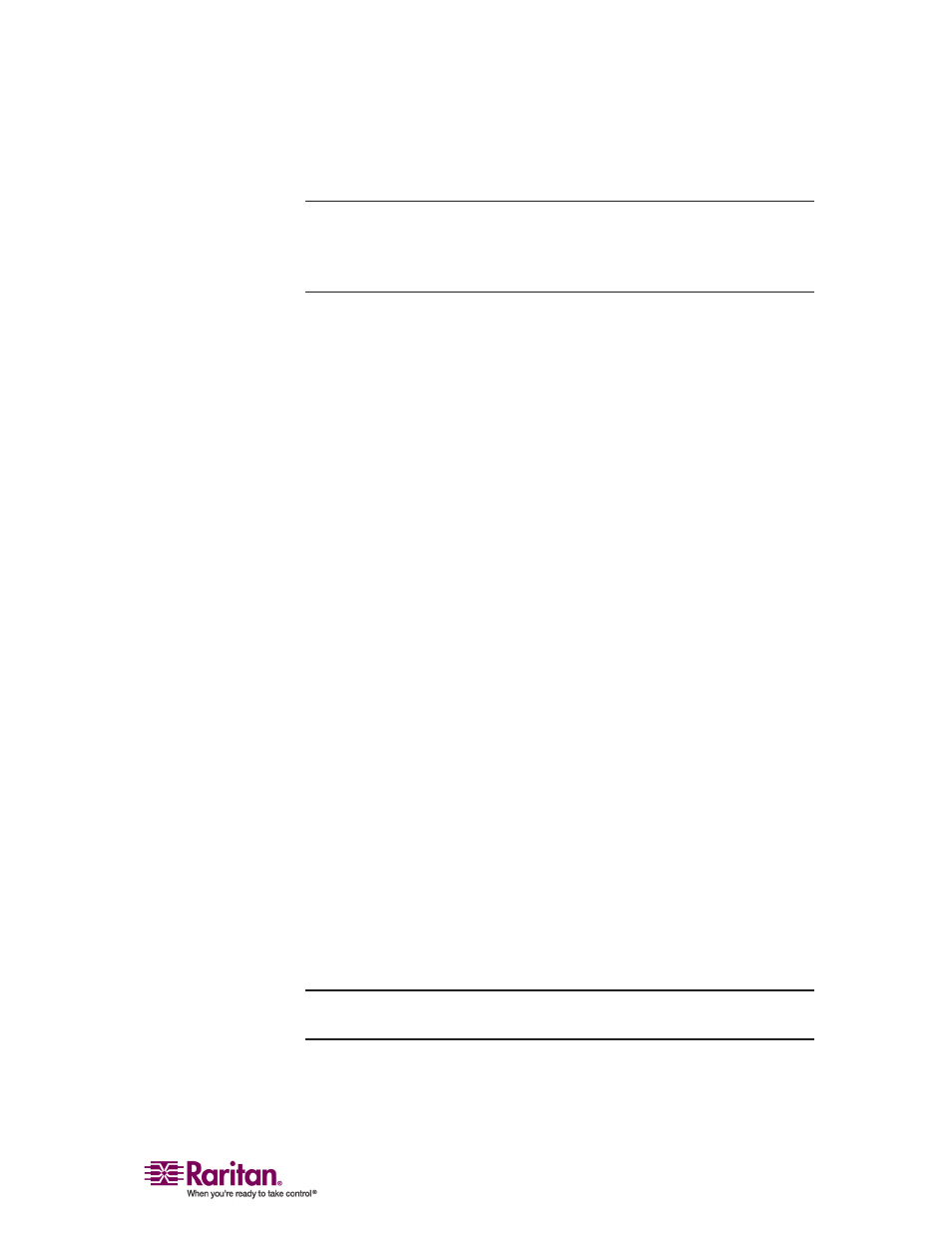
Chapter 2: Installation
51
Installing and Opening Standalone RRC
Note: This step is optional. IP-Reach or Dominion can be accessed from a
remote PC either by installing RRC software or by opening RRC via a
web browser. Accessing IP-Reach or Dominion via a web browser does
not require any software installation on a remote PC.
This section lists the steps required to invoke RRC using standalone
software, which may be useful for accessing IP-Reach or Dominion via
modem or if you wish to close firewall access to ports 80 and/or 443.
1. Launch your web browser and go to Raritan's website
(http://www.raritan.com/).
2. Click Support in the top navigation bar and then click Firmware
Upgrades in the left navigation panel (or type the URL
http://www.raritan.com/support/firmwareupgrades).
3. Scroll down the page until you see the appropriate product name
and click on it.
4. Locate the version of the standalone RRC client you are using. The
entry for the standalone RRC client is a .zip file which contains the
release notes and the installer for standalone RRC. Check the release
notes for the latest information.
5. Download the .zip file or simply click on the .zip file entry.
6. Double-click on the installer executable in the .zip file and follow the
instructions in the InstallShield Wizard to complete the RRC
installation. Be sure to check the release notes for the latest
information and any release specific instructions.
Depending upon the configuration of your PC, the RRC installation
program may also automatically install DirectX and Microsoft
Foundation Class libraries (if they are required). If they are installed,
you will be asked to restart your PC after the installation.
7. A Raritan Remote Client icon will appear on your desktop after the
installation is complete. Click on this icon to open the standalone
RRC application.
The standalone application can be uninstalled using the Add or
Remove Programs function in the Windows Control Panel.
Note: You must uninstall the application before installing a new version
of standalone RRC.
