Raritan Computer Switch User Manual
Masterconsole ip
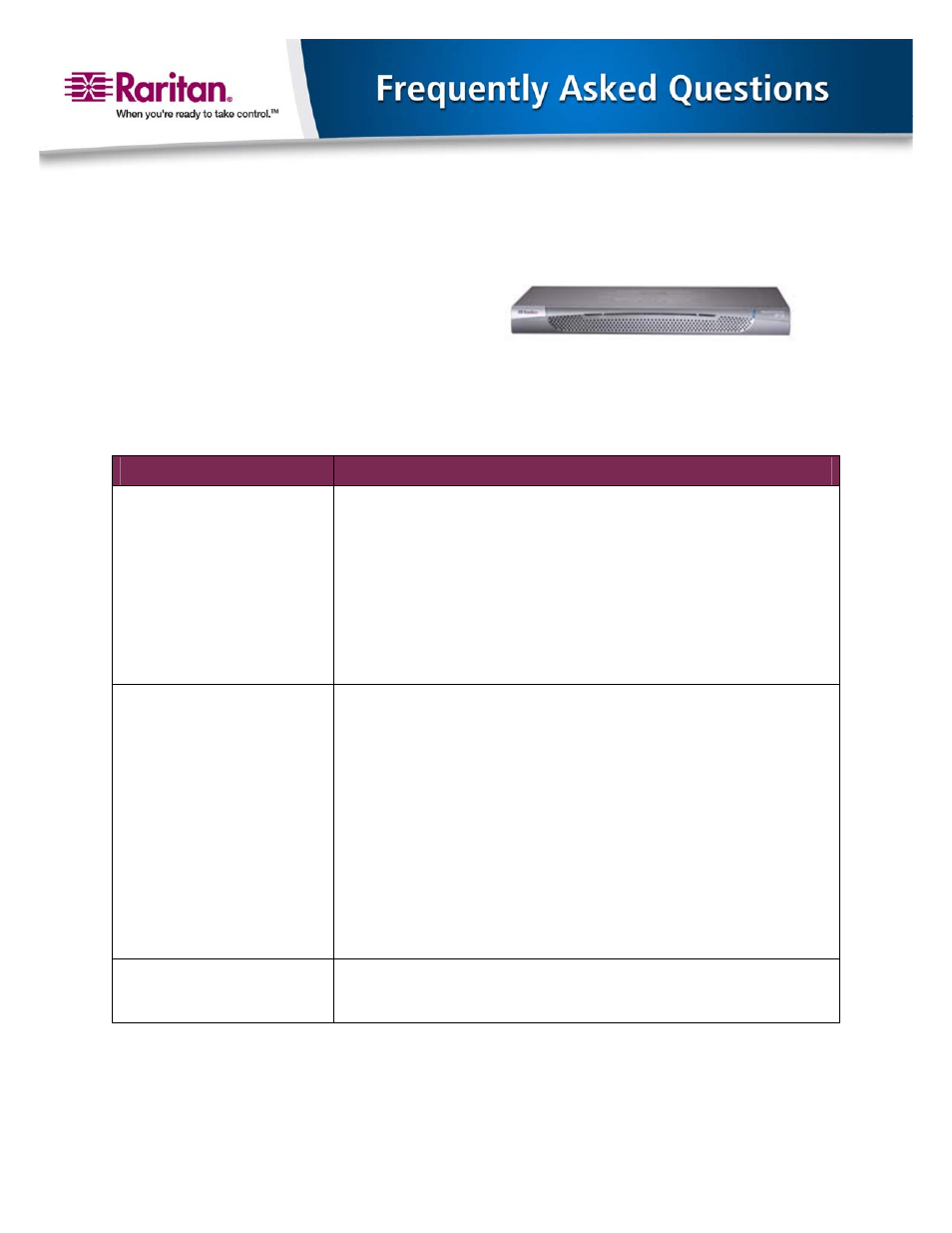
MasterConsole IP - Frequently Asked Questions
©Copyright Raritan Computer, Inc. 2005
Page 1 of 4
Rev. October 4, 2005
MasterConsole IP
General Questions
Questions
Answers
What is the
MasterConsole IP?
The MasterConsole IP is a KVM (Keyboard / Video / Mouse) switch that
enables IT administrators to access and control eight or 16 servers over
the network with BIOS-level functionality. The MasterConsole IP is
completely hardware and OS-independent; users can troubleshoot and
reconfigure servers even when the servers are down.
The MasterConsole IP provides functionality, convenience, space savings
and cost savings features. The MasterConsole IP also integrates the
industry’s highest-performing KVM-Over-IP technology, thereby
allowing an administrator to access server KVM consoles from any
networked workstation in the world.
How does MasterConsole IP
differ from remote control
software?
As a hardware solution, MasterConsole IP is more powerful than remote
control software. The MasterConsole IP user interface may seem similar
to remote control software products, but it also enables:
• BIOS-level access – MasterConsole IP still provides server control
even if the server is frozen, requires booting to safe mode or
requires system BIOS parameters to be reconfigured. Remote
control software requires a healthy, functioning OS to work.
• Out-of-band Access – Even if the managed server’s own network
connection is unavailable, it can still be accessed and managed
through its KVM ports and MasterConsole IP.
• OS and hardware independent – MasterConsole IP can be used to
manage any type of server running any OS, whether Intel, Sun,
PowerPC running Windows, Linux or Solaris.
Can two people view the same
server’s video output at the
same time?
Yes, more than one user can view the same server’s video output at the
same time. However, only one person can control the server’s keyboard
and mouse.
