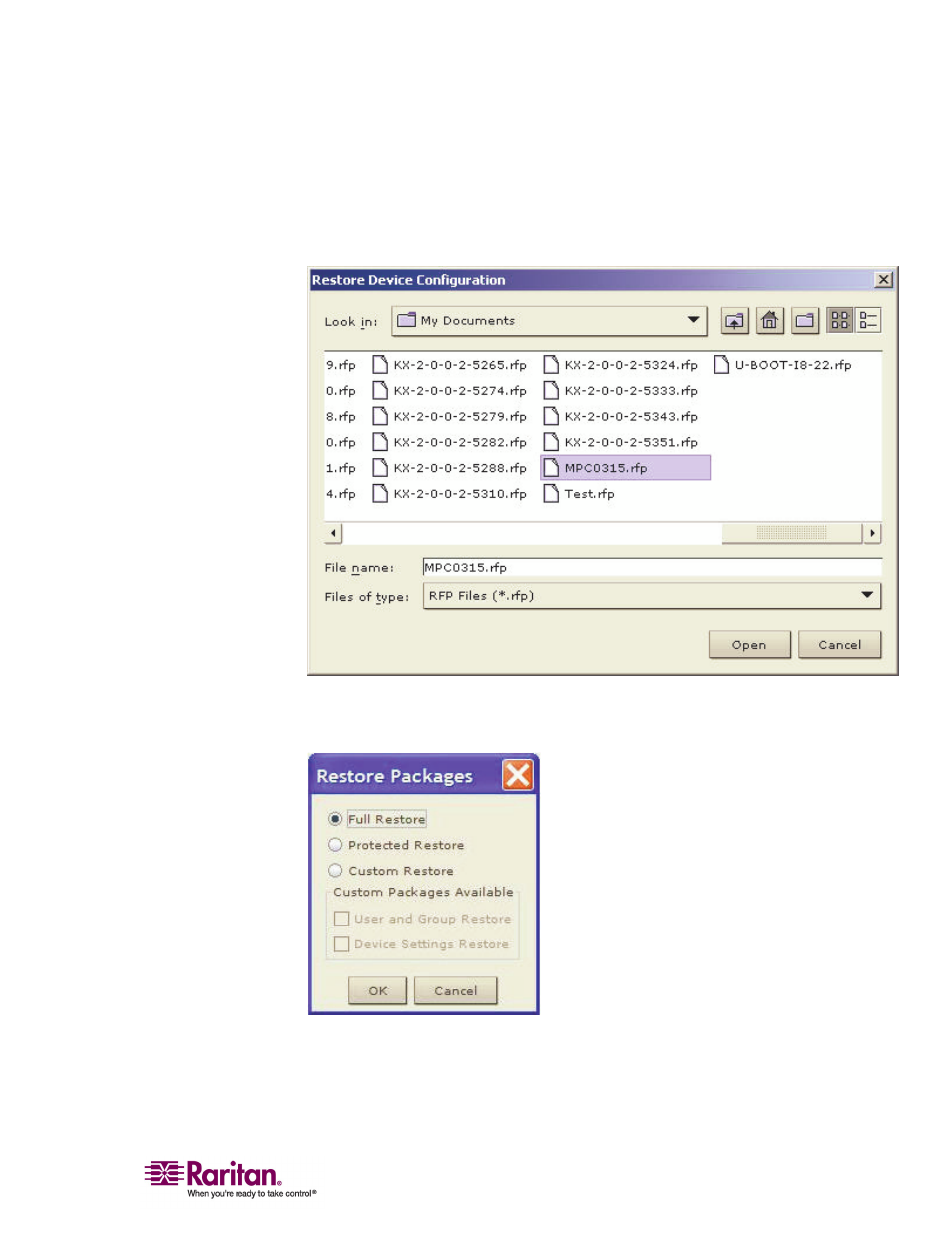
Chapter 2: Installation
131
¾
To restore:
1. Choose Tools > Restore Configuration. The Restore Device
Configuration dialog appears.
2. Navigate to the appropriate directory and select the backup file.
3. Click Open. The Restore Packages dialog appears.
4. Select the type of restore you want to run: