Raritan Computer DKX416 User Manual
Page 38
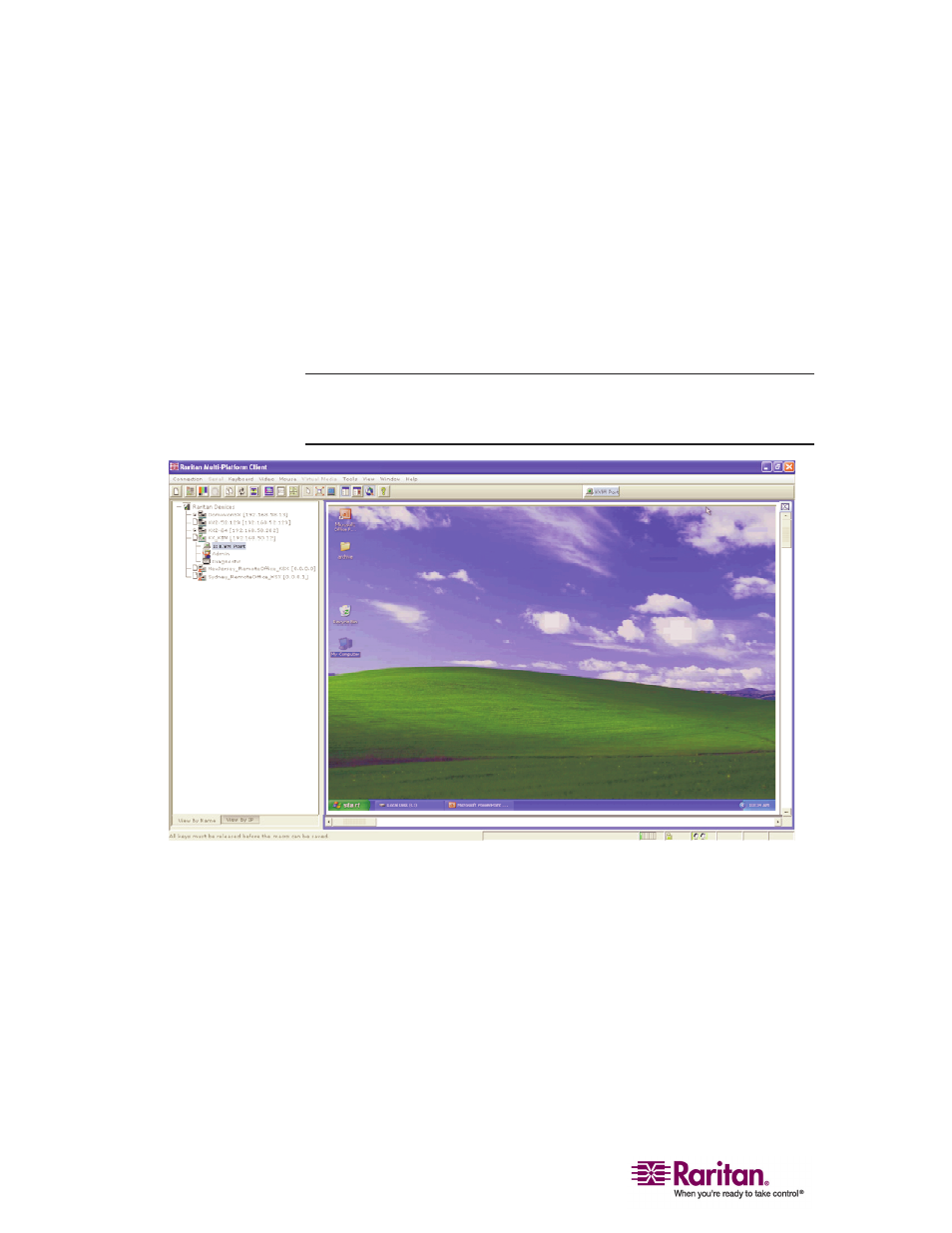
Multi-Platform Client and Raritan Remote Client
28
2. If your device is not listed by name in the navigator, add it manually:
a. Choose Connection > New Profile. The Add Connection window
opens.
b. In the Add Connection window, type a device Description,
specify a Connection Type, add the device IP Address, and click
OK. These specifications can be edited later.
3. In the Navigator panel on the left of the page, double-click on the
icon that corresponds to your Raritan device to connect to it.
Note: Depending on your browser and browser security settings, you
may see various security and certificate check and warning messages. It
is necessary to accept the options in order to open MPC.
