Raritan Computer DKX416 User Manual
Page 54
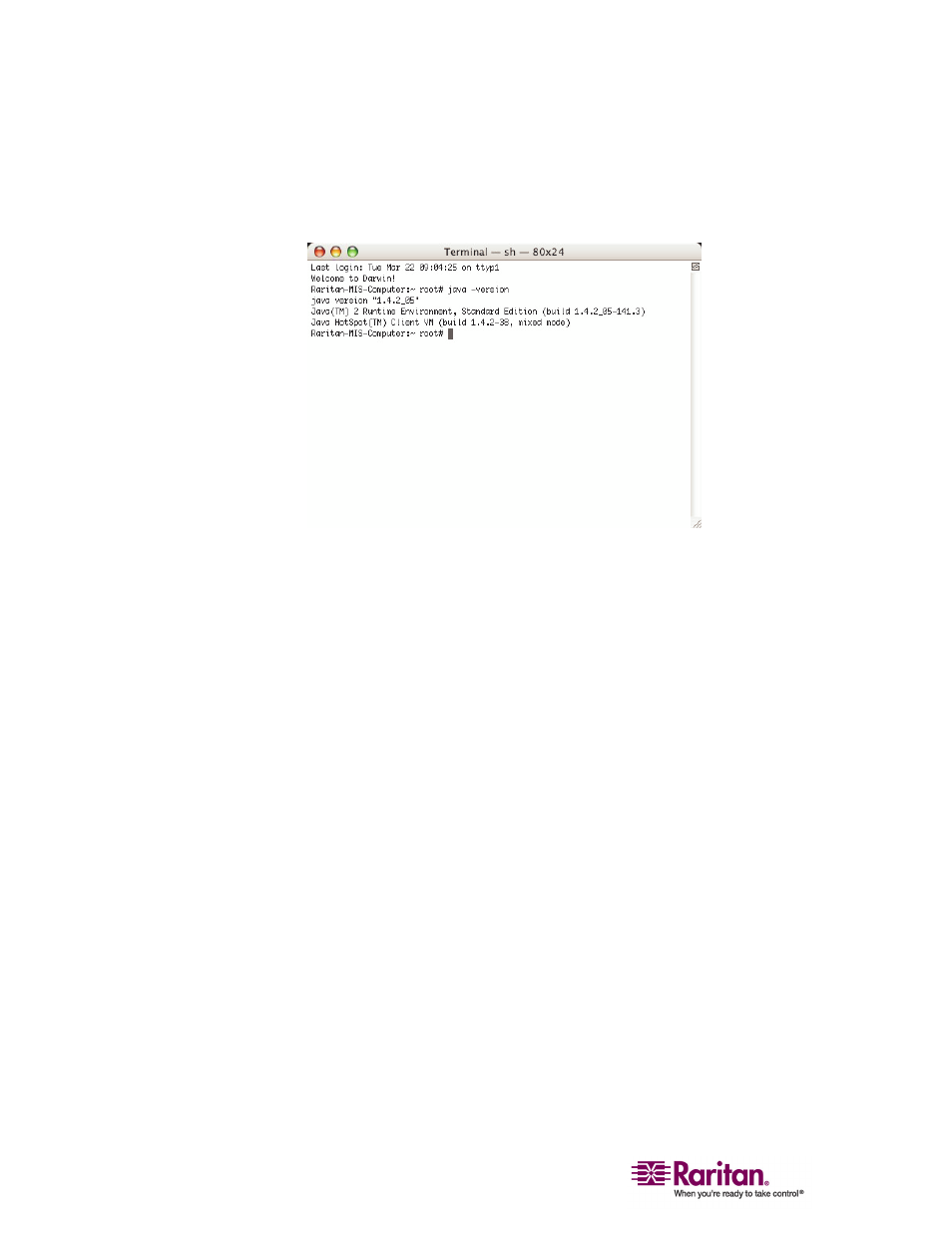
Multi-Platform Client and Raritan Remote Client
44
2. Type the java version in the command line and press Enter. The
currently-installed version of the Java Runtime Environment (JRE) is
displayed.
3. If the JRE is version 1.4.2_05 or higher, proceed with the MPC
installation. If the version is prior to 1.4.2_05, go to the Apple website
to download the latest Runtime Environment.
Installing MPC for Mac OSX
You must have administrative privileges to install MPC.
1. Download the MPC-installer.jar file or copy it from a known
location.
2. Open a Finder window and locate the installer.
3. Double click on the MPC-installer.jar file to run the installer.
