Raritan Computer DKX416 User Manual
Page 18
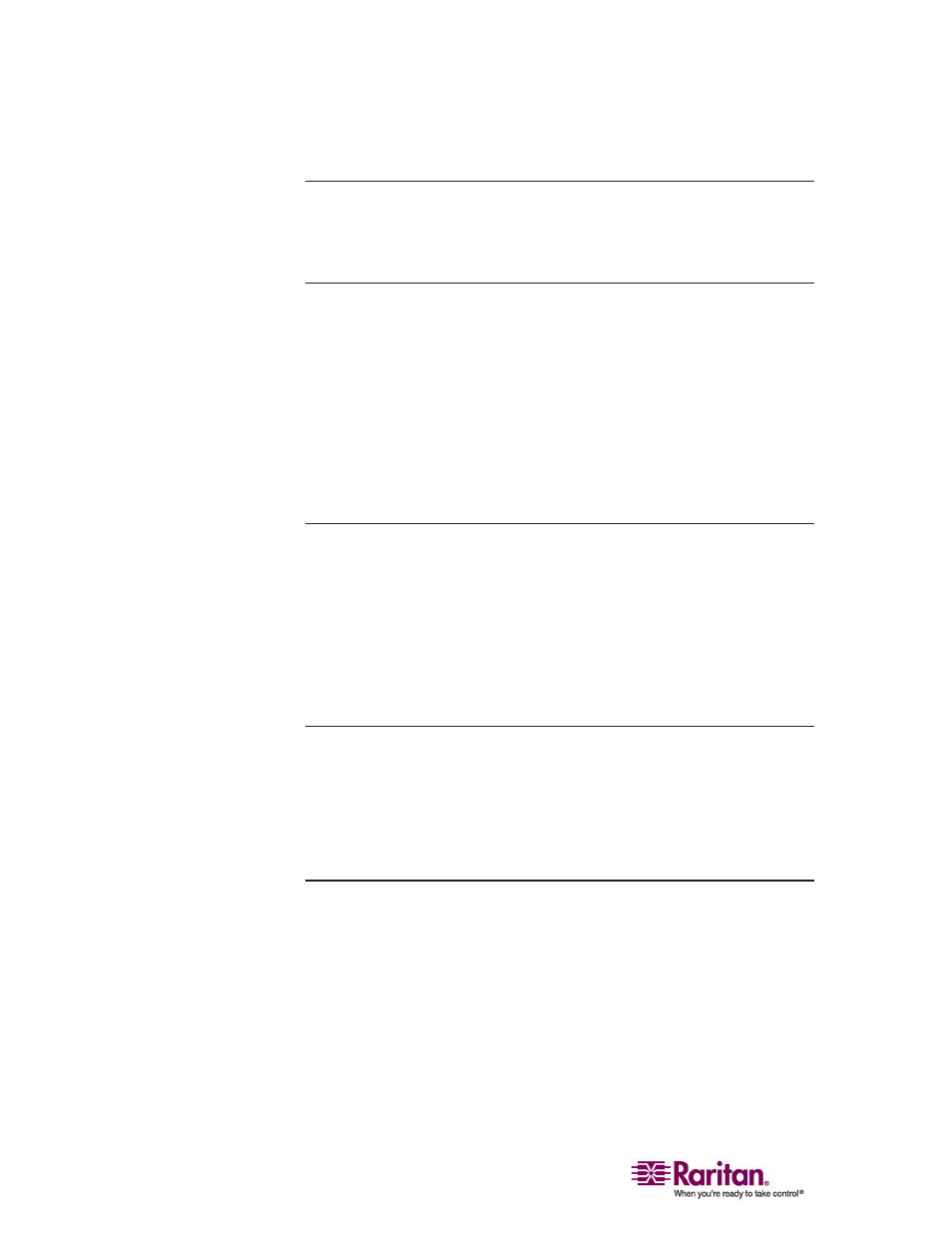
Important Information
8
Service Pack
Dominion KX users with Microsoft Internet Explorer version 5.01 or
Windows 2000 must upgrade to Service Pack 4 (SP4) or higher.
User Guide Scope
This user guide applies to Dominion KX devices using firmware 1.4.8,
which operates on all Dominion models: DKX116, DKX1342, DKX216,
DKX232, DKX416, DKX432, and DKX64.
To determine the firmware upgrade version on an existing KX device,
choose System Information on the Setup menu in KX Manager or press
the F8 key on your keyboard. To upgrade your firmware, go to the
Support > Firmware Upgrades > Dominion KX page on the Raritan
website (http://www.raritan.com http://www.raritan.com).
Supported Browsers
The Dominion KX supports the following browsers:
• Internet Explorer 6
• Mozilla 1.7
• Safari 2.0 or later (Mac OS 10.4.9 or later)
• Netscape 7.2
• Firefox 1.0 or later
Note: Netscape 8 has an option that allows you to change the rendering
engine. When Firefox is selected as the rendering engine from Netscape,
the Multi-Platform Client (MPC) is used to access targets. When Internet
Explorer is selected as the rendering engine from Netscape, the Raritan
Remote Client (RRC) is used to access targets. See Multi-Platform Client
and Raritan Remote Client (on page 26) for more information on using
RRC and MPC.
