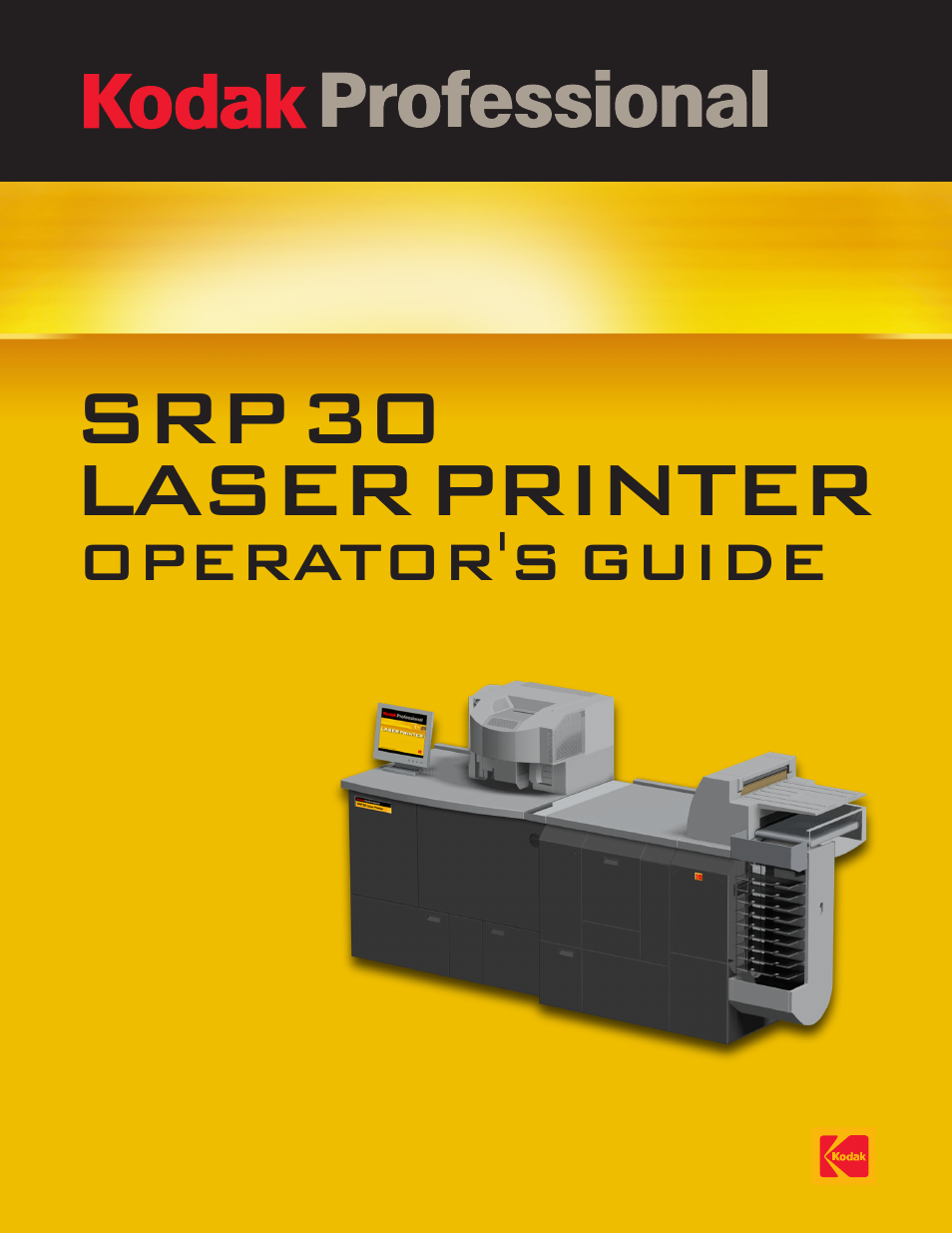Kodak SRP 30 User Manual
Srp 30 laser printer
Table of contents
Document Outline
- srp30_Regulatory.pdf
- srp30_1_Introduction.pdf
- srp30_2_Overview.pdf
- srp30_3_Chemicals.pdf
- srp30_4_Settings.pdf
- Settings
- From the Order Receipt to the Finished Print
- Settings
- Machine Settings
- Defining Surfaces
- Defining Paper Settings
- Coding the Paper Magazine
- Defining the Cut Lengths
- User Interface
- User Administrator: Defining Users and User Rights
- User Profiles
- Defining Times for Startup, Shutdown, and Sleep Mode
- Calendar: Defining Off Days
- Installing the Software
- Enabling the Software
- Importing a Combiprint Layout
- Importing an Index Print Layout
- Printer Settings
- Scanner Settings
- Paper Processor Settings
- Production Balance – TFS Logic
- Production Balance – Digital
- Digital Order Settings
- Other Settings
- Print Configurations
- Pricing Configurations
- Save / Load Settings and Configurations
- Settings
- srp30_5_Tests.pdf
- Tests
- Introduction
- Printer Tests
- Overview
- Prerequisites for MBL and PBL Calibration
- Printing a PBL Test
- Printing an MBL Test
- Procedure for the First Machine Operation or After New Software Installation
- Daily Calibration with the MBL
- Daily Calibration without the MBL
- Calibration of New Paper, Emulsion Changes, or Correction of a Paper Channel (Not Master Paper)
- Calibration of New Paper, Emulsion Changes (Master Paper)
- Completion of the New Calibration
- Scanner Calibration PIKO
- Testing the Paper Processor
- Tests
- srp30_6_Production.pdf
- Production
- Preparing the Equipment for Different Orders
- APS Film
- Order Handling
- Print Modes Overview
- Using Print Configurations
- Changing the Order Number
- Printing
- Using Preview
- Printing Network Orders
- Index Prints
- Printing Price Labels (Option)
- Statistics
- Production
- srp30_7_System_Conditions.pdf
- Correcting System Conditions
- System Errors
- Error Handling
- Removing Paper Jams
- Paper Jams in the Printer Section
- Paper Jams in the Transport Unit
- Transport Unit at the Bottom
- Transport at the Top
- Sheet Bridge to Transport Unit
- Transfer/Takeover Sections between Transport Unit and Print Engine
- Paper Jams in the Print Engine
- Paper Jams between the Transport Unit and the Lane Distributor
- Paper Jams in the Lane Distributor
- Paper Jams between the Lane Distributor and Sheet Transfer
- Paper Jams in the Paper Processor
- Correcting System Conditions
- srp30_8_Maintenance.pdf
- Maintenance
- Maintenance Schedule and Maintenance Intervals
- Daily Maintenance
- Weekly Maintenance
- Removing Dust from the Film Mask
- Cleaning the Film Take-Up
- Cleaning the Film Chute
- Removing Paper Dust from the Printer Sections
- Cleaning the CD Feed Unit, Tank Crossovers, and Squeegee Unit
- Checking the Solution Levels
- Cleaning the Chemical Filters
- Cleaning the Filters in the ASTOR and Water Supplies
- Cleaning the Densitometer Calibration Plate
- Cleaning the Transport Belt of the Print Chute
- Monthly Maintenance
- Maintenance When Required
- Consumables
- Maintenance