Start screen, Start screen -14 – Kodak SRP 30 User Manual
Page 33
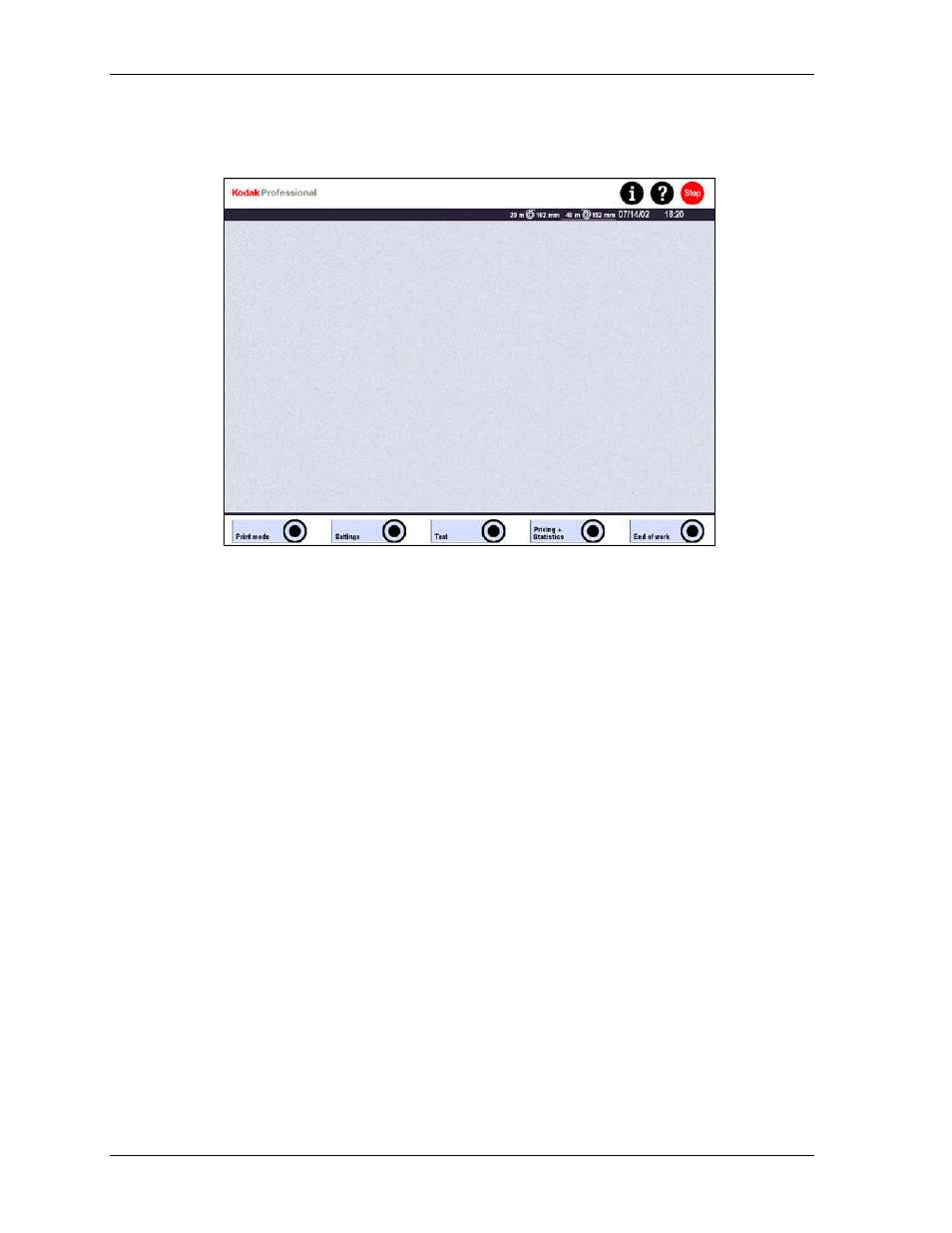
Operator’s Guide
Start Screen
After you log in, the menu bar with the five main menus appears.
•
Print mode offers all functions for image editing and printing. (See Production,
Chapter 6.)
•
Settings lets you create print configurations, enter system-specific parameters,
and define order prices. (See Settings, Chapter 4.)
•
Test lets you test the equipment prior to the production start and during production.
(See Tests, Chapter 5.)
•
Pricing + Statistics lets you price orders and print price labels if the Pricing option
is installed (software and label printer). Additionally, this menu provides access to
statistics related to the daily and total counters (prints, index prints, orders,
scanned frames, and paper consumption).
•
End of work lets you shut down the equipment completely or partially (Sleep
mode). A different user can also log in from this menu.
NOTE: In the Start screen and in all screens that follow, only the functions that
correspond to the user profile are displayed. Functions that are not available
appear in gray.
If a function is not available, either:
•
The logged-in user does not have permission to use this function, or
•
The software is not installed.
For more information, see User Administrator: Defining Users and User Rights in
Chapter 4.
2-14
KODAK PROFESSIONAL SRP 30 Laser Printer
