Single sheet buffer and sheet bridge, Single sheet buffer and sheet bridge -13 – Kodak SRP 30 User Manual
Page 266
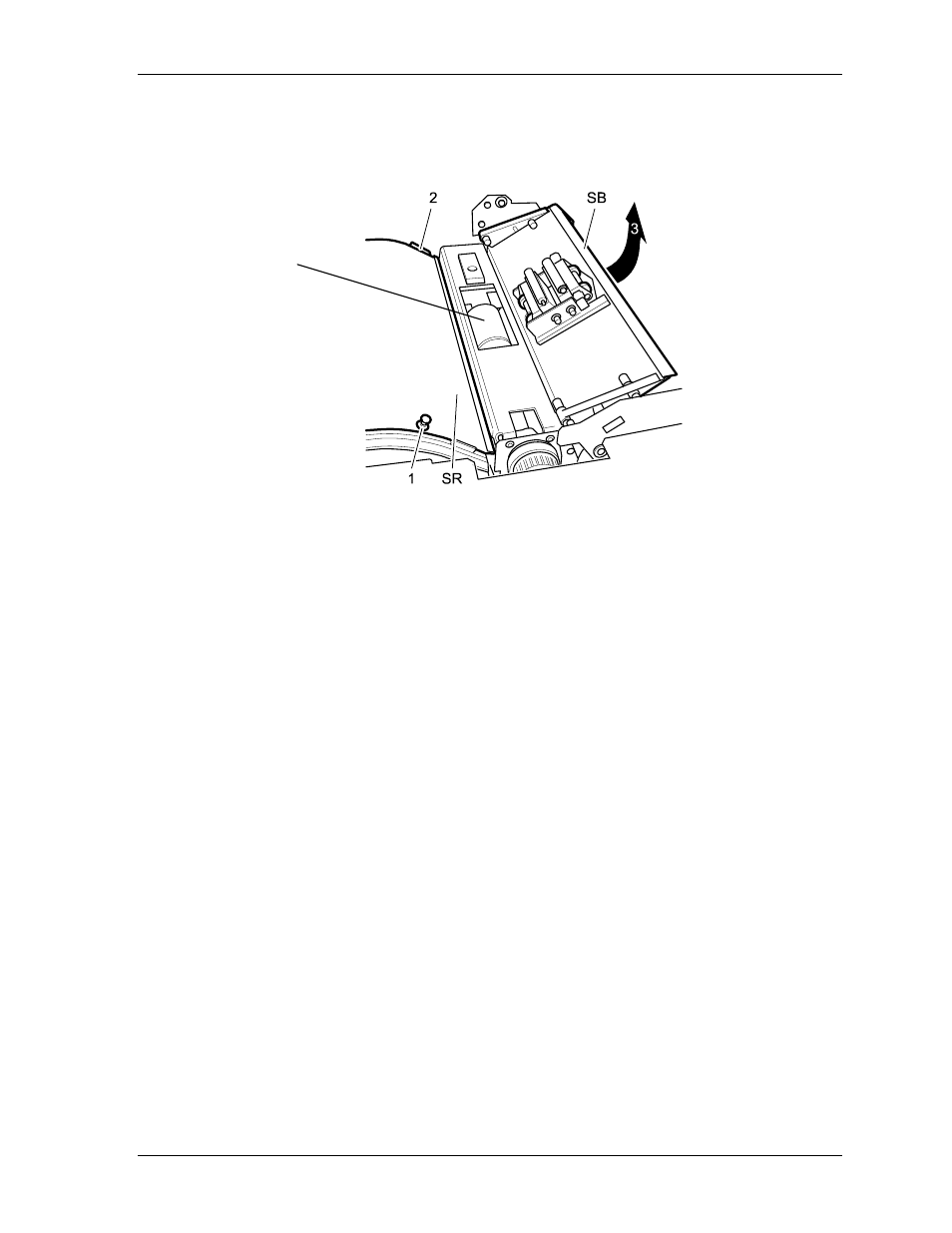
Maintenance
Single Sheet Buffer and Sheet Bridge
1. Unlock the transport unit and pull it out on the telescopic rails.
4
2. Pull up on the quick-action lock (1). Pull the cover plate of the single sheet buffer
(SR) slightly to the front and remove it.
3. Remove the paper dust from the single sheet buffer with a vacuum cleaner.
4. Push the cover plate of the single sheet buffer into the holding brackets (2) at the
back, and fasten it at the front by snapping in the quick-action lock.
5. Hold the sheet bridge (SB) on the right side and fold it open to the left (3).
6. Remove the paper dust from the sheet bridge with a vacuum cleaner.
7. Set the sheet bridge back to its initial position and snap it into the locked position.
8. Clean the large roller (4) and the two smaller rollers on the sheet bridge with
isopropyl alcohol and a lint-free cloth.
9. Push in the transport unit and lock it.
KODAK PROFESSIONAL SRP 30 Laser Printer
8-13
